HitPaw Edimakor
HitPaw Edimakor is a powerful AI-powered video editor that combines advanced features like AI script generation, speech-to-text, and background removal with an intuitive interface for easy and creative video editing.
https://www.hitpaw.com/video-editor.html
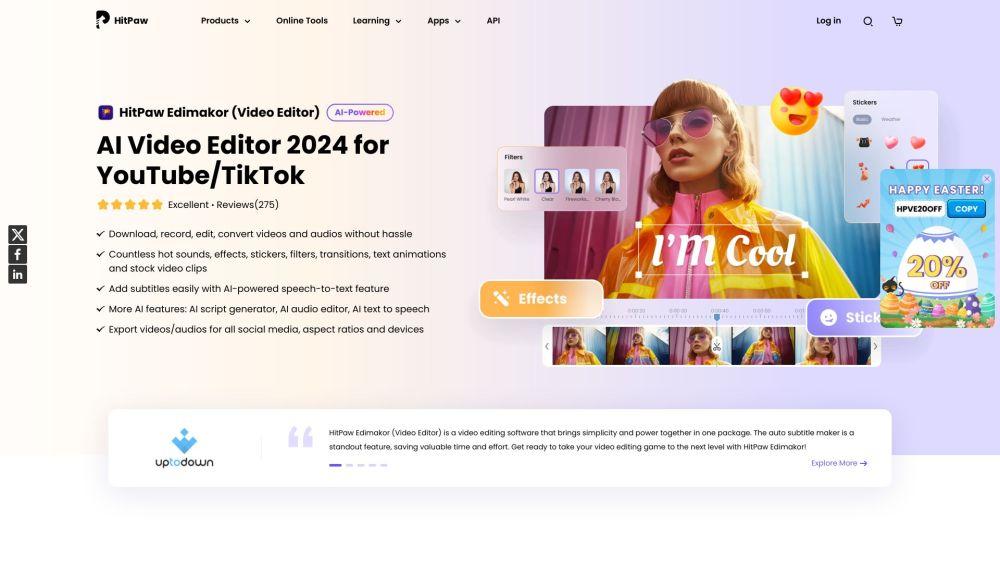
Product Information
Updated:Jul 16, 2025
HitPaw Edimakor Monthly Traffic Trends
HitPaw Edimakor experienced a 12.4% decline in traffic, with 1.5M visits in the latest month. Despite the Father's Day sale offering up to 60% discounts, the decline suggests that users may have been holding off on purchases or that the promotion did not significantly impact user engagement.
What is HitPaw Edimakor
HitPaw Edimakor is an innovative AI video editing software designed for both beginners and professionals. It offers a comprehensive suite of tools for video creation and editing, leveraging artificial intelligence to streamline the process. With features like AI script generation, automatic subtitle creation, text-to-speech conversion, and background removal, Edimakor aims to simplify complex editing tasks while providing high-quality results. The software also includes a vast library of stock assets, visual effects, and over 100 video editing tools to enhance creativity and productivity.
Key Features of HitPaw Edimakor
HitPaw Edimakor is an AI-powered video editing software that combines powerful features with an intuitive interface. It offers a wide range of tools including AI-driven capabilities like automatic subtitle generation, background removal, and video stabilization. The software provides access to millions of stock assets, visual effects, and over 100 editing tools, making it suitable for both beginners and experienced editors across various industries.
AI-Powered Editing: Utilizes AI for tasks like script generation, speech-to-text, background removal, and video stabilization, streamlining the editing process.
Extensive Asset Library: Provides access to over 100 million stock media items, thousands of titles, transitions, music tracks, and stickers to enhance creativity.
Comprehensive Editing Tools: Offers over 100 video editing tools and features for tasks like cutting, merging, rotating, cropping, and adjusting video speed.
Multi-language Support: Enables subtitle translation in over 120 languages and offers AI text-to-speech in 50+ languages with 400+ natural-sounding voices.
Use Cases of HitPaw Edimakor
Social Media Content Creation: Ideal for influencers to quickly create engaging content like tutorials, vlogs, and product reviews for various social media platforms.
Business Marketing: Enables businesses to create eye-catching visuals for marketing campaigns and sales pitches efficiently.
Educational Content: Allows educators to enhance lessons and create engaging educational videos without complex editing processes.
Personal Video Projects: Suitable for editing family moments, travel vlogs, and personal events like weddings or birthdays.
Pros
User-friendly interface suitable for beginners and professionals
Wide range of AI-powered features for efficient editing
Extensive library of stock assets and effects
Versatile tool supporting various video editing needs
Cons
May require a subscription for full access to all features
Some advanced AI features may use server resources, potentially affecting performance
How to Use HitPaw Edimakor
Download and install HitPaw Edimakor: Visit the official HitPaw website and download the Edimakor software for your operating system (Windows or Mac). Follow the installation instructions to set it up on your computer.
Launch the software and import media: Open HitPaw Edimakor and click on 'Import' or drag and drop your video files, images, and audio into the program. You can also access the stock media library for additional assets.
Arrange clips on the timeline: Drag your imported media onto the timeline at the bottom of the interface. You can add multiple tracks and arrange clips as needed.
Basic editing: Use the cutting, trimming, and merging tools to edit your video clips. Adjust video speed, rotate, crop, or resize as needed.
Add effects and transitions: Explore the effects library to add visual enhancements to your clips. Apply transitions between scenes for smoother flow.
Incorporate text and subtitles: Add text overlays or use the AI subtitle feature to automatically generate captions. You can also use the AI copywriting tool for creating engaging text content.
Enhance audio: Adjust audio levels, add background music, or use the AI text-to-speech feature to generate voiceovers.
Apply AI features: Utilize AI-powered tools like background removal, video stabilization, or the script generator to enhance your project.
Preview and make final adjustments: Use the preview window to review your edited video. Make any necessary final tweaks or adjustments.
Export your video: Choose your desired output settings (resolution, format, etc.) and click 'Export' to save your finished video. Note that the free version will include a watermark.
HitPaw Edimakor FAQs
HitPaw Edimakor is an AI-powered video editing software that combines ease of use with powerful editing capabilities. It offers features like AI script generation, speech-to-text, text-to-speech, background removal, video stabilization, and many other video editing tools.
Official Posts
Loading...Related Articles
Analytics of HitPaw Edimakor Website
HitPaw Edimakor Traffic & Rankings
1.5M
Monthly Visits
#36779
Global Rank
#392
Category Rank
Traffic Trends: Jul 2024-Jun 2025
HitPaw Edimakor User Insights
00:01:25
Avg. Visit Duration
2.5
Pages Per Visit
49.37%
User Bounce Rate
Top Regions of HitPaw Edimakor
US: 15.03%
IN: 10.42%
CN: 5.14%
GB: 3.65%
PK: 3.44%
Others: 62.32%













