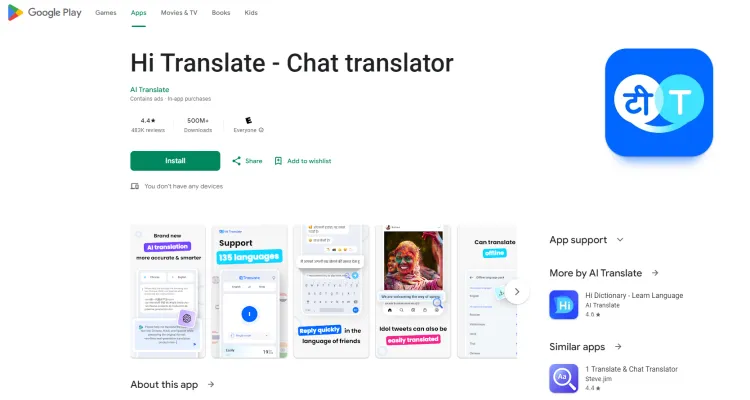Introduction à Hi Translate
Hi Translate est une application de traduction linguistique polyvalente et conviviale conçue pour combler les lacunes de communication à travers le monde. Disponible sur Google Play, cette application prend en charge plus de 135 langues, ce qui en fait un outil essentiel pour les voyageurs, les apprenants en langues et les professionnels. Avec des fonctionnalités telles que la traduction de texte, la reconnaissance vocale et même la traduction par caméra, Hi Translate garantit que les utilisateurs peuvent communiquer sans effort dans n'importe quelle situation.
L'une des caractéristiques remarquables de Hi Translate est sa capacité à fournir une prononciation précise semblable à celle d'un humain, ce qui est crucial pour une communication efficace. De plus, l'application propose des cours d'apprentissage personnalisés, permettant aux utilisateurs de maîtriser rapidement de nouvelles langues. Que vous naviguiez dans une ville étrangère ou que vous vous engagiez dans des affaires internationales, Hi Translate est votre compagnon idéal pour une communication multilingue fluide.
Hi Translate donne la priorité à la confidentialité des utilisateurs, garantissant qu'aucune donnée personnelle n'est collectée ou partagée, ce qui en fait un choix sûr pour tous vos besoins de traduction. Téléchargez Hi Translate aujourd'hui et débloquez un monde de possibilités en quelques clics !
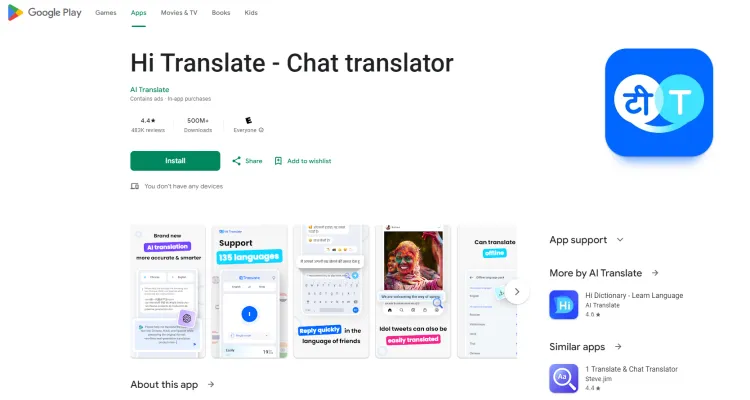
Cas d'utilisation de Hi Translate
Hi Translate, une application de traduction linguistique polyvalente, offre une gamme de cas d'utilisation pratiques qui répondent à divers besoins, en faisant un outil essentiel pour les scénarios personnels et professionnels. Voici quelques applications clés :
- Communication en voyage : Hi Translate facilite une communication fluide pour les voyageurs. Avec la prise en charge de 135 langues, elle permet aux utilisateurs de converser sans effort avec les locaux, de comprendre les panneaux et de naviguer dans de nouveaux environnements sans barrières linguistiques.
- Apprentissage des langues : L'application propose des cours d'apprentissage personnalisés, ce qui en fait une excellente ressource pour les apprenants en langues. Les utilisateurs peuvent maîtriser rapidement les mots et phrases essentiels, améliorant leur fluidité grâce à des scénarios de la vie réelle et une prononciation humaine précise.
- Affaires et réseautage : Pour les professionnels, Hi Translate est inestimable dans les contextes d'affaires internationaux. Elle permet une communication claire avec des partenaires mondiaux, garantissant que les réunions, les présentations et les négociations se déroulent sans heurts malgré les différences linguistiques.
- Immersion culturelle : En fournissant des traductions de films, de chansons et de littérature, Hi Translate aide les utilisateurs à s'immerger dans des cultures étrangères. Cette fonctionnalité est particulièrement utile pour ceux qui souhaitent comprendre et apprécier diverses expressions culturelles.
- Situations d'urgence : Dans les urgences, une communication claire est cruciale. Hi Translate peut être une bouée de sauvetage, permettant une communication efficace avec les professionnels de santé ou les services d'urgence dans différentes langues, garantissant que les informations vitales sont transmises avec précision.
- Interaction sociale : Pour ceux qui interagissent avec des amis ou des communautés de différents horizons linguistiques, Hi Translate garantit que les conversations se déroulent naturellement. Elle prend en charge la traduction en temps réel, facilitant le maintien des amitiés et la participation à divers groupes sociaux.
Hi Translate ne se contente pas de briser les barrières linguistiques, mais enrichit également l'expérience utilisateur en rendant la connectivité mondiale plus accessible et significative.
Comment accéder à Hi Translate
Étape 1 : Télécharger l'application
- Action : Ouvrez le Google Play Store sur votre appareil Android ou l'App Store sur votre appareil iOS.
- Explication : Assurez-vous d'avoir une connexion Internet active pour télécharger l'application.
Étape 2 : Rechercher Hi Translate
- Action : Dans la barre de recherche de la boutique d'applications, tapez "Hi Translate" et appuyez sur Entrée.
- Explication : Cela affichera l'application Hi Translate parmi les résultats de recherche.
Étape 3 : Installer l'application
- Action : Appuyez sur le bouton "Installer" à côté de l'icône de l'application Hi Translate.
- Explication : L'application commencera à se télécharger et à s'installer sur votre appareil. Cela peut prendre quelques minutes selon votre vitesse Internet.
Étape 4 : Ouvrir Hi Translate
- Action : Une fois l'installation terminée, appuyez sur le bouton "Ouvrir" ou localisez l'icône Hi Translate sur votre appareil et appuyez dessus.
- Explication : Cela lancera l'application, et vous serez prêt à commencer à utiliser ses fonctionnalités.
Étape 5 : Configurer vos préférences
- Action : Lors de l'ouverture de l'application, vous pourriez être invité à définir vos langues préférées pour la traduction.
- Explication : Sélectionner vos langues maintenant personnalisera votre expérience et rendra l'application plus efficace pour vos besoins.
En suivant ces étapes, vous pouvez facilement accéder et commencer à utiliser Hi Translate pour améliorer vos capacités de traduction linguistique sur votre smartphone.
Comment utiliser Hi Translate
Comment utiliser Hi Translate : Un guide étape par étape
- Installer l'application : Téléchargez Hi Translate depuis le Google Play Store. Assurez-vous que votre appareil dispose d'un espace de stockage suffisant et d'une connexion Internet active pour le processus d'installation.
- Lancer l'application : Ouvrez Hi Translate sur votre appareil. L'application se chargera avec une interface conviviale conçue pour faciliter la navigation.
- Sélectionner les langues : Choisissez les langues source et cible dans les menus déroulants. Hi Translate prend en charge plus de 135 langues, ce qui le rend polyvalent pour la communication mondiale.
- Traduction de texte : Tapez ou collez le texte que vous souhaitez traduire dans la zone de texte fournie. L'application traduira instantanément le texte dans la langue cible sélectionnée.
- Traduction vocale : Appuyez sur l'icône du microphone pour utiliser la fonction de traduction vocale. Parlez clairement dans votre appareil, et Hi Translate convertira votre discours en texte, puis le traduira.
- Traduction par caméra : Utilisez la fonction caméra pour traduire du texte à partir d'images. Pointez votre caméra vers le texte, et Hi Translate le reconnaîtra et le traduira en temps réel.
- Mode hors ligne : Téléchargez des packs de langues pour une utilisation hors ligne en naviguant dans les paramètres et en sélectionnant 'Traduction hors ligne'. Cette fonctionnalité vous permet de traduire même sans connexion Internet.
- Sauvegarder et revoir les traductions : Sauvegardez les traductions fréquemment utilisées en appuyant sur l'icône de sauvegarde. Accédez-y plus tard dans la section 'Traductions sauvegardées' pour une référence rapide.
En suivant ces étapes, vous pouvez utiliser efficacement Hi Translate pour surmonter les barrières linguistiques et améliorer votre expérience de communication. Que vous voyagiez, appreniez une nouvelle langue ou ayez simplement besoin d'un outil de traduction fiable, Hi Translate est conçu pour répondre à vos besoins avec précision et facilité.
Comment créer un compte sur Hi Translate
Créer un compte sur Hi Translate est un processus simple qui améliore votre expérience avec des paramètres et des fonctionnalités personnalisés. Voici comment procéder :
- Télécharger l'application : Tout d'abord, téléchargez l'application Hi Translate depuis le Google Play Store. Cette application est disponible pour les appareils Android et offre une large gamme de fonctionnalités de traduction linguistique.
- Ouvrir l'application : Après l'installation, ouvrez l'application Hi Translate. Vous serez accueilli par l'interface principale où vous pourrez commencer à utiliser les services de traduction immédiatement.
- Accéder aux paramètres du compte : Pour créer un compte, recherchez les paramètres du compte ou l'icône de profil, généralement située dans le coin supérieur droit de l'application. Appuyez dessus pour continuer.
- Sélectionner S'inscrire : Dans les paramètres du compte, vous trouverez une option pour s'inscrire. Appuyez sur "S'inscrire" pour commencer le processus de création de compte.
- Saisir vos informations : Vous serez invité à saisir vos informations telles que l'adresse e-mail et un mot de passe. Assurez-vous d'utiliser une adresse e-mail valide car elle sera utilisée pour la vérification et la récupération du compte.
- Vérifier votre e-mail : Après avoir saisi vos informations, vérifiez votre e-mail pour trouver un lien de vérification envoyé par Hi Translate. Cliquez sur le lien pour vérifier votre compte.
- Se connecter : Une fois votre e-mail vérifié, retournez à l'application Hi Translate et connectez-vous en utilisant les identifiants que vous venez de créer.
En suivant ces étapes, vous pouvez créer un compte sur Hi Translate, vous permettant d'accéder à des fonctionnalités supplémentaires et de personnaliser votre expérience de traduction.
Conseils pour Hi Translate
Conseils pour une utilisation efficace et efficiente de Hi Translate
Hi Translate est une application de traduction linguistique polyvalente qui prend en charge plus de 135 langues, ce qui en fait un outil puissant pour la communication à travers divers paysages linguistiques. Voici quelques conseils pour vous aider à utiliser Hi Translate de manière plus efficace et efficiente :
- Utiliser le mode hors ligne : Téléchargez des packs de langues pour utiliser Hi Translate sans connexion Internet. C'est particulièrement utile lors de voyages dans des zones à connectivité limitée.
- Personnaliser les cours d'apprentissage : Profitez des cours d'apprentissage personnalisés de l'application pour maîtriser rapidement les mots et phrases essentiels. Cette fonctionnalité est idéale pour ceux qui cherchent à améliorer rapidement leurs compétences linguistiques.
- S'entraîner avec des scénarios de la vie réelle : Engagez-vous dans des scénarios de la vie réelle fournis par l'application pour améliorer votre fluidité et vos compétences de communication pratique.
- Prononciation humaine précise : Prêtez attention à la prononciation humaine précise fournie par l'application. Cela aide à apprendre l'intonation et l'accent corrects.
- Apprentissage par dialogue situationnel : Utilisez la fonction de dialogue situationnel pour comprendre et pratiquer des conversations dans divers contextes, ce qui est crucial pour une communication efficace.
En tirant parti de ces conseils, vous pouvez maximiser les avantages de Hi Translate, que vous voyagiez, appreniez une nouvelle langue ou simplement connectiez avec des amis de différentes cultures.