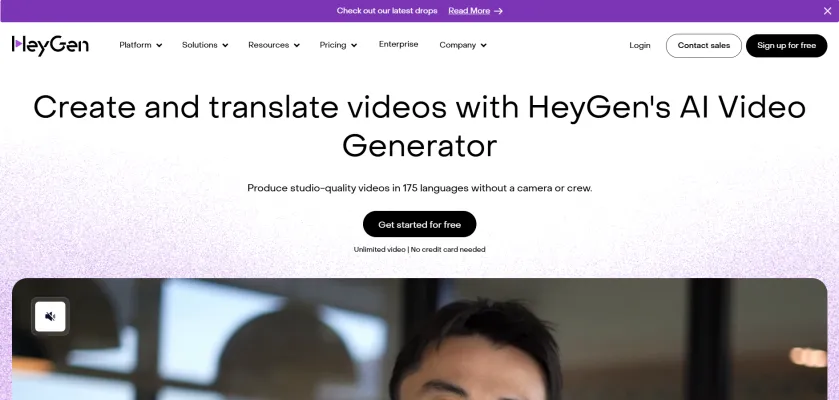Introduction to HeyGen
HeyGen is an innovative AI-powered platform designed to revolutionize video creation and translation. This cutting-edge tool allows users to generate professional-quality videos with AI avatars, making it easier than ever to create compelling content in multiple languages. With HeyGen, you can translate your videos into over 40 languages while maintaining the original voice or opting for a cloned or different voice, ensuring your message resonates globally without losing its authenticity.
The platform offers a range of features including video translation, text-to-speech conversion, voice cloning, and customizable avatars. Whether you're a business looking to expand your global reach, an educator aiming to create multilingual content, or a content creator wanting to engage a broader audience, HeyGen provides a seamless and cost-effective solution. Its user-friendly interface and robust capabilities make it a game-changer in the world of digital communication.
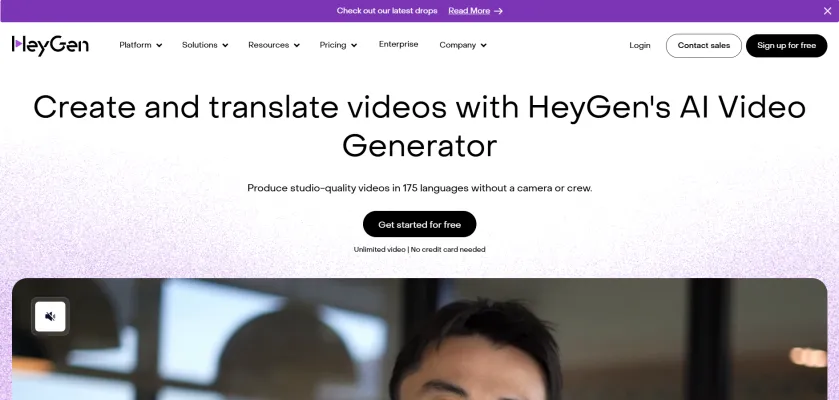
Use Cases of HeyGen
HeyGen is a cutting-edge AI video generator that revolutionizes content creation by leveraging generative AI to produce high-quality videos efficiently. Here are several compelling use cases for HeyGen:
- Marketing Videos: HeyGen allows one-person teams to produce captivating marketing videos effortlessly. By using customizable AI avatars, marketers can create engaging content that resonates with their audience, enhancing their marketing strategy without the need for extensive resources.
- Product Tutorials: For businesses looking to explain their products or services, HeyGen provides a platform to create detailed and interactive product tutorial videos. These videos can be instrumental in guiding customers through the features and benefits of a product, improving user experience and satisfaction.
- Explainer Videos: HeyGen is perfect for crafting explainer videos that simplify complex concepts or processes. By employing AI avatars, these videos can be both informative and entertaining, making them ideal for educational content, corporate training, or public service announcements.
- Brand Storytelling: With HeyGen, companies can tell their brand story in a visually compelling way. AI avatars can embody the brand's persona, helping to convey the brand's values, history, and mission in a dynamic and memorable format.
- Evangelist Videos: HeyGen enables the creation of evangelist videos where AI avatars can represent company spokespersons or industry experts. These videos can be used to share insights, promote products, or engage with the community in a more personal and impactful way.
- Social Media Content: For social media managers, HeyGen offers a quick and easy way to produce a variety of video content. Whether it's for Facebook, Instagram, or YouTube, AI-generated videos can be tailored to fit different platforms and engage diverse audiences effectively.
HeyGen's versatility and ease of use make it a valuable tool for anyone looking to enhance their video content creation process with the power of AI.
How to Access HeyGen
Step 1: Visit the HeyGen Website
- Open your web browser and navigate to the HeyGen website at https://www.heygen.com. This is the official site where you can learn about HeyGen's features and services.
Step 2: Sign Up or Log In
- If you are a new user, click on the "Sign Up" button to create a new account. Provide your email address, set a password, and complete the registration process. If you already have an account, click on "Log In" and enter your credentials.
Step 3: Access the HeyGen Dashboard
- Once logged in, you will be directed to the HeyGen dashboard. Here, you can explore various features such as creating AI-generated videos, managing your projects, and accessing templates.
Step 4: Start Creating Videos
- From the dashboard, select the option to create a new video. You can choose from a variety of templates or start from scratch. Input your script, select an AI avatar, and customize the settings to bring your video to life.
By following these steps, you can easily access and utilize HeyGen to create professional-quality videos with AI avatars, enhancing your content creation process.
How to Use HeyGen: A Step-by-Step Guide
Step 1: Sign Up or Log In
- Visit the HeyGen website and either sign up for a new account or log in if you already have one. This is your gateway to creating AI-generated videos.
Step 2: Choose an AI Avatar
- Select from a diverse range of AI avatars available on the platform. Each avatar can be customized to match your desired ethnicity, age, and style, ensuring your video resonates with your audience.
Step 3: Select a Voice
- Pick a voice that complements your chosen avatar. HeyGen offers over 300 voices in 40+ languages, allowing you to create videos that speak to a global audience.
Step 4: Write Your Script
- Input your script into the platform. HeyGen's AI technology will ensure that the avatar lip-syncs perfectly with the audio, creating a natural and engaging video.
Step 5: Customize Your Video
- Use HeyGen's editing tools to add background music, adjust the video's pace, and incorporate text overlays. This step allows you to tailor the video to your specific needs and preferences.
Step 6: Preview and Export
- Before finalizing, preview your video to ensure everything is as expected. Once satisfied, export your video in high resolution, ready for sharing on any platform.
By following these steps, you can leverage HeyGen's powerful AI tools to create professional-quality videos effortlessly.
How to Create an Account on HeyGen
Step 1: Visit the HeyGen Website
- Open your web browser and navigate to the HeyGen official website at app.heygen.com/guest. This is the starting point to access their AI video creation services.
Step 2: Click on the Sign-Up Button
- On the homepage, locate and click the "Sign Up" or "Try HeyGen for Free" button. This will direct you to the registration page where you can start creating your account.
Step 3: Enter Your Details
- Fill in the required information, including your email address and a password. Ensure that your password is strong and unique to protect your account.
Step 4: Verify Your Email
- After submitting your details, check your email inbox for a verification link from HeyGen. Click on the link to verify your account. This step confirms that you own the email address you provided.
Step 5: Complete Your Profile
- Once verified, log in to your new HeyGen account. Complete your profile by adding any additional information or preferences you might have. This step helps personalize your experience on the platform.
By following these steps, you can easily create an account on HeyGen and start leveraging its AI-powered video creation tools to produce professional-quality videos.
Tips for Using HeyGen
HeyGen is an AI-powered video creation platform that simplifies the process of producing professional-looking animated videos. Here are some tips to help you use HeyGen more efficiently and effectively:
- Choose the Right Avatar: Select an avatar that best represents your brand or message. HeyGen offers a variety of avatars, so take the time to find one that resonates with your audience.
- Optimize Text Input: Keep your script concise and clear. AI-generated videos work best with straightforward, well-structured content. Avoid complex sentences and jargon.
- Customize Voice Settings: Experiment with different voice settings to find the one that best matches your avatar and message. Adjusting the pitch and speed can significantly impact the video's tone and effectiveness.
- Use Templates: Leverage HeyGen's templates to save time and ensure consistency in your videos. Templates provide a solid foundation that you can customize to fit your needs.
- Preview Before Rendering: Always preview your video before rendering to catch any errors or inconsistencies. This step can save you time and resources.
By following these tips, you can create engaging and professional videos with HeyGen that effectively communicate your message to your audience.