Introduction to Help AI
Help AI: Your Homework With AI is a revolutionary educational app developed by IAStudio, designed to assist students in tackling their homework and answering general inquiries efficiently. With a high rating of 4.5 stars and over 1 million downloads, it leverages advanced artificial intelligence to provide quick solutions across various subjects.
Users can interact with Help AI through multiple input methods, including typing, camera scanning, and voice search, making it versatile and user-friendly. The app not only helps with academic questions but also offers features such as translation, spell-checking, text generation, and study planning. Additionally, users can create custom prompts, save queries for later access, and share information with other apps.
The app prioritizes user data safety, encrypting data during transit and allowing users to request data deletion. With no premium fees, Help AI stands out as an accessible and valuable educational tool, empowering students to enhance their learning experience.
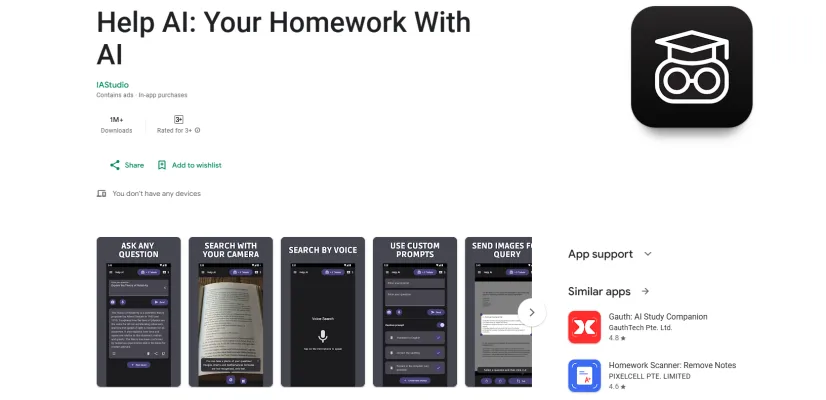
Use Cases of Help AI
1. Homework Assistance:
Help AI serves as a powerful tool for students facing challenging homework assignments. Users can input their questions through typing, voice, or camera scanning, and the app provides quick, accurate answers across various subjects. This feature not only aids in completing assignments but also helps students grasp complex concepts.
2. Language Translation:
The app excels in providing language translation services. Users can ask Help AI to translate text from one language to another, making it an invaluable resource for students learning foreign languages or travelers navigating new linguistic environments. This feature ensures effective communication and understanding.
3. Content Creation:
Help AI can generate creative content such as essays, stories, and slogans. By inputting specific prompts, users can receive tailored text that meets their needs. This capability streamlines the writing process and fosters creativity, making it beneficial for students and professionals alike.
4. Study Planning:
The app can assist users in creating personalized study plans based on their academic goals and schedules. By inputting information about subjects and deadlines, Help AI generates effective strategies to optimize study time, helping users stay organized and focused.
5. Decision-Making Support:
Help AI can provide users with recommendations and strategies for decision-making. Whether it's selecting a book to read, a movie to watch, or even planning a project, the app offers tailored suggestions that enhance the user's decision-making process.
These versatile applications make Help AI an essential companion for students and professionals seeking to enhance their learning and productivity.
How to Access Help AI
- Open the Google Play Store: On your Android device, locate the Google Play Store app. It's usually represented by a colorful triangle icon. Tap on it to open the store.
- Search for Help AI: In the search bar at the top of the Play Store, type "Help AI: Your Homework With AI." This will direct you to the app's page among various search results.
- Select the App: Once you find the app in the search results, tap on it. Ensure that the developer is listed as IAStudio and check the rating for credibility.
- Install the App: On the app page, you will see an "Install" button. Tap it. The app will begin downloading and will automatically install on your device.
- Open Help AI: After installation, you can either tap "Open" from the Play Store or find the Help AI icon on your home screen or app drawer. Tap the icon to launch the app.
- Set Up the App: Upon your first use, you might need to grant various permissions (like camera and microphone access) for full functionality. Follow the on-screen prompts to complete the setup.
- Start Using Help AI: You can now input your homework questions via typing, scanning with the camera, or using voice search. Explore the app's features to maximize your learning experience.
By following these simple steps, you can easily access Help AI and leverage its powerful AI capabilities to assist with your homework and other inquiries.
How to Use Help AI: Your Homework With AI
Help AI: Your Homework With AI is a powerful app designed to assist you with homework and general inquiries. Follow these easy steps to get started:
Step 1: Download and Install
- Action: Go to the Google Play Store and search for "Help AI: Your Homework With AI."
- Explanation: Install the app on your Android device to access its features.
Step 2: Open the App
- Action: Launch the Help AI app from your device's app drawer.
- Explanation: This opens the main interface where you can begin inputting your questions.
Step 3: Choose Your Input Method
- Action: You can ask questions by typing, scanning with the camera, or using voice search.
- Explanation: This versatility allows you to input your queries in the way that's most convenient for you.
Step 4: Use Custom Prompts
- Action: Create and save personalized instructions for frequently asked questions.
- Explanation: This feature helps streamline your common queries, making it easier to get quick answers.
Step 5: Save and Share Queries
- Action: Save your past queries for later or share them with other apps.
- Explanation: This is useful for revisiting important questions or collaborating with peers.
Step 6: Explore Additional Features
- Action: Try using the app for translations, spell-checking, or generating text ideas.
- Explanation: Beyond homework assistance, Help AI offers a range of functionalities to support various tasks.
By following these steps, you can maximize your experience with Help AI and enjoy its wide array of features!
How to Create an Account on Help AI
Creating an account on Help AI is a straightforward process that allows you to access personalized features and save your queries. Follow these simple steps:
Step 1: Download the App
- Explanation: Open the Google Play Store on your Android device and search for "Help AI: Your Homework With AI." Tap the "Install" button to download and install the app.
Step 2: Launch the App
- Explanation: Once the installation is complete, tap on the app icon to launch Help AI.
Step 3: Sign Up for an Account
- Explanation: On the welcome screen, look for the "Sign Up" or "Create Account" option. Click on it to begin the registration process.
Step 4: Enter Your Details
- Explanation: Fill out the required fields, including your email address and password. Make sure to choose a strong password that you can remember.
Step 5: Agree to Terms and Conditions
- Explanation: Read through the terms and conditions and privacy policy. Check the box to agree and continue.
Step 6: Verify Your Email
- Explanation: After submitting your information, you will receive a verification email. Open the email and click on the verification link to activate your account.
Step 7: Log In to Your Account
- Explanation: Return to the app and log in using your email and password. You're now ready to explore Help AI's features!
By following these steps, you will successfully create an account on Help AI and start benefiting from its AI-powered homework assistance.
Tips for Using Help AI
Help AI: Your Homework With AI is a powerful tool designed to enhance your learning experience. Here are some tips to make the most out of this AI-powered homework helper:
- Explore Multiple Input Methods: Utilize the different ways to input your questions—type them out, scan them with your camera, or use voice search. This flexibility allows you to ask questions quickly and in a way that suits you best.
- Create Custom Prompts: Take advantage of the custom prompts feature to save specific instructions you frequently use. This can streamline your workflow and save time when tackling similar queries.
- Save and Organize Queries: Use the save functionality to keep track of important queries and their answers. This can serve as a valuable study resource for future reference.
- Utilize Beyond Homework: Don't limit yourself to academic questions. Explore the app's capabilities for language translation, spell-checking, and generating creative ideas for projects or names.
- Share Insights: Share your queries and answers with classmates or friends via other apps. This collaborative approach can enhance learning and provide different perspectives on the material.
By following these tips, you can maximize the benefits of Help AI and improve your learning efficiency.




