Faceswapper.ai'ye Giriş
FaceSwapper.ai, kullanıcıların fotoğraflarda, videolarda ve GIF'lerde yüzleri zahmetsizce değiştirmesine olanak tanıyan gelişmiş bir yapay zeka destekli platformdur. Komik memeler oluşturmak, farklı görünümlerle denemeler yapmak veya profesyonel portre fotoğraflarında yüzleri değiştirmek isteyenler için FaceSwapper.ai sorunsuz ve sezgisel bir deneyim sunar. Bu araç, doğal ve gerçekçi sonuçlar sağlamak için en son deepfake teknolojisinden yararlanır ve hem gündelik kullanıcılar hem de içerik üreticileri için mükemmeldir. Yüz kesme, kıyafet değiştirme ve avatar oluşturma gibi özellikleriyle FaceSwapper.ai, dijital içeriklerine yaratıcı bir dokunuş katmak isteyen herkes için hepsi bir arada bir çözümdür. Ayrıca güvenli, kullanımı kolay ve yeteneklerini herhangi bir maliyet olmadan keşfetmek isteyenler için günlük ücretsiz krediler sunar. FaceSwapper.ai ile yapay zeka destekli yaratıcılık dünyasına dalın ve fotoğraflarınızı ve videolarınızı daha önce hiç olmadığı gibi dönüştürün!
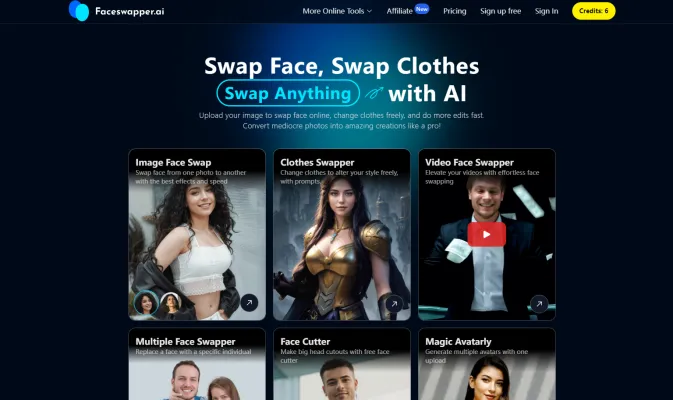
FaceSwapper.ai'nin Kullanım Alanları
1. Eğlence ve Sosyal Medya:
FaceSwapper.ai, sosyal medya platformları için eğlenceli ve ilgi çekici içerikler oluşturmak için harika bir araçtır. Kullanıcılar, arkadaşları, ünlüler veya hatta kurgusal karakterlerle yüz değiştirerek anında viral olabilecek memeler, GIF'ler ve videolar oluşturabilirler. Aracın basitliği ve hızı, hızlı, paylaşılabilir içerik oluşturmak için mükemmel kılar.
2. Sanal Moda Denemesi:
Moda tutkunları için FaceSwapper.ai, fiziksel kıyafetlere ihtiyaç duymadan farklı kıyafetlerle denemeler yapmanın benzersiz bir yolunu sunar. Fotoğraflardaki kıyafetleri değiştirerek, kullanıcılar çeşitli stillerin kendilerinde nasıl görüneceğini görselleştirebilir ve yeni kıyafetler satın almadan önce bilinçli kararlar vermelerine yardımcı olur.
3. Profesyonel Portreler ve Avatarlar:
FaceSwapper.ai'deki yapay zeka destekli avatar oluşturucu, kullanıcıların zahmetsizce profesyonel ve kişiselleştirilmiş portreler oluşturmasına olanak tanır. LinkedIn profilleri, arkadaşlık uygulamaları veya sanal etkinlikler için bu avatarlar saniyeler içinde oluşturulabilir ve seçilebilecek çeşitli stiller ve arka planlar sunar.
4. Eğitim ve Öğretim Amaçları:
Eğitmenler ve öğretmenler, ilgi çekici görsel içerikler oluşturmak için FaceSwapper.ai'yi kullanabilirler. Örneğin, tarihi figürler modern ortamlara yerleştirilerek düşündürücü senaryolar oluşturulabilir, öğrenmeyi daha interaktif ve akılda kalıcı hale getirir.
5. Influencer'lar için İçerik Oluşturma:
Influencer'lar ve içerik üreticileri, benzersiz ve göz alıcı içerikler üretmek için FaceSwapper.ai'den yararlanabilirler. Videolarda veya fotoğraflarda yüzleri değiştirerek, öne çıkan deepfake tarzı içerikler oluşturabilir, daha fazla görüntülenme ve takipçi çekebilirler.
FaceSwapper.ai, çok çeşitli yaratıcı ve profesyonel ihtiyaçlara hitap eden çok yönlü bir araçtır ve görsel içeriklerini geliştirmek isteyen herkesin dijital araç kitinde olması gereken bir üründür.
Faceswapper.ai'ye Nasıl Erişilir
Adım 1: Web Tarayıcınızı Açın
- Tercih ettiğiniz web tarayıcısını (örneğin, Google Chrome, Mozilla Firefox, Safari) başlatın. Bu, Faceswapper.ai'ye erişiminiz için geçit olacaktır.
Adım 2: Faceswapper.ai'ye Gidin
- Tarayıcınızın adres çubuğuna "https://faceswapper.ai/" yazın ve Enter'a basın. Bu sizi doğrudan Faceswapper ana sayfasına götürecektir.
Adım 3: Ana Sayfayı Keşfedin
- Ana sayfaya geldiğinizde, mevcut çeşitli özellikleri ve araçları keşfetmek için bir an ayırın. Yüz değiştirme, kıyafet değiştirme ve daha fazlası için seçenekler göreceksiniz.
Adım 4: Kaydolun veya Giriş Yapın
- Yeni bir kullanıcıysanız, bir hesap oluşturmak için "Ücretsiz kaydol" düğmesine tıklayın. Zaten bir hesabınız varsa, kimlik bilgilerinizle giriş yapmak için "Giriş Yap"a tıklayın.
Adım 5: Faceswapper'ı Kullanmaya Başlayın
- Giriş yaptıktan sonra, araçları hemen kullanmaya başlayabilirsiniz. Görüntülerinizi yükleyin, kullanmak istediğiniz özellikleri seçin ve yapay zekanın geri kalanını halletmesine izin verin.
Bu adımları izleyerek, tüm yüz değiştirme ve fotoğraf düzenleme ihtiyaçlarınız için Faceswapper.ai'yi etkili bir şekilde kullanabileceksiniz.
Faceswapper.ai Nasıl Kullanılır: Adım Adım Rehber
1. Web Sitesine Erişin:
- Yüz değiştirme yolculuğunuza başlamak için Faceswapper.ai'ye gidin.
2. Görüntünüzü Yükleyin:
- "Görüntünüzü Yükle" düğmesine tıklayın. Bu, değiştirmek istediğiniz yüzü içeren kaynak görüntü olacaktır.
3. Hedef Görüntüyü Seçin:
- Galeriden bir hedef görüntü seçin veya kendinizinkini yükleyin. Yüzünüzün değiştirileceği yer burasıdır.
4. Yüzleri Değiştirin:
- "Yüzleri Değiştir" düğmesine tıklayın. Yapay zeka otomatik olarak yüzleri algılayacak ve değiştirecek, sorunsuz bir karışım sağlayacaktır.
5. Düzenleyin ve Özelleştirin:
- Değişimi iyileştirmek için düzenleme araçlarını kullanın. Değişimin daha doğal görünmesi için konumu, boyutu ve diğer detayları ayarlayabilirsiniz.
6. Kıyafetleri Değiştirin:
- Fotoğraflarınızdaki kıyafetleri değiştirmek için "Kıyafet Değiştirme" özelliğini keşfedin. Yeni kıyafeti basitçe tanımlayın ve yapay zeka geri kalanını halledecektir.
7. Video Yüz Değiştirme:
- Video tutkunları için, videolardaki yüzleri değiştirmek için "Video Yüz Değiştirme" aracını kullanın. Bu özellik, eğlenceli ve ilgi çekici içerikler oluşturmak için mükemmeldir.
8. Çoklu Yüz Değiştirme:
- Grup fotoğraflarında, bir seferde birden fazla yüzü değiştirmek için "Çoklu Yüz Değiştirme" seçeneğini kullanın. Yapay zeka tüm yüzleri algılayacak ve hangilerini değiştirmek istediğinizi seçmenize izin verecektir.
9. Yüz Kesici:
- Büyük kafa kesitleri oluşturmak için "Yüz Kesici"yi kullanın. Bu, memeler, avatarlar veya kişiselleştirilmiş tasarımlar yapmak için harikadır.
10. İndirin ve Paylaşın:
- Memnun kaldığınızda, oluşturduğunuz içeriği indirin ve sosyal medyada paylaşın. Faceswapper.ai, görüntülerinizin yüksek kalitede ve etkileyici olmaya hazır olmasını sağlar.
Bu adımları izleyerek, Faceswapper.ai ile fotoğraflarınızı ve videolarınızı kolayca dönüştürebilir, benzersiz ve eğlenceli içerikler oluşturmayı çok kolay hale getirebilirsiniz.
Faceswapper.ai'de Nasıl Hesap Oluşturulur
Adım 1: Faceswapper.ai Web Sitesini Ziyaret Edin
- Web tarayıcınızı açın ve Faceswapper.ai'ye gidin. Burası, yüz değiştirme ve yeniden yüzlendirme araçlarına erişebileceğiniz resmi web sitesidir.
Adım 2: Kaydolma Sayfasına Gidin
- Ana sayfada, "Kaydol" veya "Hesap Oluştur" düğmesini arayın. Bu genellikle sayfanın sağ üst köşesinde bulunur. Devam etmek için üzerine tıklayın.
Adım 3: Bilgilerinizi Girin
- E-posta adresinizi girmeniz ve bir şifre oluşturmanız istenecektir. Güvenlik için şifrenizin güçlü olduğundan ve harfler, sayılar ve özel karakterlerin bir karışımını içerdiğinden emin olun.
Adım 4: E-postanızı Doğrulayın
- Bilgilerinizi gönderdikten sonra, Faceswapper.ai'den gelen doğrulama bağlantısı için e-posta gelen kutunuzu kontrol edin. Hesabınızı doğrulamak için bağlantıya tıklayın. Bu adım, verdiğiniz e-posta adresinin size ait olduğunu onaylar.
Adım 5: Hesabınıza Giriş Yapın
- E-postanız doğrulandıktan sonra, Faceswapper.ai web sitesine geri dönün ve yeni oluşturduğunuz e-posta ve şifre ile giriş yapın. Artık yüz değiştirme ve yeniden yüzlendirme özelliklerini kullanmaya hazırsınız!
Bu adımları izleyerek, Faceswapper.ai'de kolayca bir hesap oluşturabilir ve platformun yüz değiştirme ve fotoğraf düzenleme için yaratıcı araçlarından yararlanabilirsiniz.
Faceswapper.ai'yi Verimli Kullanma İpuçları
- Yüksek Kaliteli Görüntüler: Hem kaynak hem de hedef yüzler için her zaman yüksek çözünürlüklü görüntüler kullanın. Net görüntüler daha iyi algılama ve daha doğru değişimler sağlar.
- Benzer Aydınlatma: Her iki görüntüdeki aydınlatma koşullarının benzer olduğundan emin olun. Bu, daha doğal görünen bir yüz değişimi elde etmeye yardımcı olur.
- Nötr İfadeler: Daha iyi hizalama için nötr yüz ifadelerine sahip görüntüler kullanın. Aşırı ifadeler bazen daha az doğru değişimlere yol açabilir.
- Arka Plan Tutarlılığı: Benzer arka planlara sahip görüntüler kullanmaya çalışın. Bu, değiştirilen görüntünün genel uyumunu korumaya yardımcı olur.
- Günlük Krediler: Günlük ücretsiz kredileri akıllıca kullanın. Denemeler ve eğlenceli projeler için bu kredilerin kullanımını en üst düzeye çıkarmak için değişimlerinizi planlayın.
- Şablonları Keşfedin: Mevcut çeşitli şablonları keşfetmekten çekinmeyin. Bunlar, birden fazla görüntü yüklemeye gerek kalmadan hızlı ve eğlenceli sonuçlar sağlayabilir.
- Video Değişimleri: Video yüz değişimleri için, kaynak yüzün video boyunca tutarlı olduğundan emin olun. Bu, kareler arasında sorunsuz bir geçiş sağlamaya yardımcı olur.
- Gizlilik Öncelikli: Her zaman gizliliğe dikkat edin. İzniniz olan görüntüleri kullanın ve hassas içerikleri paylaşmaktan kaçının.
Bu ipuçlarını izleyerek, FaceSwapper.ai'den en iyi şekilde yararlanabilir, her seferinde yüksek kaliteli ve keyifli yüz değişimleri sağlayabilirsiniz.




