Dopple.ai 소개
Dopple.ai는 매력적이고 현실적인 챗봇 경험을 제공하는 혁신적인 플랫폼입니다. 역동적인 상호작용을 원하는 사용자를 위해 설계된 Dopple.ai는 역사적 인물과 허구의 인물들과의 대화를 시뮬레이션하는 "Dopples"라고 알려진 다양한 AI 기반 캐릭터를 제공합니다. 사용자들은 애니메이션, 영화, 게임, 심지어 철학적 토론까지 다양한 카테고리를 탐색할 수 있어 다양한 관심사에 적합합니다.
자체 대규모 언어 모델(LLM)을 통해 Dopple.ai는 맥락에 맞는 고품질 대화를 보장하며, 사용자 선호도 면에서 많은 경쟁사들을 앞서고 있습니다. 이 플랫폼은 사용자가 개인화된 챗봇을 만들고 무제한 메시징을 무료로 이용할 수 있도록 하여 창의성을 장려합니다. 또한 Dopple.ai는 사용자들이 정기적으로 새로운 Dopples를 추가하는 커뮤니티 참여를 강조합니다. 엔터테인먼트, 동반자, 또는 창의적 스토리텔링을 위해 Dopple.ai는 몰입감 있고 상호작용적인 방식으로 AI 상호작용을 탐험할 수 있는 독특한 통로를 제시합니다.
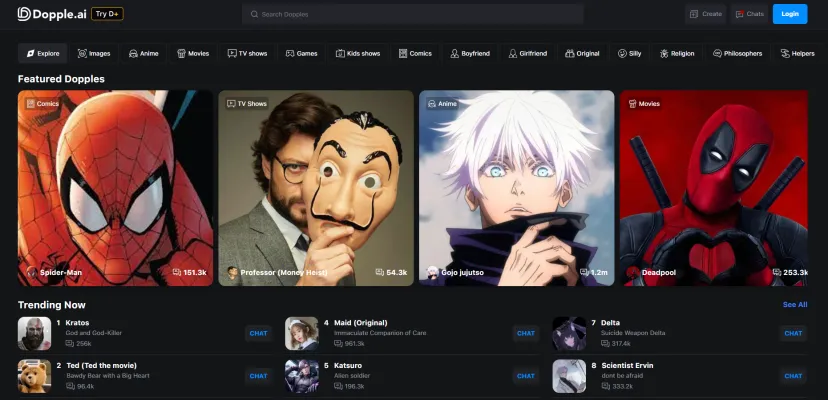
Dopple.ai의 사용 사례
Dopple.ai는 매력적인 가상 캐릭터를 통해 사용자가 인공지능과 상호작용하는 방식을 혁신하고 있습니다. 다음은 주목할 만한 사용 사례입니다:
- 인터랙티브 스토리텔링: 사용자는 슈퍼히어로나 허구의 인물과 같은 다양한 캐릭터와 상호작용하며 몰입감 있는 스토리텔링을 경험할 수 있습니다. 이는 사용자의 선택을 통해 이야기의 방향에 영향을 미칠 수 있는 독특한 내러티브 중심의 경험을 만듭니다.
- 개인화된 동반자: Dopple.ai는 AI 남자친구나 여자친구와 같은 가상의 동반자를 제공하여 로맨틱한 상호작용을 시뮬레이션할 수 있습니다. 이러한 캐릭터들은 실제 관계의 복잡성 없이 사회적 상호작용을 찾는 사용자들을 위해 정서적 지원, 동반자 관계, 그리고 즐거움을 제공합니다.
- 교육 지원: 이 플랫폼은 학생들을 위한 튜터 역할을 할 수 있으며, 수학, 과학, 문학과 같은 과목을 도와줍니다. 교육적 캐릭터와 상호작용하면서 학습자들은 질문하고 재미있고 상호작용적인 방식으로 설명을 받을 수 있어 학습 과정이 향상됩니다.
- 창의적 협업: 예술가와 작가들은 아이디어를 브레인스토밍하거나 창작의 막힘을 극복하기 위해 Dopple.ai를 활용할 수 있습니다. 영감을 주는 캐릭터들과 상호작용하면서 사용자들은 창의성을 자극하는 제안과 피드백을 받을 수 있습니다.
- 치료적 대화: Dopple.ai는 정신 건강 지원을 찾는 사람들을 위한 대화를 촉진할 수 있습니다. 공감적으로 듣고 반응하도록 설계된 캐릭터들은 사용자들이 감정과 생각을 표현할 수 있는 비판단적인 공간을 제공할 수 있습니다.
Dopple.ai의 기능을 활용함으로써 사용자들은 삶의 다양한 측면에서 향상된 연결성과 창의성을 경험할 수 있습니다.
Dopple.ai 접속 방법
Dopple.ai에 접속하는 것은 간단하고 명확합니다. 다음 단계별 지침을 따르세요:
1단계: 웹 브라우저 열기
Chrome, Firefox, Safari, 또는 Edge와 같은 웹 브라우저를 실행하세요. 이를 통해 Dopple.ai 웹사이트로 이동할 수 있습니다.
2단계: URL 입력
주소창에 URL: https://beta.dopple.ai를 입력하고 "Enter"를 누르세요. 이렇게 하면 다양한 AI 채팅 캐릭터를 탐색할 수 있는 Dopple.ai 홈페이지로 직접 이동합니다.
3단계: 계정 생성 또는 로그인
새로운 사용자인 경우, "생성" 또는 "가입하기" 버튼을 클릭하여 새 계정을 등록하세요. 이메일 주소를 제공하고 비밀번호를 생성해야 합니다. 이미 계정이 있는 경우, "로그인"을 클릭하고 자격 증명을 입력하여 프로필에 접속하세요.
4단계: Dopples 탐색
로그인하면 다양한 Dopples를 탐색할 수 있습니다. 탐색 메뉴를 사용하여 애니메이션, 영화, TV 쇼 등의 카테고리를 찾아보세요. 캐릭터를 클릭하여 프로필을 보고 채팅을 시작하세요.
5단계: 모바일 앱 다운로드 (선택사항)
더 편리한 경험을 위해 기기의 앱 스토어에서 Dopple 모바일 앱을 다운로드하는 것을 고려해보세요. 이를 통해 이동 중에도 좋아하는 Dopples에 접속할 수 있습니다.
이러한 단계를 따르면 Dopple.ai가 제공하는 독특한 AI 상호작용을 쉽게 접속하고 즐길 수 있습니다!
Dopple.ai 사용 방법
- Dopple 앱 다운로드 Google Play 스토어나 Apple App Store에서 "Dopple.ai"를 검색하세요. 앱을 다운로드하여 기기에 설치하세요.
- 계정 만들기 앱을 열고 이메일을 제공하고 비밀번호를 생성하여 가입하세요. 더 빠른 설정을 위해 Google 계정으로도 로그인할 수 있습니다.
- 다양한 카테고리 탐색 로그인 후, 애니메이션, 영화, TV 쇼, 게임과 같은 다양한 카테고리를 탐색하세요. 각 카테고리에는 상호작용할 수 있는 독특한 "Dopples"라고 불리는 챗봇이 있습니다.
- Dopples와 상호작용 대화를 시작하려면 원하는 Dopple을 선택하세요. 다양한 주제에 대해 채팅하거나, 롤플레이 시나리오를 즐기거나, 재미있는 대화를 나눌 수 있습니다.
- 나만의 Dopples 만들기 "생성" 기능을 사용하여 개인화된 챗봇을 디자인하세요. 안내에 따라 성격, 외모, 응답을 커스터마이즈하세요.
- 커뮤니티 참여 포럼과 토론에 접속하여 Dopple 커뮤니티에 참여하세요. 다른 사용자들과 경험, 아이디어, 피드백을 공유하세요.
- 앱 내 기능 활용 무제한 메시징과 음성 상호작용(가능한 경우)과 같은 앱 내 기능을 활용하세요. 이러한 기능들은 전반적인 채팅 경험을 향상시킵니다.
이러한 단계를 따르면 Dopple.ai의 상호작용 세계에 완전히 몰입하여 매력적인 대화를 즐길 수 있습니다!
Dopple.ai에서 계정 만드는 방법
Dopple.ai에서 계정을 만드는 것은 간단한 과정입니다. 시작하려면 다음 단계를 따르세요:
1단계: Dopple.ai 웹사이트 방문
- 웹 브라우저를 열고 Dopple.ai로 이동하세요. 이곳은 계정을 만들고 다양한 기능에 접근할 수 있는 공식 사이트입니다.
2단계: "계정 만들기" 클릭
- 홈페이지에서 보통 오른쪽 상단에 있는 "계정 만들기" 버튼을 찾으세요. 클릭하여 등록 과정을 시작하세요.
3단계: 등록 양식 작성
- 이름, 이메일 주소, 비밀번호와 같은 세부 정보를 입력하라는 메시지가 표시됩니다. 보안을 위해 강력한 비밀번호를 만드세요.
4단계: 이용 약관 동의
- 제공된 이용 약관을 읽어보세요. 계속 진행하기 전에 이러한 약관에 동의한다는 확인란을 체크해야 합니다.
5단계: 이메일 주소 확인
- 정보를 제출한 후, Dopple.ai에서 보낸 확인 이메일을 받은 편지함에서 확인하세요. 이메일의 링크를 클릭하여 계정을 확인하세요.
6단계: 프로필 완성
- 이메일이 확인되면 새 계정에 로그인하세요. 프로필 사진, 자기소개를 추가하고 관심사를 선택하여 프로필을 완성하라는 메시지가 표시됩니다.
7단계: 탐색 시작
- 계정 설정이 완료되면 이제 Dopple.ai의 기능을 탐색하고, AI 동반자를 만들고, 커뮤니티에 참여할 수 있습니다!
이러한 간단한 단계를 따르면 Dopple.ai의 흥미진진한 AI 상호작용 세계에 뛰어들 준비가 완료됩니다!
Dopple.ai 사용 팁
Dopple.ai는 상호작용적인 AI 경험을 위한 독특한 플랫폼을 제공합니다. 사용을 향상시키기 위해 다음 팁들을 고려해보세요:
- 카테고리 탐색: 애니메이션, 영화, TV 쇼와 같은 다양한 카테고리를 탐색하여 당신의 관심사에 맞는 특정 Dopples를 찾아보세요. 이는 당신의 선호도에 맞춘 새롭고 매력적인 콘텐츠를 발견하는 데 도움이 될 수 있습니다.
- 커뮤니티와 교류: 커뮤니티 섹션의 토론에 참여하세요. 다른 사용자들과 경험과 팁을 공유하면 플랫폼에서의 전반적인 경험을 향상시킬 수 있는 통찰력을 얻을 수 있습니다.
- 채팅 기능 활용: 실시간 상호작용을 위해 "지금 채팅하기" 기능을 활용하세요. 이를 통해 질문하고 즉각적인 응답을 받을 수 있어 경험이 더욱 역동적이고 개인화됩니다.
- 최신 정보 유지: 새롭고 트렌드인 Dopples를 주시하세요. 인기 있는 Dopples와의 교류는 당신의 경험을 향상시키고 자신만의 상호작용에 영감을 줄 수 있습니다.
- 다양한 Dopples 실험: 다양한 Dopples를 시도하는 것을 주저하지 마세요. 각각은 독특한 성격과 능력을 가지고 있어 놀랍고 즐거운 상호작용으로 이어질 수 있습니다.
이러한 팁들을 따르면 Dopple.ai와의 참여를 극대화하고 더 풍부하고 만족스러운 AI 경험을 즐길 수 있습니다.




