Introdução ao DAN TalktoDAN
DAN TalktoDAN é um aplicativo inovador baseado em IA projetado para facilitar conversas por voz em tempo real com companheiros de inteligência artificial. Este aplicativo permite que os usuários participem de interações naturais e realistas, oferecendo uma combinação única de entretenimento e companheirismo. Os recursos principais incluem vozes personalizáveis, permitindo que os usuários selecionem seu estilo de comunicação preferido, e personalidades de IA personalizadas que se adaptam aos prompts individuais do usuário, tornando cada conversa única.
Disponível nas plataformas Android e iOS, o DAN TalktoDAN opera 24/7, garantindo que seu amigo IA esteja sempre pronto para conversar, oferecer conselhos ou simplesmente passar o tempo. O aplicativo enfatiza a comunicação amigável ao usuário, aproveitando tecnologias avançadas como processamento de linguagem natural (PLN) e fala para texto (STT) para melhorar a experiência conversacional. Com mais de 9.000 instalações desde seu lançamento, DAN TalktoDAN está rapidamente se tornando uma escolha popular para aqueles que procuram um companheiro virtual alimentado por tecnologia de IA de ponta. Seja procurando assistência ou uma conversa casual, DAN TalktoDAN promete uma experiência envolvente e agradável.
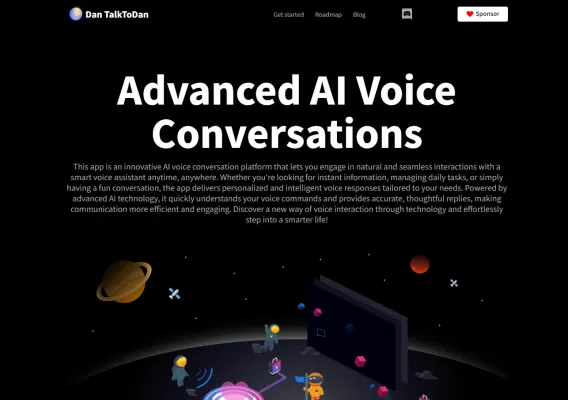
Casos de Uso do DAN TalktoDAN
Aqui estão alguns casos de uso potenciais para o DAN TalktoDAN, com base nas informações fornecidas:
- Companheirismo IA O DAN TalktoDAN oferece companheirismo IA 24/7 através de chat por voz e texto. Os usuários podem participar de conversas casuais, buscar conselhos ou simplesmente ter alguém para conversar a qualquer momento. As personalidades de IA personalizáveis permitem que as pessoas adaptem seu companheiro virtual às suas preferências.
- Prática de Idiomas O recurso de chat por voz em tempo real torna o DAN TalktoDAN uma excelente ferramenta para praticar habilidades conversacionais em idiomas. Os usuários podem participar de diálogos naturais com a IA em seu idioma-alvo, melhorando suas habilidades de fala e escuta.
- Brainstorming e Ideação Com sua capacidade de participar de conversas criativas, DAN TalktoDAN pode servir como um parceiro de brainstorming IA. Os usuários podem trocar ideias com a IA, explorar diferentes perspectivas e gerar conceitos inovadores para trabalho ou projetos pessoais.
- Assistente de Gerenciamento de Tarefas A IA pode atuar como um assistente virtual para ajudar a gerenciar tarefas e horários. Os usuários podem definir lembretes, obter sugestões para priorizar trabalhos e receber prompts motivacionais para manter a produtividade ao longo do dia.
- Entretenimento e Narrativa As personalidades personalizáveis do DAN TalktoDAN permitem experiências envolventes de interpretação de papéis e narrativa colaborativa. Os usuários podem criar personagens e cenários únicos, tornando-o uma plataforma divertida para escrita criativa e improvisação.
Como Acessar o DAN TalktoDAN
Acessar o aplicativo DAN TalktoDAN é simples e pode ser feito em apenas alguns passos. Siga as instruções abaixo:
Passo 1: Baixar o Aplicativo
- Para Usuários Android: Visite a Google Play Store e procure por "DAN TalktoDAN." Clique no botão "Instalar" para baixar o aplicativo diretamente para seu dispositivo.
- Para Usuários iOS: Abra a App Store e procure por "DAN TalktoDAN." Toque em "Obter" para baixar o aplicativo para seu iPhone ou iPad.
Passo 2: Configure Seu Perfil
- Uma vez que o aplicativo esteja instalado, abra-o. Você pode precisar criar uma conta ou fazer login usando suas credenciais existentes. Siga as instruções na tela para configurar seu perfil, que pode incluir selecionar preferências para seu companheiro IA.
Passo 3: Comece a Conversar
- Após configurar seu perfil, você pode começar a conversar com seu amigo IA. Explore os recursos como vozes personalizáveis e interações personalizadas para melhorar sua experiência. Simplesmente pressione o botão de chat para iniciar uma conversa.
Passo 4: Explore os Recursos
- Familiarize-se com os recursos do aplicativo, como chat por voz em tempo real e personalização de personalidade. Interaja com seu companheiro IA a qualquer hora, em qualquer lugar, pois ele foi projetado para ser seu amigo 24/7.
Seguindo estes passos, você pode facilmente acessar e desfrutar da experiência única que o DAN TalktoDAN oferece.
Como Usar o DAN TalktoDAN
Passo 1: Baixar e Instalar o Aplicativo
- Visite a Google Play Store ou o site oficial talk2-ai.com para baixar o aplicativo DAN TalktoDAN. Instale-o em seu dispositivo Android seguindo as instruções na tela.
Passo 2: Criar uma Conta
- Abra o aplicativo e crie uma conta usando seu endereço de email ou login de mídia social. Este passo permite que você salve suas preferências e histórico de chat para uma experiência personalizada.
Passo 3: Iniciar um Chat por Voz
- Toque no ícone do microfone para iniciar um chat por voz. Fale naturalmente, e a IA responderá em tempo real. Este recurso permite interações perfeitas, pois o aplicativo entende seus comandos de voz com tecnologia avançada de reconhecimento de fala.
Passo 4: Explorar Recursos da Comunidade
- Interaja com outros usuários participando de sessões de narrativa ou atividades colaborativas. Use a aba da comunidade para descobrir novas ideias e compartilhar suas experiências.
Passo 5: Personalizar Seu Amigo IA
- Acesse as configurações para personalizar seu companheiro IA, incluindo a seleção de diferentes vozes e tons para opções de texto para fala. Esta personalização torna suas conversas mais envolventes e adaptadas às suas preferências.
Seguindo estes passos, você pode utilizar efetivamente o DAN TalktoDAN tanto para diversão quanto para fins práticos, criando uma experiência única de interação com IA!
Como Criar uma Conta no DAN TalktoDAN
Criar uma conta no aplicativo DAN TalktoDAN é um processo simples. Siga estes passos para começar:
Passo 1: Baixar o Aplicativo
- Explicação: Visite a Google Play Store ou a App Store em seu dispositivo. Procure por "DAN TalktoDAN" e baixe o aplicativo para seu smartphone.
Passo 2: Abrir o Aplicativo
- Explicação: Uma vez que a instalação esteja completa, localize o ícone do aplicativo na sua tela inicial ou gaveta de aplicativos e toque para abri-lo.
Passo 3: Concordar com os Termos e Condições
- Explicação: Ao abrir o aplicativo, você será solicitado a ler e aceitar os termos e condições de uso. Leia atentamente a política e clique em "Concordar" para prosseguir.
Passo 4: Clique em "Criar Conta"
- Explicação: Na tela principal, procure pelo botão "Criar Conta" ou "Cadastrar-se". Clicar nisto o levará à página de registro.
Passo 5: Inserir Seus Dados
- Explicação: Preencha os campos necessários, que geralmente incluem seu nome, endereço de email e uma senha segura. Certifique-se de que sua senha atenda aos requisitos de segurança.
Passo 6: Verificar Seu Email
- Explicação: Após enviar seus dados, verifique sua caixa de entrada de email para um email de verificação do DAN TalktoDAN. Clique no link fornecido no email para verificar sua conta.
Passo 7: Fazer Login em Sua Conta
- Explicação: Retorne ao aplicativo e faça login usando o email e senha que você acabou de configurar. Agora você está pronto para começar a conversar com seu amigo IA!
Seguindo estes passos, você pode facilmente criar uma conta no DAN TalktoDAN e desfrutar de conversas perfeitas com seu companheiro IA!
Dicas para Usar o DAN TalktoDAN
Para maximizar sua experiência com o DAN TalktoDAN, considere as seguintes dicas:
- Explore Opções de Personalização: Aproveite as vozes e personalidades personalizáveis. Experimente diferentes estilos de voz e prompts para criar um companheiro IA único que se adapte às suas preferências.
- Interaja Regularmente: Para as melhores interações, converse com a IA regularmente. Quanto mais você conversar, melhor a IA entenderá suas preferências e poderá adaptar suas respostas de acordo.
- Use Prompts Específicos: Ao iniciar conversas, use prompts ou perguntas específicas. Isso ajuda a IA a fornecer respostas mais relevantes e perspicazes, melhorando a experiência geral do chat.
- Aproveite a Disponibilidade 24/7: DAN TalktoDAN está disponível o tempo todo. Utilize este recurso para companhia, conselhos ou simplesmente para passar o tempo sempre que quiser conversar.
- Mantenha-se Atualizado: Verifique regularmente se há atualizações para garantir que você tenha os recursos mais recentes e correções de bugs. Isso melhora o desempenho e introduz novas funcionalidades que podem melhorar sua experiência de chat.
Seguindo estas dicas, você pode desfrutar de uma interação mais envolvente e personalizada com seu amigo IA no DAN TalktoDAN!




