Einführung in CuboAi
CuboAi ist ein innovatives Unternehmen, das sich auf intelligente Babymonitoring-Technologie spezialisiert hat. 2017 gegründet von technikaffinen Eltern, KI-Experten und Kinderärzten, strebt CuboAi an, Eltern mit fortschrittlichen Werkzeugen zu versorgen, die die Babysicherheit, die Schlafqualität und das allgemeine Wohlbefinden verbessern. Das Flaggschiffprodukt, der CuboAi Plus Smart Baby Monitor, nutzt proaktive künstlich-intelligente Funktionen, um potenzielle Gefahren wie bedeckte Gesichter und Überschläge zu erkennen, sowie Atembewegungen und Körpertemperatur zu überwachen.
Verfügbare Funktionen sind hochauflösende Videokapazitäten, Nachtsicht und Schlafanalyse. Der Monitor bietet nicht nur beruhigende Sicherheit, sondern hilft Eltern auch, die Schlafmuster ihres Babys zu verfolgen. CuboAi integriert sich nahtlos in Smartphones, sodass Eltern Echtzeitwarnungen und Videostreams von überall aus empfangen können. Mit dem Ziel, die Elternsorge zu verringern und Familienbindungen zu stärken, definiert CuboAi neu, was Babymonitoring bedeutet, und wird so zu einem unverzichtbaren Werkzeug für moderne Eltern.
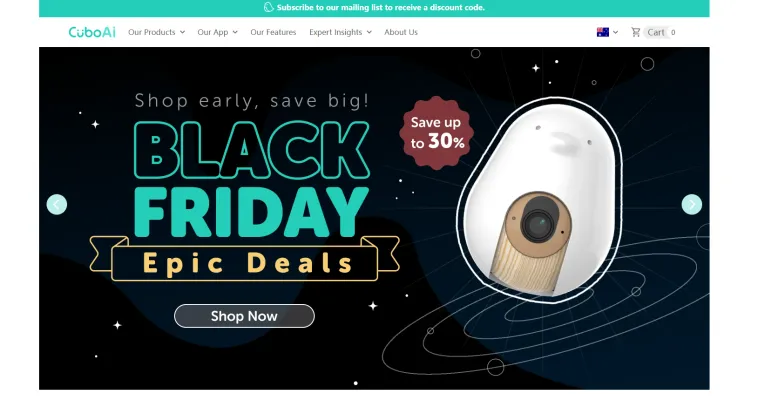
Anwendungsfälle von CuboAi
- Sicheres Schlafmonitoring: CuboAi ist mit fortschrittlichen künstlich-intelligenten Funktionen ausgestattet, die die Schlafposition und das Atmen des Babys überwachen. Es kann erkennen, ob das Gesicht des Babys bedeckt ist oder ob es sich überschlägt, und sendet Eltern sofortige Warnungen über ihre Smartphones. Diese proaktive Sicherheitsfunktion hilft, Elternsorge zu lindern und sicherzustellen, dass Babys sicher schlafen.
- Gesundheitswarnungen: Der Monitor verfügt über eine Hustendetektion, die Eltern warnt, wenn ihr Baby hustet. Zudem verfolgt er die Körpertemperatur und informiert Eltern über Abweichungen, was eine schnelle Intervention im Falle von Erkrankungen ermöglicht. Dies stellt sicher, dass Eltern schnell auf gesundheitliche Anliegen reagieren können.
- Schlafanalyse: CuboAi bietet detaillierte Schlafanalyse, wobei verschiedene Metriken wie Schlafdauer, -qualität und -muster verfolgt werden. Die Daten sind über eine App zugänglich, was Eltern hilft, die Schlafgewohnheiten ihres Babys besser zu verstehen und informierte Entscheidungen über Schlafrituale zu treffen.
- Familienfreigabe: Die CuboAi-App ermöglicht es mehreren Familienmitgliedern, das Baby gleichzeitig zu überwachen. Eltern können den Zugriff mit Großeltern oder Betreuern teilen, um sicherzustellen, dass alle über das Wohlbefinden des Babys informiert und verbunden bleiben.
- Fernüberwachung: Mit seiner HD-Nachtsicht und Zwei-Wege-Audio-Funktion ermöglicht CuboAi es Eltern, ihr Baby fernzumonitorn, egal wo sie sind. Diese Funktion ist besonders nützlich für Eltern, die während der Arbeit oder Ausflüge nach dem Rechten sehen möchten.
- Erinnerungserfassung: CuboAi erfasst automatisch Fotos und erstellt eine Moments-Wand, die Eltern erlaubt, kostbare Erinnerungen an das Wachstum und die Meilensteine ihres Babys zu schätzen und zu teilen. Diese Funktion verleiht der Überwachungserfahrung eine sentimentale Note.
Wie man auf CuboAi zugreift
Auf CuboAi zuzugreifen ist einfach und unkompliziert. Folgen Sie diesen Schritten, um loszulegen:
Schritt 1: Besuchen Sie die offizielle Website
Gehen Sie auf die CuboAi-Website. Hier finden Sie alle Produkte, Funktionen und Informationen, die mit CuboAi zusammenhängen.
Schritt 2: Erstellen Sie ein Konto
Klicken Sie auf die Option "Registrieren" oder "Zur Familie gehören" (Join the Fam), um ein Konto zu erstellen. Füllen Sie die erforderlichen Informationen aus, einschließlich Ihrer E-Mail-Adresse und eines sicheren Passworts. Dies ermöglicht es Ihnen, Ihre Bestellungen zu verwalten und exklusive Angebote zu nutzen.
Schritt 3: Laden Sie die CuboAi-App herunter
Für erweiterte Funktionalität laden Sie die CuboAi-App aus dem App Store (iOS) oder Google Play (Android) herunter. Die App bietet Echtzeit-Monitoring und Warnungen für Ihr Baby.
Schritt 4: Richten Sie Ihr Gerät ein
Sobald Sie Ihr CuboAi-Gerät (wie den Smart Baby Monitor) haben, befolgen Sie die in der Verpackung enthaltenen Einrichtungsanweisungen. Verbinden Sie es mit Ihrem WLAN-Netzwerk und synchronisieren Sie es über Bluetooth mit der App.
Schritt 5: Beginnen Sie mit dem Monitoring
Nach der Einrichtung können Sie Ihr CuboAi-Gerät verwenden, um den Schlaf und die Sicherheit Ihres Babys zu überwachen. Greifen Sie über die App auf Funktionen wie Videostreaming, Warnungen und Schlafanalyse zu.
Indem Sie diese Schritte befolgen, haben Sie nahtlosen Zugriff auf CuboAi und all seine innovativen Funktionen für die Betreuung Ihres Babys.
Wie man CuboAi verwendet
Die Nutzung des CuboAi Smart Baby Monitors ist einfach und intuitiv. Befolgen Sie diese Schritte, um die wichtigsten Funktionen effektiv einzurichten und zu nutzen:
Schritt 1: Laden Sie die CuboAi-App herunter
- Erklärung: Besuchen Sie den Apple App Store oder den Google Play Store, um die CuboAi-App herunterzuladen. Diese App ist essentiell, um alle Funktionen Ihres CuboAi-Monitors zu nutzen.
Schritt 2: Erstellen Sie ein Konto
- Erklärung: Öffnen Sie die App und registrieren Sie sich für ein neues Konto mit Ihrer E-Mail-Adresse. Befolgen Sie die Anweisungen, um Ihr Konto zu bestätigen.
Schritt 3: Verbinden Sie Ihren Monitor
- Erklärung: Schalten Sie Ihren CuboAi-Monitor ein und befolgen Sie die in der App angegebenen Anweisungen, um ihn mit Ihrem WLAN-Netzwerk zu verbinden. Stellen Sie sicher, dass Ihr Smartphone im selben Netzwerk ist, um eine reibungslose Einrichtung zu gewährleisten.
Schritt 4: Richten Sie die Kameraposition ein
- Erklärung: Verwenden Sie die bereitgestellten Verstellhalter, um die Kamera so zu positionieren, dass Sie eine optimale Sicht auf das Babybett Ihres Babys haben. Stellen Sie sicher, dass die Kamera einen klaren Blick hat.
Schritt 5: Aktivieren Sie die wichtigsten Funktionen
- Erklärung: In der App aktivieren Sie Funktionen wie Gesichtsbedeckungserkennung und Temperaturwarnungen. Diese Funktionen werden Sie über potenzielle Gefahren informieren und dazu beitragen, eine sichere Schlafumgebung zu schaffen.
Schritt 6: Fernüberwachung
- Erklärung: Greifen Sie über die App auf Live-Videostreams und Zwei-Wege-Audio zu, um Ihr Baby von überall aus zu überwachen. Dies ermöglicht es Ihnen, Ihr Kind zu beruhigen, ohne in demselben Raum zu sein.
Schritt 7: Überprüfen Sie die Schlafanalyse
- Erklärung: Verwenden Sie die App, um Schlafmuster zu überprüfen und Einblicke in die Schlafgewohnheiten Ihres Babys zu erhalten. Diese Daten können Ihnen helfen, Rituale anzupassen, um die Schlafqualität zu verbessern.
Indem Sie diese Schritte befolgen, nutzen Sie die CuboAi Smart Baby Monitor optimal und gewährleisten Sie die Sicherheit Ihres Babys sowie Ihr beruhigtes Gemüt.
Wie man ein Konto bei CuboAi erstellt
Das Erstellen eines Kontos bei CuboAi ist ein einfacher Prozess, der Ihnen Zugriff auf alle Funktionen Ihrer CuboAi-Geräte ermöglicht. Befolgen Sie diese einfachen Schritte, um Ihr Konto einzurichten:
- Laden Sie die CuboAi-App herunter: Besuchen Sie den App Store (für iOS-Geräte) oder den Google Play Store (für Android-Geräte) und suchen Sie nach "CuboAi". Laden Sie und installieren Sie die App auf Ihrem Smartphone.
- Öffnen Sie die App: Sobald die App installiert ist, tippen Sie auf das CuboAi-Icon, um sie zu starten. Sie werden auf dem Willkommensbildschirm begrüßt.
- Wählen Sie 'Registrieren': Auf dem Willkommensbildschirm suchen Sie die Option, die "Registrieren" oder "Konto erstellen" (Create Account) heißt. Tippen Sie darauf, um fortzufahren.
- Geben Sie Ihre Informationen ein: Füllen Sie die erforderlichen Felder aus, einschließlich Ihrer E-Mail-Adresse und eines sicheren Passworts. Stellen Sie sicher, dass Ihr Passwort stark und einzigartig ist, um Ihr Konto zu schützen.
- Bestätigen Sie Ihre E-Mail: Nach der Abgabe Ihrer Informationen überprüfen Sie Ihre E-Mail auf einen Bestätigungslink, der von CuboAi gesendet wurde. Klicken Sie auf den Link, um Ihre E-Mail-Adresse zu bestätigen.
- Melden Sie sich bei Ihrem Konto an: Gehen Sie zurück zur CuboAi-App und geben Sie Ihre E-Mail und Ihr Passwort ein, um sich anzumelden. Sie sind nun bereit, Ihre CuboAi-Geräte einzurichten und zu verwalten!
Indem Sie diese Schritte befolgen, können Sie Ihr CuboAi-Konto einfach erstellen und von den Vorteilen fortschrittlicher Überwachungsfunktionen für die Sicherheit, den Schlaf und die Gesundheit Ihres Babys profitieren.
Tips für die Nutzung von CuboAi
- Nutzen Sie die intelligenten Funktionen: Nutzen Sie die fortschrittlichen KI-Fähigkeiten von CuboAi, wie die Gesichtsbedeckungserkennung und die Atembewegungsüberwachung. Diese Funktionen bieten Echtzeit-Warnungen und gewährleisten die Sicherheit Ihres Babys, während es schläft.
- Setzen Sie benutzerdefinierte Warnungen ein: Passen Sie die Warnungen an Ihre Präferenzen an. Sie können wählen, ob Sie Benachrichtigungen bei Temperaturänderungen oder wenn Ihr Baby weint erhalten möchten, um schnell auf deren Bedürfnisse zu reagieren.
- Nutzen Sie das Zwei-Wege-Audio: Verwenden Sie die Zwei-Wege-Audio-Funktion, um Ihr Baby von einem anderen Raum aus zu beruhigen. Dies ermöglicht es Ihnen, sie zu trösten, ohne physisch nachzusehen, was Unabhängigkeit fördert und gleichzeitig Sicherheit bietet.
- Integrieren Sie Smart-Home-Geräte: Wenn Sie andere Smart-Home-Geräte haben, überlegen Sie, sie mit Ihrem CuboAi zu integrieren. Dies kann eine nahtlose Erfahrung schaffen und Ihnen ermöglichen, Ihre Heimumgebung effektiver zu verwalten.
- Überprüfen Sie die Schlafanalyse: Überprüfen Sie regelmäßig die von CuboAi bereitgestellte Schlafanalyse, um die Schlafmuster Ihres Babys besser zu verstehen. Diese Daten können Ihnen helfen, informierte Entscheidungen über Schlaftraining und Rituale zu treffen.
Indem Sie diese Tipps umsetzen, können Sie die Vorteile Ihres CuboAi Smart Baby Monitors maximieren und eine sicherere und effizientere Elternschaft erleben.




