Introduction to CostGPT.ai
CostGPT.ai is an innovative AI-powered platform designed to simplify the process of estimating costs and timelines for software projects. By leveraging advanced machine learning algorithms trained on over 2000 projects, CostGPT enables users to quickly generate comprehensive project estimates, feature breakdowns, user stories, sitemaps, and milestone planning—all within minutes.
The platform offers a straightforward pricing model with no subscription fees, allowing users to choose between a basic plan for a high-level overview and a premium plan for a detailed analysis. CostGPT's intuitive interface streamlines project planning, making it accessible for both seasoned professionals and newcomers. Additionally, users can book free consultations to receive expert guidance in creating their estimates.
Overall, CostGPT.ai enhances project planning efficiency, ensuring that businesses can maintain budget control and deliver successful software solutions. For more information, visit CostGPT.ai.
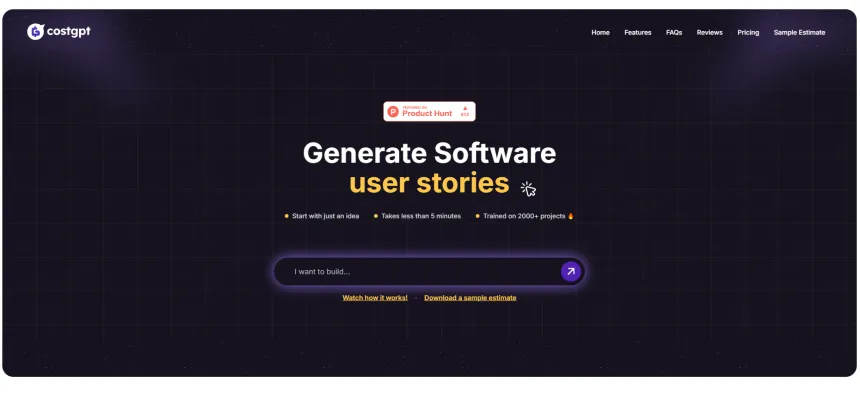
Use Cases of CostGPT.ai
Here are some key use cases for CostGPT.ai:
- Software Project Estimation CostGPT.ai can quickly generate detailed cost and time estimates for software projects based on a brief description. This allows companies to get ballpark figures for budgeting and planning without extensive manual work. The AI analyzes the project requirements and provides a breakdown of estimated costs, timelines, and necessary features.
- Feature Prioritization By providing a comprehensive list of potential features along with associated costs, CostGPT.ai enables teams to prioritize which capabilities to build first. This helps optimize development efforts and allocate resources effectively.
- Sprint Planning The tool generates suggested sprint plans and milestones based on the project scope. This gives development teams a starting point for structuring their work and setting realistic deadlines.
- Competitive Bidding For agencies and consultancies, CostGPT.ai can rapidly produce detailed project quotes to use in client proposals and competitive bidding situations. This allows faster turnaround on estimates without sacrificing accuracy.
- Feasibility AnalysisEntrepreneurs and product managers can use CostGPT.ai to quickly assess the viability of new software ideas by understanding the potential costs and timelines involved before committing resources.
How to Access CostGPT.ai
Accessing CostGPT.ai is a straightforward process. Follow these simple steps to get started:
- Visit the Official WebsiteOpen your web browser and type in the URL: https://costgpt.ai. This will take you to the CostGPT homepage, where you can explore the features and offerings of the platform.
- Create an AccountClick on the "Sign Up" or "Get Started" button on the homepage. You will be prompted to enter your email address and create a password. This account will allow you to save your project estimates and access personalized features.
- Log In to Your AccountAfter creating your account, return to the homepage and click on the "Log In" button. Enter your email and password to access your dashboard.
- Start Your Project EstimateOnce logged in, you can begin creating your project estimates. Click on the relevant tools or sections to input your project details, such as costs, features, and timelines.
- Utilize Help ResourcesIf you need assistance, check out the FAQs or book a free consultation with an expert directly from the website. This can provide you with additional guidance on using the tool effectively.
By following these steps, you can easily access and utilize CostGPT.ai for your project planning needs.
How to Use CostGPT.ai
CostGPT.ai is an AI-powered tool designed to help you estimate the cost and time required for your software project. Follow these steps to utilize its features effectively:
- Visit the Website: Go to CostGPT.ai and create an account if you haven't already. This will allow you to save your estimates and access additional features.
- Describe Your Idea: Input a detailed description of your software project. For example, describe the purpose, target audience, and key functionalities you envision. This helps CostGPT provide a more accurate estimate.
- Use a Reference Link (Optional): If you have a similar product in mind, you can enter a URL of a reference website. This allows the AI to analyze the existing solution and derive relevant estimates based on similar features.
- Review Your Estimate: After submitting your idea or reference link, wait a few moments for CostGPT to generate your estimate. You'll receive insights on project costs, timeframes, and a list of suggested features.
- Access Additional Planning Tools: Explore the comprehensive reports provided, which include sitemaps, user stories, and milestones. These tools aid in project management and help you plan effectively.
- Consult an Expert (Optional): If you need further assistance, consider booking a free consultation with a CostGPT expert to refine your estimate and planning.
By following these steps, you can leverage CostGPT.ai to streamline your software development planning process efficiently.
How to Create an Account on CostGPT.ai
Creating an account on CostGPT.ai is a straightforward process. Follow these step-by-step instructions to get started:
- Visit the CostGPT.ai Website: Open your web browser and go to CostGPT.ai. This is where you will begin the registration process.
- Click on 'Get Started': On the homepage, look for a button labeled 'Get Started' or 'Sign Up.' This will direct you to the registration page.
- Fill Out the Registration Form: Complete the required fields in the registration form. Typically, you will need to provide your email address, create a password, and agree to the terms and conditions. Make sure to use a valid email as you will receive a confirmation link.
- Verify Your Email Address: After submitting the form, check your email inbox for a verification email from CostGPT.ai. Click on the link provided in the email to verify your account.
- Log In to Your Account: Once your email is verified, return to the website and log in using your registered email and password. You are now ready to start using CostGPT for your project estimates!
By following these steps, you can easily create an account and begin leveraging the powerful tools offered by CostGPT.ai to streamline your cost estimation process.
Tips for Using CostGPT.ai
To maximize the benefits of CostGPT.ai, consider these tips:
- Provide Clear Project Descriptions: When inputting your project idea, be as specific as possible. Include key features, timelines, and any special requirements. The more detailed your description, the more accurate the estimates will be.
- Utilize the Free Consultation: Take advantage of the 30-minute free consultation offered by CostGPT. This personalized guidance can help clarify your project's needs and improve the accuracy of your estimates.
- Review and Adjust Estimates: After receiving your initial estimates, review them thoroughly. Adjust variables like hourly rates or technology stacks to see how they impact your budget and timeline.
- Leverage User Stories and Sitemaps: Use the generated user stories and sitemaps to visualize the user experience and software flow. This can help identify any missing features or dependencies early on.
- Stay Updated with FAQs: Regularly check the FAQs section for answers to common queries and best practices. This can enhance your understanding and usage of the tool.
By following these tips, you can ensure a smoother project planning process and make the most out of CostGPT.ai's capabilities.




