Introduction to FullEnrich
FullEnrich is a cutting-edge B2B contact enrichment platform designed to help businesses effortlessly find emails and phone numbers for their leads. By leveraging a unique "waterfall enrichment" approach, FullEnrich aggregates data from over 15 premium vendors, ensuring the highest possible enrichment rates for contact information. This makes it an essential tool for sales and marketing teams looking to expand their outreach and fill their pipelines with qualified leads.
With features like one-click enrichment directly from LinkedIn profiles, bulk CSV imports, and seamless integration with Zapier, FullEnrich simplifies the process of gathering valuable contact details. Users can also benefit from triple email verification, which significantly reduces bounce rates and improves deliverability. Additionally, FullEnrich is aligned with GDPR and CCPA regulations, ensuring data privacy and compliance.
In a competitive landscape where missing contact information can hinder growth, FullEnrich stands out as a powerful solution for maximizing sales opportunities and enhancing lead generation strategies.
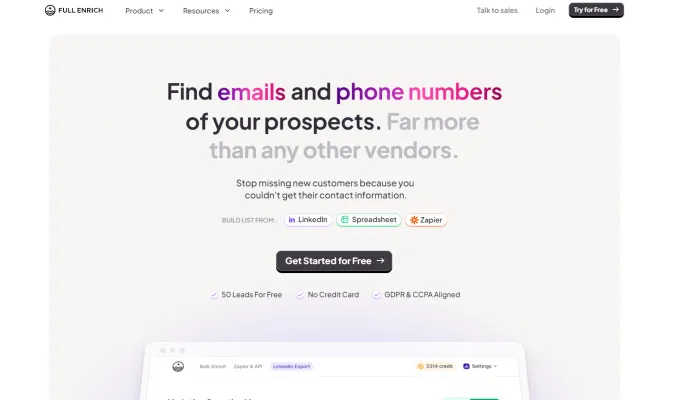
Use Cases of FullEnrich
Here are some key use cases for FullEnrich, based on the information provided:
- Sales Prospecting: FullEnrich allows sales teams to quickly find verified email addresses and phone numbers for potential leads on LinkedIn. By enriching LinkedIn profiles with just one click, salespeople can build targeted prospect lists with accurate contact information, enabling more efficient outreach.
- List Building and Enrichment: Users can import spreadsheets of leads into FullEnrich to automatically enrich them with emails, phone numbers, and other data points. This allows marketing and sales teams to enhance their existing contact databases with up-to-date information.
- Sales Navigator List Exports: FullEnrich integrates with LinkedIn Sales Navigator to allow unlimited exports of lead lists, complete with enriched contact details. This streamlines the process of moving leads from Sales Navigator into CRMs or outreach tools.
- Email Verification: The tool uses triple email verification to reduce bounce rates to around 1%. This helps ensure high email deliverability for outreach campaigns.
- API Integration: FullEnrich offers API access to integrate its data enrichment capabilities directly into other tools and workflows. This allows companies to automatically enrich leads in their CRM, marketing automation platforms, and other systems.
How to Access FullEnrich
Accessing FullEnrich is a straightforward process. Follow these steps to get started:
- Visit the FullEnrich Website Go to https://fullenrich.com in your web browser. This is the official site where you can find all the information about FullEnrich's services and features.
- Sign Up for an Account Click on the "Try for Free" button or navigate to the "Login" section if you already have an account. If you're a new user, select "Sign Up" to create a new account. Fill in the required information, such as your business email address and password. This will create your personal workspace where you can manage your data.
- Choose a Subscription Plan After signing up, you'll be prompted to choose a subscription plan that fits your needs. FullEnrich offers various plans, including a free tier for testing purposes. Review the details of each plan, including the number of credits available for accessing email and phone data.
- Integrate with Your Tools Once your account is set up, you can integrate FullEnrich with other tools like CRM systems via API or Zapier. This will facilitate seamless data management and workflow automation.
- Start Enriching Your Leads Use the FullEnrich features to import leads from LinkedIn, spreadsheets, or other sources. Start enriching your contact information to enhance your sales outreach and marketing efforts.
By following these steps, you can easily access and utilize FullEnrich for your B2B lead enrichment needs.
How to Use FullEnrich
Step 1: Sign Up for an Account
Visit the FullEnrich website and click on "Try for Free". Fill out the registration form to create your account. This will give you access to 50 free leads without needing a credit card.
Step 2: Choose Your Data Source
You can enrich contact information from multiple sources. You can either use LinkedIn by installing the FullEnrich Chrome extension or upload a spreadsheet containing your leads. This flexibility allows you to gather data from your preferred platforms easily.
Step 3: Enrich Leads
If you are using LinkedIn, simply visit a profile and click the "Enrich" button. For spreadsheets, import your file into FullEnrich and watch as the platform retrieves emails and phone numbers in real-time. The waterfall enrichment process ensures you get the most accurate data from over 15 premium vendors.
Step 4: Verify Emails
FullEnrich employs a triple email verification system. This means that invalid emails will not consume your credits, ensuring you maintain a high deliverability rate for your outbound campaigns.
Step 5: Export Your Data
Once you have enriched your leads, you can easily export the data to your CRM or other applications using Zapier, ensuring that your sales and marketing teams have immediate access to the information they need.
By following these steps, you can effectively utilize FullEnrich to enhance your prospecting efforts and fill your pipeline with valuable leads.
How to Create an Account on FullEnrich
Creating an account on FullEnrich is a straightforward process that will grant you access to their powerful B2B email and phone enrichment tools. Follow these steps to get started:
Step 1: Visit the FullEnrich Website
Go to FullEnrich's official website. This is where you'll find all the information about their services and offerings.
Step 2: Click on "Try for Free"
On the homepage, locate the "Try for Free" button. This will lead you to the signup page where you can register for an account.
Step 3: Fill Out the Registration Form
Enter your details in the registration form. You will need to provide:
- First Name: Your first name.
- Last Name: Your last name.
- Email Address: A valid business email address.
- Password: Create a strong password (minimum 8 characters).
Step 4: Accept Terms and Conditions
Read and accept the Terms and Conditions by checking the appropriate box. This step is essential for compliance with FullEnrich's policies.
Step 5: Click "Sign Up"
Once you have filled in all the required information and accepted the terms, click on the "Sign Up" button to complete the registration process.
Step 6: Confirm Your Email
Check your email inbox for a confirmation email from FullEnrich. Click the link in the email to verify your account.
Step 7: Log In
After confirming your email, return to the FullEnrich website and click on "Login." Use your registered email and password to access your new account.
Congratulations! You are now ready to start enriching your leads with FullEnrich's powerful tools!
Tips for Using FullEnrich
To maximize your use of FullEnrich, consider the following tips:
- Utilize Waterfall Enrichment: Leverage the waterfall enrichment feature that aggregates data from over 15 premium sources. This increases your chances of finding accurate contact information compared to relying on a single vendor.
- Integrate with LinkedIn: Use the one-click enrichment feature directly from LinkedIn profiles. This saves time and allows you to quickly gather contact information for prospects while you browse.
- Batch Enrich Your Lists: Import spreadsheets containing your leads into FullEnrich for bulk enrichment. This can dramatically speed up your outreach efforts by providing multiple contact details at once.
- Take Advantage of Free Credits: Start with the free trial that allows you to enrich up to 50 leads without a credit card. This is a great way to test the platform's effectiveness before committing to a paid plan.
- Monitor Email Validation: Use the triple email verification process to ensure high deliverability rates. This feature helps keep your bounce rates low, enhancing the success of your email campaigns.
By following these tips, you can enhance your experience with FullEnrich and improve your lead-generation efforts.




