Introduction to ChatOn
ChatOn is an innovative AI chatbot designed to enhance productivity and streamline daily tasks for users across various domains. Powered by advanced AI models like ChatGPT and GPT-4, ChatOn offers a personal AI assistant experience that can assist with writing, marketing, and even creative endeavors such as image generation. Users can engage with ChatOn to generate compelling content, craft effective emails, or even create personalized speech scripts.
One of ChatOn's standout features is its ability to browse the internet for real-time information, ensuring users have access to the most current data. Additionally, the platform supports seamless web-mobile synchronization, allowing users to access their chat history and subscriptions across devices. With its diverse set of functionalities, ChatOn aims to be a comprehensive solution for anyone looking to supercharge their productivity and creativity, making it an invaluable tool in today's fast-paced digital landscape.
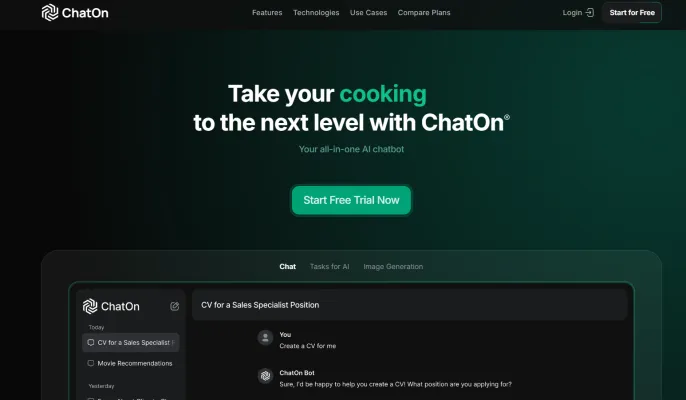
Use Cases of ChatOn
ChatOn, the versatile AI assistant, offers a wide range of applications to enhance productivity and creativity in various aspects of life. Here are some key use cases:
- Content Creation: ChatOn excels at generating engaging social media posts, blog articles, and marketing copy. Its advanced language models can adapt to different tones and styles, helping content creators produce high-quality material efficiently.
- Personal Productivity: From drafting emails to creating to-do lists, ChatOn streamlines daily tasks. It can even help with brainstorming ideas or outlining projects, making it an invaluable tool for professionals and students alike.
- Language Learning: ChatOn serves as a patient language partner, offering translations, grammar explanations, and conversation practice. Its ability to communicate in multiple languages makes it an excellent resource for language learners at any level.
- Travel Planning: By leveraging its internet search capabilities, ChatOn can assist in planning itineraries, finding local attractions, and providing cultural insights. This feature is particularly useful for travelers seeking personalized recommendations.
- Creative Writing: Whether you're working on a novel or short story, ChatOn can help overcome writer's block by suggesting plot ideas, developing characters, or even generating descriptive passages to inspire your writing.
How to Access ChatOn
- Visit the ChatOn Website Open your preferred web browser and go to the ChatOn homepage at chaton.ai. This is the official site where you can find all the information about the features and services ChatOn offers.
- Create an Account Click on the "Sign Up" button to begin the registration process. You'll need to provide an email address and create a password. An account allows you to save your chat history and access your preferences across devices.
- Choose Your Subscription Plan After registration, you'll be prompted to choose between the free and premium subscription plans. The free plan provides basic features, while the premium plan unlocks advanced functionalities like faster responses and unlimited usage.
- Download the App (Optional) If you prefer to use ChatOn on your mobile device, download the ChatOn app from the Apple App Store or Google Play Store. This allows you to access ChatOn on the go.
- Log In to Your Account Once your account is created or the app is downloaded, log in using your email and password. You are now ready to explore ChatOn's features and start chatting!
By following these steps, you can easily access ChatOn and take advantage of its powerful AI capabilities for various tasks.
How to Use ChatOn
ChatOn is a powerful AI assistant designed to enhance your productivity and creativity. Here's how to make the most out of its key features:
- Sign Up: Go to ChatOn's website or download the app. Create an account by providing your email and setting up a password. This allows you to access all features and sync your settings across devices.
- Explore the Dashboard: Once logged in, familiarize yourself with the dashboard. It displays various options, including chat, image generation, and document management. This is your control center for all tasks.
- Start a Chat: Click the chat icon to initiate a conversation. You can ask questions or seek assistance on various topics. ChatOn uses advanced AI models to provide accurate and contextual responses.
- Generate Images: Navigate to the image generation feature. Input your ideas and let ChatOn create captivating visuals. This is great for social media posts or presentations.
- Utilize Document Features: Access the Document Master tool. Upload PDFs or Word documents to summarize, rewrite, or translate content. This feature saves time when handling lengthy texts.
- Sync Across Devices: Ensure you're logged into the same account on all your devices. ChatOn allows you to access your chat history and subscriptions seamlessly, making it easy to continue your work from any device.
By following these steps, you can effectively utilize ChatOn to boost your productivity and unleash your creativity.
How to Create an Account on ChatOn
Creating an account on ChatOn is a simple process that allows you to access the features of this powerful AI assistant. Follow these steps to get started:
- Visit the ChatOn Website: Go to the official ChatOn website by entering https://chaton.ai/ in your web browser.
- Click on "Sign Up": On the homepage, locate the "Sign Up" button, usually found in the upper right corner.
- Fill Out the Registration Form: Provide the necessary information, including your name, email address, and a strong password.
- Accept Terms and Conditions: Read through the terms of service and privacy policy. Check the box to accept them.
- Submit Your Registration: Click the "Create Account" button to finalize your registration. You may receive a confirmation email. Follow the instructions in that email to verify your account.
- Log In to Your Account: Once your account is verified, return to the ChatOn homepage and click on "Log In." Enter your email and password to access your new account.
Tips for Using ChatOn
To maximize your experience with ChatOn, here are some essential tips:
- Utilize Prompts: ChatOn offers over 100 ready-made prompts that can guide your conversations. Selecting a specific prompt can streamline your interaction and yield better results.
- Explore Writing Tones: Take advantage of the writing tone feature to customize the chatbot's responses. You can choose tones like professional, friendly, or persuasive, depending on the context of your request.
- Leverage Image Generation: Use the image generation feature to bring your creative ideas to life. This adds visual appeal to your projects and saves time in finding or creating images.
- Sync Across Devices: With web-mobile sync, you can access your chat history and subscriptions seamlessly across devices, ensuring uninterrupted work.
- Ask Follow-Up Questions: Don't hesitate to dive deeper into topics by asking follow-up questions. This can lead to more detailed and informative responses, enhancing your overall experience.
By incorporating these tips into your usage of ChatOn, you can unlock the full potential of this powerful AI assistant, making your tasks easier and more efficient.




