BypassGPT là gì?
BypassGPT là một công cụ AI tiên tiến được thiết kế để chuyển đổi văn bản do AI tạo ra thành nội dung giống như do con người viết, khiến nó không thể bị phát hiện bởi các hệ thống phát hiện AI. Công cụ này đặc biệt hữu ích cho cá nhân và tổ chức phụ thuộc vào nội dung do AI tạo ra nhưng cần tránh bị phát hiện bởi các trình kiểm tra đạo văn và phát hiện AI. BypassGPT đạt được điều này bằng cách sử dụng các thuật toán tinh vi để viết lại văn bản, duy trì ý nghĩa ban đầu trong khi đảm bảo đầu ra là độc đáo và không có lỗi.
Các tính năng chính của BypassGPT bao gồm:
- 100% Không thể phát hiện: Công cụ tuyên bố có thể tránh được ngay cả các hệ thống phát hiện AI tiên tiến nhất, bao gồm GPTZero, Originality.ai, và Copyleaks.
- Viết lại không đạo văn: Nội dung viết lại được đảm bảo là độc đáo, đảm bảo nó vượt qua các kiểm tra đạo văn.
- Chuyển đổi không lỗi: BypassGPT sửa lỗi ngữ pháp, cú pháp, dấu câu và chính tả, nâng cao tính chuyên nghiệp của văn bản.
- Nội dung thân thiện với SEO: Công cụ tạo ra nội dung giàu từ khóa, thân thiện với SEO, có thể cải thiện thứ hạng của công cụ tìm kiếm.
- Hỗ trợ đa ngôn ngữ: BypassGPT hỗ trợ hơn 50 ngôn ngữ, giúp nó tiếp cận được với khán giả toàn cầu.
BypassGPT phù hợp với nhiều nhóm người dùng khác nhau, bao gồm sinh viên, blogger, quản trị viên web và các cơ quan tiếp thị nội dung, giúp họ tạo ra nội dung chất lượng cao, chân thực, tránh phát hiện và tăng cường sự tương tác.
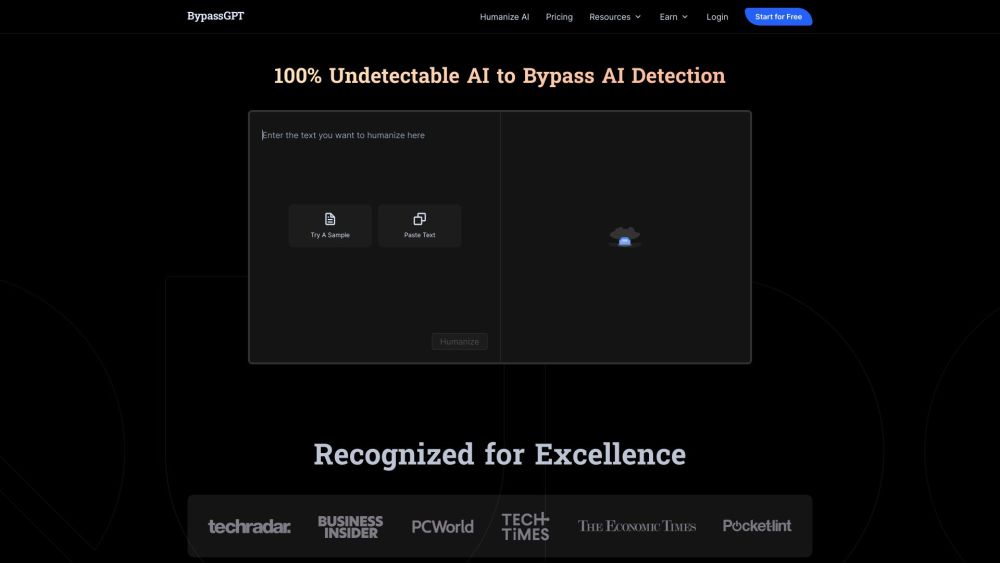
Các trường hợp sử dụng của BypassGPT
BypassGPT là một công cụ AI mạnh mẽ được thiết kế để viết lại nội dung do máy tạo ra thành dạng giống như do con người viết, khiến nó không thể bị phát hiện bởi các trình kiểm tra đạo văn AI. Dưới đây là một số trường hợp sử dụng chính mà BypassGPT xuất sắc:
1. Viết học thuật
Sinh viên có thể sử dụng BypassGPT để tăng cường tính chân thực của bài luận và bài tập của họ. Bằng cách chuyển đổi nội dung do AI tạo ra thành dạng giống như do con người viết, công cụ giúp sinh viên tuân thủ các chính sách liêm chính học thuật trong khi đảm bảo công việc của họ là độc đáo và không đạo văn. Điều này đặc biệt hữu ích trong giai đoạn nảy ý tưởng và soạn thảo ban đầu, cho phép sinh viên tập trung vào chất lượng và độ sâu của lập luận của họ.
2. Tiếp thị nội dung
Blogger và các cơ quan tiếp thị nội dung có thể hưởng lợi từ BypassGPT bằng cách tạo ra nội dung chất lượng cao, thân thiện với SEO, tránh phát hiện bởi Google và các công cụ tìm kiếm khác. Công cụ đảm bảo rằng các bài viết blog và tài liệu tiếp thị do AI tạo ra được viết lại để duy trì luồng tự nhiên và khả năng đọc, giúp cải thiện sự tương tác và thứ hạng của công cụ tìm kiếm mà không có rủi ro bị phạt.
3. Phát triển web
Quản trị viên web có thể sử dụng BypassGPT để xây dựng và duy trì các trang web có nội dung chất lượng. Công cụ giúp phát hiện và nhân hóa nội dung do AI tạo ra, đảm bảo rằng các trang web được lập chỉ mục đúng cách và không ảnh hưởng tiêu cực đến SEO. Điều này đặc biệt hữu ích cho các trang web đang phát triển nhanh chóng cần nội dung chất lượng cao nhất quán để thu hút và giữ chân khách truy cập.
4. Tài liệu phần mềm
Nhà phát triển có thể tận dụng BypassGPT để tạo ra tài liệu rõ ràng và dễ hiểu cho các dự án phần mềm. Công cụ giúp tinh chỉnh nội dung kỹ thuật do AI tạo ra để làm cho nó dễ đọc hơn, nâng cao trải nghiệm người dùng và đảm bảo tài liệu không có lỗi và chuyên nghiệp.
Bằng cách giải quyết các trường hợp sử dụng này, BypassGPT cung cấp một giải pháp đa dạng để tạo ra nội dung chân thực, chất lượng cao trong nhiều ngành công nghiệp khác nhau. Tuy nhiên, người dùng nên ý thức về các tác động đạo đức và đảm bảo sử dụng có trách nhiệm để duy trì tính liêm chính của công việc của họ.
Cách truy cập BypassGPT
Truy cập BypassGPT là một quy trình đơn giản. Dưới đây là hướng dẫn từng bước:
- Truy cập trang web BypassGPT: Mở trình duyệt web của bạn và điều hướng đến trang web chính thức của BypassGPT. Đây là cổng chính nơi bạn có thể truy cập tất cả các tính năng và công cụ của BypassGPT.
- Chọn tùy chọn Bypass AI: Trên trang chủ, tìm thanh điều hướng và nhấp vào "Bypass AI." Điều này sẽ đưa bạn đến công cụ nhân hóa AI, nơi bạn có thể bắt đầu quá trình nhân hóa văn bản do AI tạo ra.
- Nhập văn bản do AI tạo ra: Bạn có ba tùy chọn để nhập văn bản của mình: Tải lên tệp: Nhấp vào "Tải lên tệp" để chọn và tải lên một tài liệu chứa văn bản do AI tạo ra. Thử một mẫu: Nhấp vào "Thử một mẫu" để sử dụng một văn bản mẫu đã tải sẵn để thử nghiệm. Dán văn bản: Nhấp vào "Dán văn bản" và sao chép và dán văn bản do AI tạo ra vào hộp văn bản được cung cấp.
- Chọn chế độ: Chọn giữa chế độ "Tăng cường" hoặc "Nhân hóa": Tăng cường: Chế độ này cung cấp khả năng viết lại nâng cao cho việc nhân hóa tinh vi hơn. Nhân hóa: Chế độ này tập trung vào việc chuyển đổi văn bản AI thành nội dung giống như do con người viết.
- Tạo văn bản đã nhân hóa: Sau khi nhập văn bản và chọn chế độ, nhấp vào nút "Tạo". BypassGPT sẽ xử lý văn bản của bạn và tạo ra phiên bản đã nhân hóa.
- Xem xét và lưu văn bản đã nhân hóa: Khi văn bản đã nhân hóa được tạo ra, xem xét nó để đảm bảo nó đáp ứng nhu cầu của bạn. Sau đó, bạn có thể sao chép văn bản và lưu nó để sử dụng trong bài tập, bài viết blog hoặc nội dung khác của bạn.
Cách sử dụng BypassGPT
Sử dụng BypassGPT hiệu quả bao gồm một số bước quan trọng:
- Chọn chế độ của bạn: Chọn giữa chế độ tiêu chuẩn và chế độ tăng cường dựa trên nhu cầu của bạn.
- Nhập văn bản do AI tạo ra: Tải lên tệp, sử dụng mẫu hoặc dán văn bản trực tiếp.
- Nhân hóa văn bản của bạn: Nhấp vào nút "Nhân hóa" để bắt đầu quá trình.
- Xem xét và điều chỉnh: Kiểm tra văn bản đã nhân hóa và thực hiện bất kỳ điều chỉnh cần thiết nào.
- Lưu nội dung của bạn: Tải xuống hoặc sao chép văn bản đã nhân hóa để sử dụng.
- Sử dụng các tính năng bổ sung: Tận dụng các bản viết lại không đạo văn, tối ưu hóa SEO và sửa lỗi.
Cách tạo tài khoản trên BypassGPT
Tạo tài khoản trên BypassGPT rất đơn giản:
- Điều hướng đến trang đăng ký của BypassGPT.
- Nhập địa chỉ email của bạn và xác minh nó.
- Tạo mật khẩu và nhập tên của bạn.
- Đồng ý với Điều khoản Dịch vụ và Chính sách Hoàn tiền.
- Nhấp vào "Tạo Tài khoản" để hoàn tất quá trình.
Lời khuyên để sử dụng BypassGPT hiệu quả
Để tận dụng tối đa BypassGPT:
- Bắt đầu với nội dung AI chất lượng cao để có kết quả tốt hơn.
- Sử dụng chế độ Tăng cường cho việc nhân hóa tinh vi hơn.
- Xem xét và điều chỉnh đầu ra để duy trì giọng điệu và phong cách mong muốn.
- Tận dụng hỗ trợ đa ngôn ngữ cho các bản dịch chính xác.
- Thử nghiệm nội dung đã nhân hóa với nhiều trình phát hiện AI.
- Tận dụng bản dùng thử miễn phí để khám phá khả năng của công cụ.
Bằng cách tuân theo các hướng dẫn và lời khuyên này, bạn có thể sử dụng BypassGPT hiệu quả để tạo ra nội dung AI chất lượng cao, không thể phát hiện, đáp ứng nhu cầu của bạn trong khi duy trì tính chân thực và độc đáo.




