¿Qué es BeFunky?
BeFunky es una innovadora plataforma en línea diseñada para la edición de fotos, diseño gráfico y creación de collages. Con su interfaz fácil de usar, BeFunky atiende a todos, desde usuarios ocasionales hasta diseñadores profesionales. La plataforma ofrece una amplia gama de funciones, incluyendo mejoras de fotos con IA con un solo toque, filtros artísticos que transforman imágenes en pinturas o dibujos animados, y un potente eliminador de fondos que simplifica las tareas de edición.
Los usuarios pueden crear collages impresionantes sin esfuerzo utilizando el Asistente de Collage, que genera diseños óptimos automáticamente. BeFunky también proporciona miles de plantillas de diseño personalizables, permitiendo a los usuarios producir gráficos profesionales sin necesidad de software complejo como Photoshop.
Con acceso a millones de imágenes de stock gratuitas y una extensa biblioteca de gráficos vectoriales, BeFunky asegura que los usuarios tengan todas las herramientas necesarias para dar vida a sus visiones creativas. Disponible tanto en escritorio como en móvil, BeFunky es la solución ideal para cualquiera que busque elevar sus proyectos de edición de fotos y diseño con facilidad.
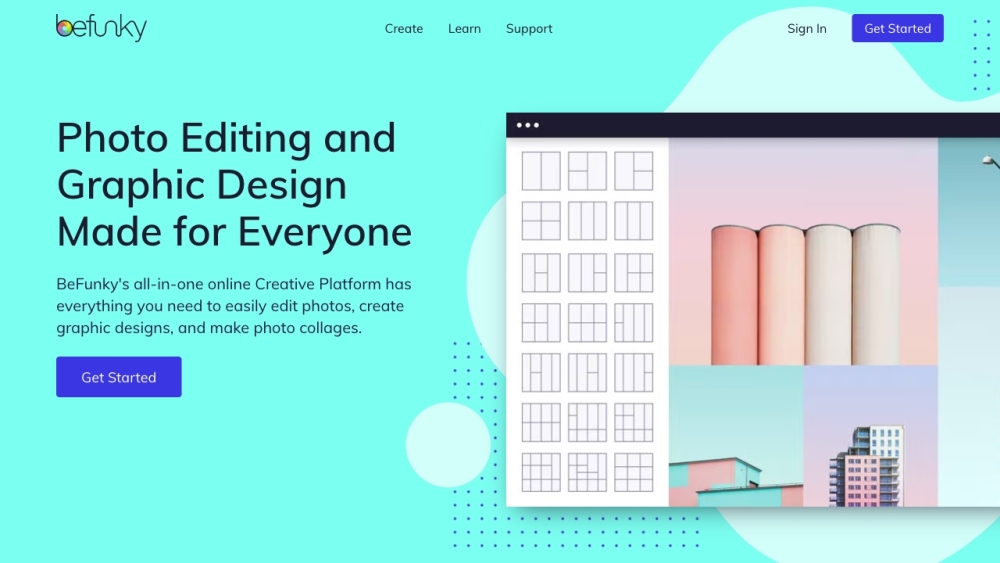
Casos de Uso de BeFunky
BeFunky es una plataforma en línea versátil que satisface diversas necesidades creativas, convirtiéndola en una herramienta invaluable tanto para individuos como para empresas. Aquí hay algunos casos de uso destacados:
- Mejora de Redes Sociales: Negocios como Uncle Leroy's Coffee utilizan BeFunky para crear visuales cautivadores para sus publicaciones en redes sociales. El editor de fotos y las herramientas de diseño gráfico fáciles de usar les permiten crear imágenes llamativas que mejoran su presencia en línea y atraen seguidores.
- Diseño de Productos Personalizados: Marcas como boldSOCKS aprovechan BeFunky para diseñar patrones únicos de calcetines. Usando las funciones de diseño gráfico, pueden visualizar fácilmente sus conceptos y crear diseños personalizados que se alinean con su identidad de marca.
- Educación Creativa: Educadores como Jose Cabrera incorporan BeFunky en las aulas para hacer el aprendizaje más atractivo. Utilizan la plataforma para crear materiales didácticos visualmente atractivos que ayudan a explicar conceptos complejos a través de infografías y contenido ilustrado.
- Expresión Artística: Fotógrafos aficionados, como Elaine Barnett, recurren a BeFunky por su variedad de filtros artísticos. La función "Foto a Arte" les permite transformar sus imágenes en obras de arte impresionantes, permitiendo la autoexpresión creativa y compartir en varias plataformas.
- Marketing de Eventos: Fotógrafos de bodas como Kaila Moore usan BeFunky para lograr una estética específica en su fotografía. Las herramientas de edición les ayudan a mejorar las imágenes para evocar nostalgia, reminiscente de estilos de fotografía vintage.
Estos diversos casos de uso ilustran cómo BeFunky sirve como un poderoso aliado en los ámbitos de redes sociales, diseño de productos, educación, arte y marketing, haciendo que la edición de fotos y el diseño gráfico sean accesibles para todos.
Cómo Acceder a BeFunky
Acceder a BeFunky es simple y directo. Sigue estos pasos para comenzar:
Paso 1: Abre Tu Navegador Web
Inicia cualquier navegador web en tu computadora o dispositivo móvil. BeFunky es compatible con la mayoría de los navegadores populares, incluyendo Chrome, Firefox, Safari y Edge.
Paso 2: Ve al Sitio Web de BeFunky
En la barra de direcciones, escribe https://www.befunky.com/ y presiona Enter. Esto te llevará a la página principal de BeFunky, donde puedes explorar sus funciones.
Paso 3: Crea una Cuenta o Inicia Sesión
Si eres un nuevo usuario, haz clic en el botón "Comenzar Gratis" para crear una cuenta. Puedes registrarte usando tu correo electrónico, o a través de tu cuenta de Facebook, Google o Apple. Si ya tienes una cuenta, haz clic en "Iniciar Sesión" para acceder a tu panel.
Paso 4: Elige una Herramienta
Una vez que hayas iniciado sesión, navega a la sección "Crear" en el menú. Aquí puedes seleccionar entre el Editor de Fotos, Creador de Collages o Diseñador Gráfico para comenzar tu proyecto.
Paso 5: Explora Tutoriales y Recursos
Si eres nuevo en BeFunky, visita la sección "Aprender" para tutoriales y guías útiles que maximizarán tu experiencia. Esto te ayudará a entender las herramientas y funciones disponibles.
¡Siguiendo estos pasos, puedes acceder fácilmente a BeFunky y comenzar a crear visuales impresionantes con sus herramientas fáciles de usar!
Cómo Usar BeFunky: Una Guía Paso a Paso
BeFunky es una plataforma creativa todo en uno en línea para edición de fotos, creación de collages y diseño gráfico. Aquí hay una guía rápida sobre cómo usar sus funciones principales:
Paso 1: Acceder a BeFunky
- Visita el Sitio Web: Ve a BeFunky para acceder a la plataforma. Puedes usarla directamente en tu navegador web o descargar la aplicación móvil para editar en movimiento.
Paso 2: Elige Tu Herramienta
- Selecciona una Función: Elige entre el Editor de Fotos, Creador de Collages o Diseñador Gráfico desde la página principal para comenzar tu proyecto.
Paso 3: Sube Tus Imágenes
- Importa Fotos: Haz clic en el botón "Subir" para importar imágenes desde tu computadora, redes sociales o almacenamiento en la nube. Puedes subir múltiples imágenes para collages.
Paso 4: Edita Tus Fotos
- Utiliza Herramientas de Edición: En el Editor de Fotos, usa herramientas como Recortar, Redimensionar, Retocar y Efectos de Foto. Experimenta con los filtros Artísticos para convertir tus fotos en piezas de arte únicas.
Paso 5: Crea un Collage
- Usa el Asistente de Collage: Si estás haciendo un collage, el Asistente de Collage puede generar automáticamente diseños para ti. Elige tu favorito y personalízalo arrastrando y soltando fotos.
Paso 6: Diseña Gráficos
- Explora Plantillas: En el Diseñador Gráfico, navega por las plantillas prediseñadas. Personaliza elementos como texto, imágenes y gráficos para crear visuales impresionantes para redes sociales o eventos.
Paso 7: Guarda y Comparte
- Exporta Tu Trabajo: Una vez que estés satisfecho con tus ediciones, guarda tu proyecto en el formato deseado (JPEG, PNG, etc.) y compártelo directamente en redes sociales o descárgalo a tu dispositivo.
¡Siguiendo estos pasos, puedes navegar eficientemente por BeFunky para mejorar tus proyectos creativos!
Cómo Crear una Cuenta en BeFunky
Crear una cuenta en BeFunky es un proceso sencillo que abre acceso a una variedad de herramientas de edición de fotos y diseño. Sigue estos simples pasos para comenzar:
Paso 1: Visita el Sitio Web de BeFunky
Ve a BeFunky. Aquí encontrarás todas las funciones y herramientas disponibles para los usuarios.
Paso 2: Haz Clic en "Iniciar Sesión"
En la esquina superior derecha de la página principal, verás el botón "Iniciar Sesión". Haz clic en él para proceder a la pantalla de inicio de sesión.
Paso 3: Elige Registrarte
Debajo de los campos de inicio de sesión, hay una opción que dice "¿Nuevo en BeFunky? Regístrate aquí." Haz clic en este enlace para comenzar el proceso de registro.
Paso 4: Completa Tus Datos
Se te pedirá que ingreses tu dirección de correo electrónico, crees una contraseña (mínimo seis caracteres) y confirmes tu contraseña. Asegúrate de que el correo electrónico que proporciones esté activo, ya que lo necesitarás para la verificación.
Paso 5: Acepta los Términos de Uso
Antes de finalizar tu registro, debes aceptar los Términos de Uso de BeFunky. Léelos y luego marca la casilla para confirmar tu acuerdo.
Paso 6: Completa Tu Registro
Haz clic en el botón "Crear Tu Cuenta". Recibirás un correo electrónico de confirmación. Sigue las instrucciones en ese correo para verificar tu cuenta.
Paso 7: Inicia Sesión
Una vez que tu cuenta esté verificada, regresa a la página principal de BeFunky y haz clic en "Iniciar Sesión" nuevamente. Ingresa tus credenciales para acceder a tu nueva cuenta.
¡Siguiendo estos pasos, crearás exitosamente tu cuenta de BeFunky y estarás listo para sumergirte en la edición de fotos y el diseño gráfico!
Consejos para Usar BeFunky
BeFunky es una plataforma potente pero fácil de usar para edición de fotos y diseño gráfico que ofrece una variedad de herramientas para mejorar tus proyectos creativos. Aquí hay algunos consejos para optimizar tu experiencia:
- Utiliza Atajos de Teclado: Acelera tu flujo de trabajo usando atajos como "O" para ver la foto original y "D" para duplicar capas rápidamente. Esto puede agilizar significativamente tu proceso de edición.
- Guarda como Proyecto: Si estás trabajando en un diseño o collage complejo, usa la opción "Guardar como Proyecto". Esto te permite guardar tu trabajo en un formato editable, facilitando volver más tarde y hacer ajustes.
- Experimenta con Filtros y Efectos: No dudes en explorar la extensa biblioteca de filtros y efectos de BeFunky. Aplicar un simple filtro puede transformar completamente el estado de ánimo de tus imágenes.
- Usa Herramientas de Alineación: Para colocaciones precisas en tus diseños, habilita las herramientas de alineación para ver las distancias en píxeles entre capas. Esto asegura un aspecto pulido y profesional.
- Agrega Fuentes Personalizadas: Personaliza tus proyectos subiendo tus propias fuentes. Esta función te ayuda a mantener la consistencia de marca o simplemente expresar tu estilo único.
Implementando estos consejos, puedes mejorar tu eficiencia y creatividad con BeFunky, haciendo que tu experiencia de edición sea tanto agradable como productiva.




