Introduction to BasedLabs.ai
BasedLabs.ai is a cutting-edge platform that empowers creators to harness the power of artificial intelligence for image and video generation. This innovative community-driven site offers a suite of AI tools designed to facilitate the creation of stunning visuals and engaging content. Users can explore a variety of applications, from face swapping and image upscaling to voice cloning, all within a user-friendly interface.
What sets BasedLabs.ai apart is its commitment to fostering a collaborative environment where AI enthusiasts and creators can share their work, provide feedback, and learn from each other. The platform's freemium model allows newcomers to dive into AI-driven content creation with a generous free trial, while more advanced features are available for those looking to enhance their capabilities.
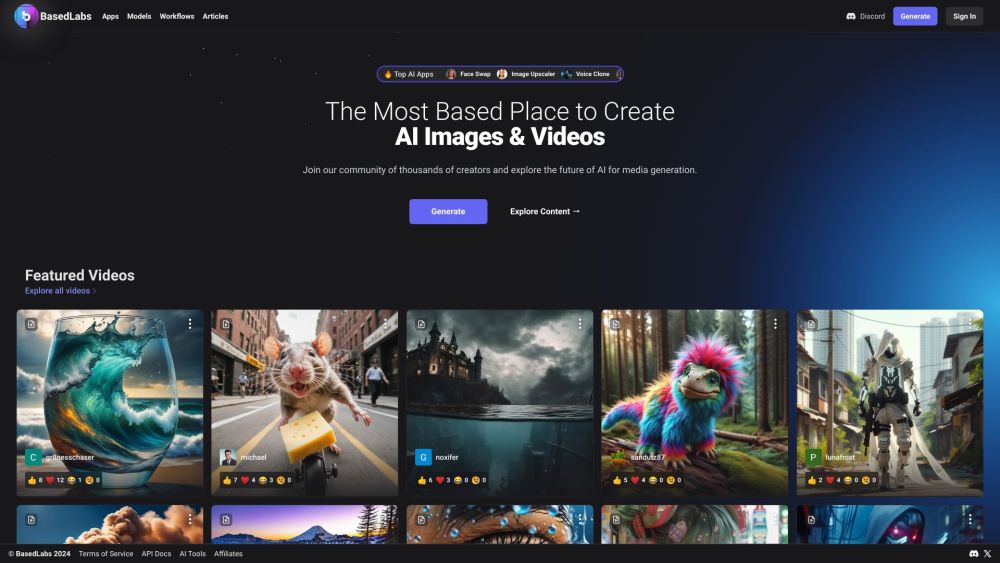
Whether you're a professional looking to streamline your workflow or an amateur eager to experiment with AI, BasedLabs.ai provides the tools and community support to bring your creative visions to life. Join the ranks of thousands of creators who are exploring the future of media generation with BasedLabs.ai.
Use Cases of BasedLabs.ai
BasedLabs.ai is a versatile platform that leverages AI to empower creators in the realm of visual content. Here are some compelling use cases:
- AI-Powered Video Creation
BasedLabs.ai allows users to generate high-quality videos from scratch using AI. This is particularly useful for content creators who need to produce engaging video content quickly without extensive manual editing.
- Image Upscaling
The platform offers an image upscaling tool that enhances the resolution of images, making them suitable for high-definition displays. This is invaluable for graphic designers and photographers looking to improve the quality of their visuals.
- Face Swap Applications
With BasedLabs.ai's face swap feature, users can create fun and creative content by swapping faces in images and videos. This tool is popular among social media influencers and for creating humorous memes.
- Voice Cloning for Characters
The voice clone tool enables users to generate realistic voiceovers for characters in videos. This is particularly useful for animators and video game developers who need to create authentic character voices.
- Community Collaboration
BasedLabs.ai fosters a community of creators where users can share and collaborate on AI-generated content. This collaborative environment encourages innovation and the exchange of ideas among creators.
- Exploring AI Innovations
By being part of the BasedLabs.ai community, users gain access to the latest AI models and tools, allowing them to stay at the forefront of AI-driven content creation.
These use cases highlight the platform's potential to revolutionize how creators approach visual content generation, making it more efficient and innovative.
How to Access BasedLabs.ai
1. Visit the Official AIPURE Website: Open your preferred web browser and navigate to the AIPURE homepage. This is the primary portal to access all the AI-powered tools and services they offer.

2. Search for BasedLabs.ai: Find the search bar, enter "BasedLabs.ai" and then click on "Visit Website".

3. Create an Account: Click on the "Sign Up" button, typically located at the top right corner of the page. Fill in the required information, such as your email address and password. This step is crucial for accessing personalized features and saving your creations.

4. Log In: After registration, use your credentials to log in. This will grant you full access to the dashboard, where you can start using various AI applications like image and video creation tools.
5. Explore the Dashboard: Once logged in, take some time to familiarize yourself with the dashboard layout. Here, you can find options to generate AI images and videos, access community threads, and manage your creations.

6. Start Creating: Select the tool you wish to use from the dashboard. Whether it's the AI Image Generator or the Video Creator, follow the on-screen instructions to input your prompts and customize your output.
By following these steps, you can seamlessly access and utilize the innovative AI tools provided by BasedLabs.ai to enhance your creative projects.
How to Use BasedLabs.ai
Step 1: Sign Up and Log In
- Action: Click the "Visit Website" button on https://aipure.ai/products/getimg-ai to visit the BasedLabs.ai website and click on the "Sign Up" button. Fill in the required information to create an account. Once registered, log in to access the dashboard.
- Explanation: Creating an account is essential to use all the features of BasedLabs.ai. The dashboard provides access to various tools and settings.

Step 2: Explore the Dashboard
- Action: Familiarize yourself with the layout and available tools on the dashboard. Look for options like "Apps," "Models," and "Generate."
- Explanation: Understanding the dashboard layout helps you navigate the platform efficiently and find the tools you need quickly.
Step 3: Generate AI Images
- Action: Click on the "Generate" button and select an image generation model. Enter a detailed description of the image you want to create.
- Explanation: Providing a detailed description helps the AI understand your vision and generate the desired image.

Step 4: Create AI Videos
- Action: Similarly, use the video generation model by entering a detailed description of the video you want to create. Adjust parameters like resolution and frame rate if needed.
- Explanation: Customizing parameters ensures the video meets your specific requirements and quality standards.
Step 5: Share and Collaborate
- Action: Once your creations are ready, use the sharing options to share them on social media or collaborate with other users in the community.
- Explanation: Sharing and collaborating enhances visibility and allows for feedback and improvements.

By following these steps, you can effectively use BasedLabs.ai to create stunning AI-generated images and videos and engage with a vibrant community of creators.
How to Create an Account on BasedLabs.ai
Creating an account on BasedLabs.ai is a straightforward process that grants you access to a suite of AI-powered tools for image and video creation. Here's a step-by-step guide to help you get started:
1. Visit the Website: Open your web browser and navigate to the BasedLabs.ai homepage. This is where you'll begin the registration process.
2. Click on Sign In: On the top right corner of the homepage, you'll see a "Sign In" button. Click on it to proceed to the login page.
3. Select "Create Account": If you don't already have an account, look for the option to create a new account, usually labeled "Create Account" or "Sign Up." Click on this option.
4. Fill in Your Details: You'll be prompted to enter your email address, create a password, and possibly other details like your name. Ensure that your password is strong and memorable.
5. Agree to Terms and Conditions: Read through the terms and conditions (if any) and privacy policy. If you agree, check the box to indicate your acceptance.
6. Submit the Form: Once you've filled in all the required information and agreed to the terms, click the "Submit" or "Create Account" button to finalize your registration.
7. Verify Your Email: BasedLabs.ai may send a verification email to the address you provided. Open your email, find the verification link, and click on it to confirm your account.
By following these steps, you'll successfully create an account on BasedLabs.ai, allowing you to explore and utilize their AI tools for creative projects.
Tips for Using BasedLabs.ai
BasedLabs.ai is a powerful platform for creating AI-generated images and videos. Here are some tips to help you make the most of its features:
- Optimize Image Uploads: Ensure your images are high-resolution and well-lit to achieve the best results in video generation. Clear images lead to more dynamic and visually appealing videos.
- Leverage Community Insights: Engage with the BasedLabs.ai community on Discord to gain insights, tips, and creative ideas from other users. Collaboration can spark innovative uses for the platform.
- Experiment with Prompts: Don't be afraid to experiment with different prompts. The more specific and creative your prompts, the more unique and tailored your AI-generated content will be.
- Use Editing Tools: Take advantage of the editing tools available within BasedLabs.ai to refine your creations. Simple tweaks can significantly enhance the quality and appeal of your videos.
- Stay Updated: Keep an eye on new features and updates. BasedLabs.ai frequently introduces enhancements that can expand your creative possibilities.
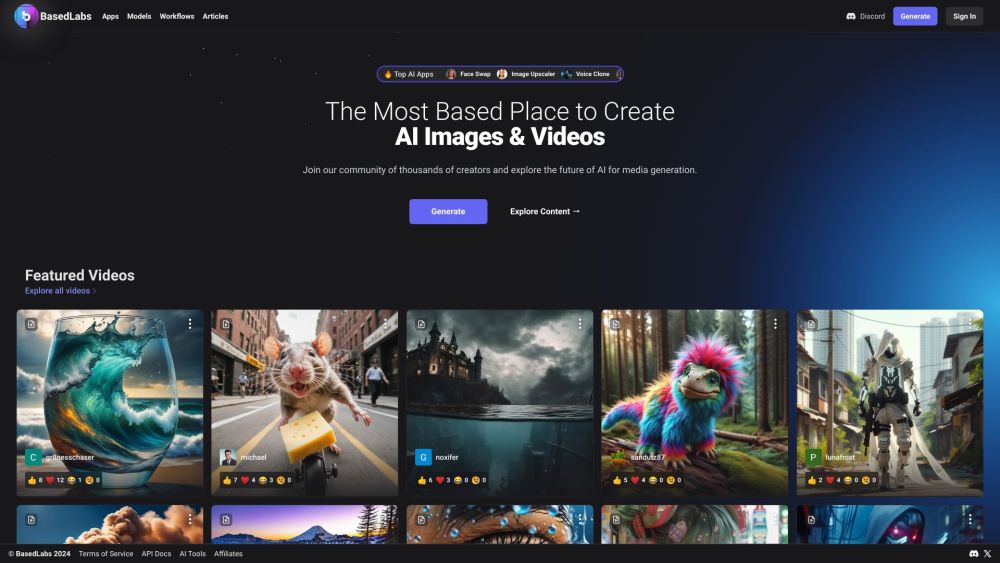
By following these tips, you can harness the full potential of BasedLabs.ai to create stunning visual content.





