Introduction to Artguru
Artguru is an innovative online platform that harnesses the power of artificial intelligence to transform how users create art. This user-friendly AI art generator allows individuals to generate unique images from text prompts or photo uploads in mere seconds. Artguru caters to a diverse audience, from casual art enthusiasts to professional creators, enabling them to explore endless artistic possibilities.
With features like customizable aspect ratios, style uploads, and advanced settings for tailored artwork, Artguru empowers users to produce visually stunning masterpieces effortlessly. It supports various artistic styles, including illustrations, portraits, and even sophisticated 3D models, making it suitable for social media content, personalized gifts, and marketing materials.
Best of all, Artguru offers its services for free, allowing users to experience the magic of AI-generated art without any financial commitment. This accessibility makes Artguru a valuable resource for anyone looking to unleash their creativity and explore the intersection of technology and art.
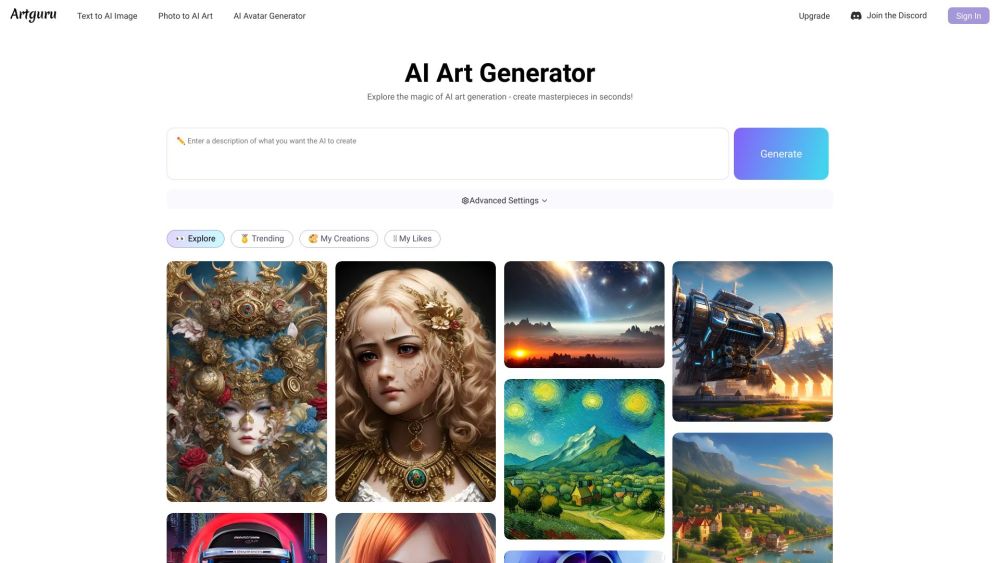
Use Cases of Artguru
Artguru is an innovative AI art generator that transforms text and image inputs into stunning artwork. Here are some prominent use cases of this versatile tool:
- Personal Art Creation: Users can create unique pieces of art for personal enjoyment or decoration. By inputting descriptive text or uploading images, individuals can generate art that reflects their personal style, which can be printed and displayed at home.
- Content Creation for Social Media: Content creators can leverage Artguru to generate eye-catching visuals for platforms like Instagram and Pinterest. The tool's ability to produce high-quality, artistic images helps enhance engagement and attract followers.
- Marketing and Branding: Businesses can utilize Artguru to create custom illustrations for their branding materials, advertisements, and promotional content. Unique visuals can make marketing campaigns stand out and foster brand recognition.
- Game and Character Design: Game developers can use Artguru to quickly visualize character concepts and environments. The AI's capability to generate diverse styles aids in the brainstorming process and enriches the game design workflow.
- Illustration for Blogs and Articles: Writers and bloggers can enhance their articles with tailored illustrations generated by Artguru. This not only makes the content more appealing but also helps in conveying complex ideas visually.
- Educational Materials: Educators can use Artguru to create illustrations for teaching materials, making lessons more engaging for students. Custom visuals can cater to specific educational needs, enhancing the learning experience.
These use cases highlight Artguru's versatility, making it an essential tool for artists, marketers, educators, and content creators alike.
How to Access Artguru
- Visit the Official Website: Go to Artguru's official website. This is the primary platform where you can access their AI art generator and other features.
- Sign Up for an Account: If you are a new user, click on the "Sign Up" button. You will need to provide your email and create a password. This step is essential for saving and accessing your generated artwork later.
- Log In to Your Account: After signing up, log in using your credentials. This will allow you to access all features, including saving your creations and utilizing any subscription benefits.
- Explore the AI Art Generator: Once logged in, navigate to the AI art generator section. Here, you can input text or upload images to create unique artwork through Artguru's powerful AI algorithms.
- Start Creating: Enter your desired prompts or upload images to begin generating art. You can customize your artwork with various styles and settings available on the platform.
- Save or Share Your Artwork: After creating your art, you can save it to your account or share it directly on social media to showcase your creativity.
By following these steps, you can easily access and start using Artguru's innovative AI art generation tools.
How to Use Artguru
Artguru is an intuitive AI art generator that allows users to create stunning artwork from text prompts or images. Follow these simple steps to get started:
- Create an Account: Visit the Artguru website and sign up for a free account. This allows you to access all features and save your creations.
- Choose Your Input Method: You can either type a descriptive text prompt or upload an image. This input will guide the AI in generating your artwork.
- Customize Your Artwork: Select aspect ratios (1:1, 2:3, or 3:2) and the number of images you want to create. You can also upload a specific style to incorporate into your art.
- Generate Your Art: Hit the "Try It" button to let Artguru process your input. The AI will create unique images based on your descriptions or uploaded styles.
- Review and Download: Once the images are generated, you can review them. Choose your favorites and download them for personal use or share them on social media.
By following these steps, you can effortlessly explore the creative potential of Artguru and produce remarkable AI-generated art.
How to Create an Account on Artguru
Creating an account on Artguru is a straightforward process that allows you to access their AI art generator and unlock additional features. Follow these simple steps:
- Visit the Artguru Website: Go to Artguru's official website.
- Click on "Login": Look for the "Login" button, typically located in the top right corner of the page.
- Select "Create Account": In the login window, click on the "Create Account" or "Sign Up" link.
- Fill Out the Registration Form: Provide your email address, create a password, and complete any other required information.
- Agree to Terms and Conditions: Read and accept Artguru's terms and conditions.
- Verify Your Email: Check your email inbox for a verification message from Artguru and click on the provided link.
- Log In to Your New Account: Return to the Artguru website, click "Login," and enter your credentials to access your account.
Tips for Using Artguru Effectively
To maximize your experience on the platform, consider the following tips:
- Experiment with Inputs: Use a variety of text prompts or images to explore different styles and outcomes.
- Utilize Customization Features: Take advantage of Artguru's customization options, such as aspect ratios and style uploads.
- Leverage the Free Plan: Use the free plan to explore basic features before deciding to upgrade.
- Feedback Loop: Tweak your prompts based on previous outcomes to refine your creations.
- Engage with Community: Share your creations and seek feedback from other users for inspiration and new ideas.
By following these tips and exploring Artguru's features, you'll be well on your way to creating stunning AI-generated artwork and unleashing your creativity in new and exciting ways.





