What is Appy Pie
Appy Pie is a leading no-code development platform that empowers users to create mobile apps, websites, and automate workflows without any programming knowledge. Founded in 2013 and headquartered in California, Appy Pie offers a user-friendly interface featuring drag-and-drop tools for building applications quickly and efficiently.
The platform supports the creation of both Android and iOS apps, along with web applications, utilizing various standard features like push notifications, GPS integration, and in-app purchases. Additionally, Appy Pie incorporates advanced AI tools for design, enabling users to generate stunning visuals, animations, and videos effortlessly.
With a tiered pricing structure, Appy Pie caters to a diverse audience, from individual entrepreneurs to large enterprises, allowing them to monetize their applications and streamline operations. Trusted by over 10 million businesses worldwide, Appy Pie positions itself as an accessible solution for those looking to innovate and enhance their digital presence without the complexities of traditional coding.
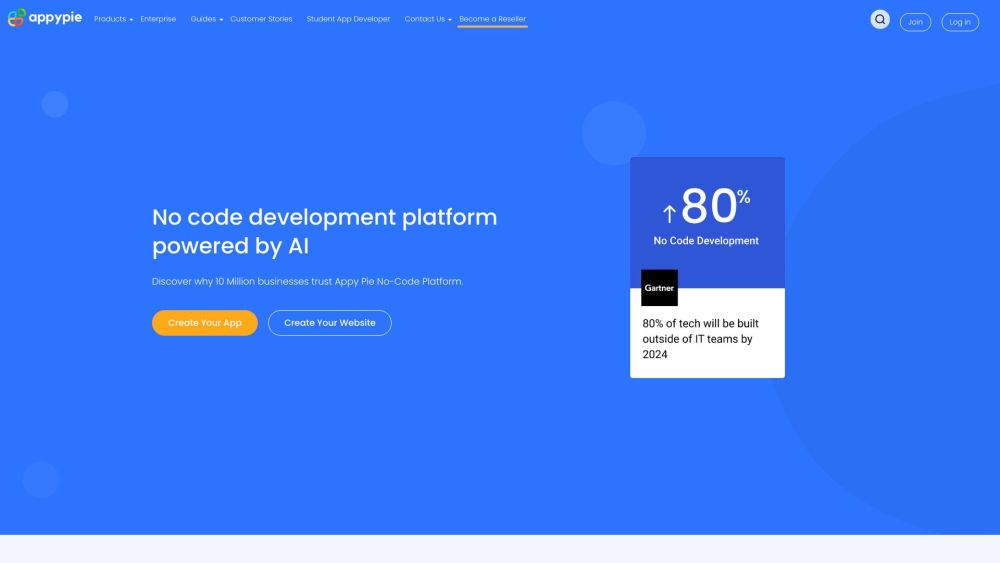
Use Cases of Appy Pie
Appy Pie's versatility shines through its wide range of applications across various industries:
- Business Apps: Small and medium-sized enterprises use Appy Pie to create customized apps for appointment scheduling, inventory management, and sales tracking, streamlining their operations.
- E-commerce Solutions: Entrepreneurs can easily convert online stores into mobile apps, enhancing customer engagement and facilitating seamless transactions.
- Educational Tools: Educational institutions develop interactive learning apps with features like quizzes and online course management.
- Event Management Apps: Organizations create apps for managing events, including features like RSVP management and attendee networking.
- Health and Wellness Apps: Fitness trainers and health professionals build apps offering personalized training programs and progress tracking.
- Political Engagement Platforms: Activists and political organizations create apps to facilitate civic participation and awareness.
How to Access Appy Pie
Getting started with Appy Pie is straightforward:
- Visit the official Appy Pie website.
- Click on the "Join" button to create an account.
- Fill out the registration form with your details.
- Verify your email through the link sent to your inbox.
- Log in to your account using your credentials.
- Explore the various tools available in your dashboard.
How to Use Appy Pie
Once you've accessed Appy Pie, follow these steps to create your project:
- Choose your product type (App Builder, Website Builder, or AI Design Tools).
- Select a template that fits your needs.
- Customize your app or website using the drag-and-drop interface.
- Integrate additional features like push notifications or payment gateways.
- Preview and test your creation to ensure everything works as intended.
- Publish your app to app stores or launch your website online.
- Utilize Appy Pie's marketing tools to promote your creation.
How to Create an Account on Appy Pie
Creating an Appy Pie account is simple:
- Visit the Appy Pie homepage.
- Click on the "Get Started" button.
- Fill in your details on the registration page.
- Agree to the terms and conditions.
- Click "Create Account" to submit your information.
- Verify your email by clicking the link sent to your inbox.
- Log in to start exploring Appy Pie's features.
Tips for Using Appy Pie Efficiently
To make the most of Appy Pie, consider these tips:
- Utilize Templates: Start with pre-designed templates to save time and get a professional look.
- Leverage AI Tools: Use Appy Pie's AI design tools for high-quality graphics and animations.
- Focus on User Experience: Prioritize intuitive navigation and clear call-to-action buttons.
- Optimize for Mobile: Ensure your designs are responsive across various devices.
- Engage with Support: Don't hesitate to reach out to Appy Pie's customer support for assistance.
Appy Pie's no-code platform democratizes app and website development, making it accessible to users regardless of their technical background. By following this guide, you can harness the power of Appy Pie to bring your digital ideas to life quickly and efficiently. Whether you're a small business owner, an educator, or an aspiring entrepreneur, Appy Pie provides the tools you need to create professional-grade applications without the need for coding expertise. As the digital landscape continues to evolve, platforms like Appy Pie are at the forefront of empowering individuals and businesses to innovate and thrive in the digital age.




