Introduction to Anura Lite
Anura Lite is a groundbreaking mobile application developed by NuraLogix that enables users to conduct contactless health assessments through a simple 30-second video selfie. This innovative app utilizes advanced artificial intelligence and machine learning algorithms to analyze facial features and physiological indicators, providing insights into various health metrics such as heart rate, respiration rate, heart rate variability, and stress index.
Designed to enhance awareness of general wellness, Anura Lite is not a medical device, but rather a tool aimed at helping individuals monitor their health in a convenient and engaging way. Users can download Anura Lite on both iOS and Android platforms, making it accessible to a wide audience. It's important to note that while the app offers valuable insights, it should not replace professional medical advice or diagnosis. With Anura Lite, users can take proactive steps towards understanding and improving their health, all from the comfort of their mobile devices.
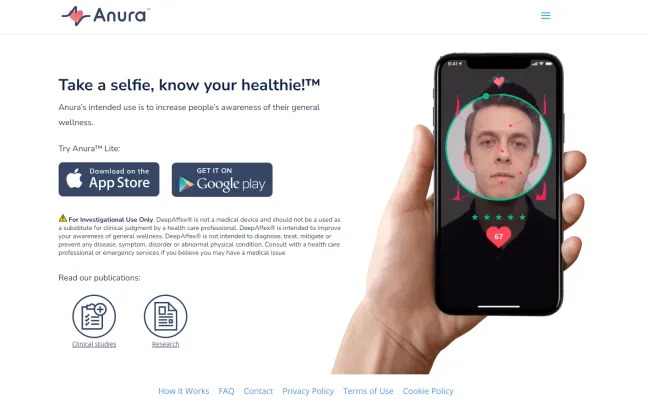
Use Cases of Anura Lite
Anura Lite's innovative facial scanning technology opens up a variety of use cases for personal health monitoring:
- Personal Health Monitoring: Users can take a 30-second selfie video to measure vital signs like heart rate, respiration rate, and stress levels non-invasively. This allows for convenient daily health tracking.
- Fitness Progress Tracking: Athletes and fitness enthusiasts can monitor physiological changes over time as they pursue exercise goals, providing motivation and insights into training effectiveness.
- Stress Management: The app's stress index feature helps users identify periods of high stress, enabling them to take proactive steps to manage their mental wellbeing.
- General Wellness Awareness: By providing metrics like BMI estimates, Anura Lite increases overall health consciousness and encourages users to make positive lifestyle changes.
- Preliminary Health Screening: While not a diagnostic tool, the app can potentially flag irregular readings that may warrant further medical consultation.
How to Access Anura Lite
Accessing Anura Lite is a straightforward process:
- Choose Your Device: Ensure your smartphone is compatible (Android 7.1+ or iPhone 6s+).
- Download the App: Android: Google Play Store or APKPure iOS: App Store
- Install the App: Follow on-screen prompts and grant necessary permissions.
- Create an Account: Provide your email and set a password.
- Take Your First Measurement: Follow in-app instructions for a 30-second video selfie.
Remember, Anura Lite is for investigational use only and should not replace professional medical advice.
How to Use Anura Lite
Follow these steps to make the most of Anura Lite's features:
- Download and Install: Get the app from your device's app store.
- Create an Account: Sign up with basic information.
- Allow Camera Access: Grant permission for video capture.
- Take a Video Selfie: Record a 30-second video for analysis.
- Review Your Results: Examine metrics like heart rate and stress index.
- Track Your History: Monitor your wellness trends over time.
- Consult a Professional: Remember, Anura Lite is informational; consult healthcare professionals for medical concerns.
How to Create an Account on Anura Lite
Creating an account allows you to track measurements and access additional features:
- Download the App: Install Anura Lite from your device's app store.
- Open Anura Lite: Launch the app and navigate to the welcome screen.
- Start Registration: Tap "Create Account" or "Sign Up."
- Fill in Information: Enter your name, email, and create a password.
- Accept Terms: Read and agree to the terms of service and privacy policy.
- Verify Email: Click the verification link sent to your email.
- Log In: Use your new credentials to access the app.
Tips for Using Anura Lite Effectively
- Ensure Proper Lighting: Use well-lit environments for accurate readings.
- Stay Still: Keep your face steady during measurements for better data collection.
- Use Regularly: Frequent use helps track changes in your wellness over time.
- Follow Up with Professionals: Consult healthcare providers for concerning trends.
- Privacy First: Be mindful of your surroundings when using the app and review privacy settings.
By following these guidelines and tips, you can effectively use Anura Lite to gain valuable insights into your health and wellness. Remember that while Anura Lite is a powerful tool for personal health monitoring, it's designed to complement, not replace, professional medical care. Regular use of the app can help you become more aware of your body's signals and potentially identify areas for improvement in your overall wellness routine.




