
In the rapidly evolving world of artificial intelligence, voice changers have emerged as popular tools for both entertainment and professional applications. Whether you're a gamer looking to spice up your streams or a content creator aiming to enhance your videos, the right voice changer can make all the difference. This article explores the best AI voice changers available in November 2024, highlighting their unique features, use cases, and overall performance.
1. W-Okada Voice Changer
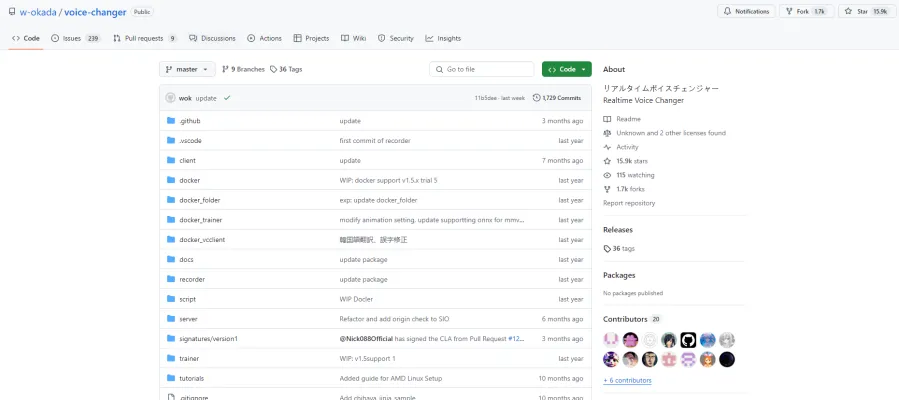
W-Okada Voice Changer is a powerful tool that utilizes advanced AI models for real-time voice modulation, making it ideal for gaming and streaming.
🔹 Highlighted Features:
- Real-time Voice Conversion: Instantly modify your voice using various AI models.
- Platform Compatibility: Works on Windows, Mac, Linux, and Google Colab.
- Customizable Settings: Adjust pitch and speed to suit your preferences.
🔹 Use Cases:
- Gaming: Create immersive experiences by adopting different character voices.
- Streaming: Engage viewers with unique voice effects during live broadcasts.
- Voice Acting: Use for character development in podcasts or videos.
🔹 Pros and Cons:
- Pros: High-quality voice transformation; flexible platform support.
- Cons: Setup may be complex for beginners.
🔹 Best For: Gamers and content creators seeking advanced features.
🔹 Read Full Reviews: W-Okada Voice Changer Review: AI-Powered Voice Transformation


2. HitPaw Voice Changer

HitPaw Voice Changer is a popular tool that allows users to modify their voices in real-time with a variety of fun effects.
🔹 Highlighted Features:
- Dynamic Soundboard: Access a wide range of sound effects for gaming and streaming.
- AI Song Cover Feature: Transform songs into different artists' voices.
🔹 Use Cases:
- Online Meetings: Use different voices to lighten the mood during calls.
- Gaming Streams: Enhance gameplay with entertaining sound effects.
🔹 Pros and Cons:
- Pros: User-friendly interface; extensive library of effects.
- Cons: Some features may require a paid version for full access.
🔹 Best For: Gamers and streamers looking for an engaging experience.
🔹 Read Full Reviews: HitPaw Voice Changer Review: AI-Powered Audio Enhancement

3. ElevenLabs
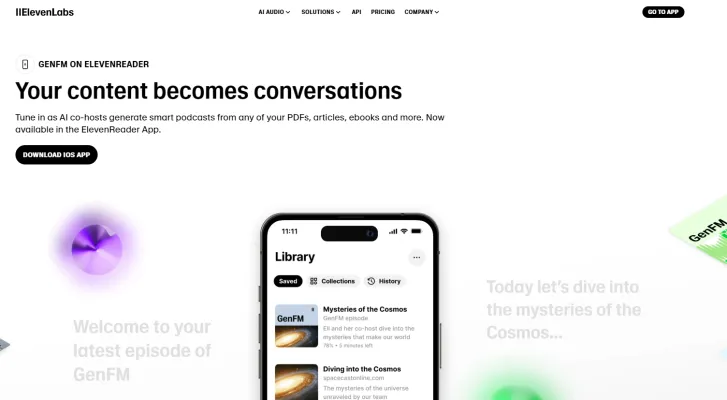
ElevenLabs offers an advanced AI voice changer that excels in generating realistic voices for various applications.
🔹 Highlighted Features:
- Extensive Voice Library: Access over 50 pre-made voices and thousands of community-generated options.
- Speech-to-Speech Capabilities: Transform your speech into another voice while maintaining emotion and tone.
🔹 Use Cases:
- Voiceovers: Create professional-grade audio for videos or presentations.
- Dubbing: Translate audio while preserving the original speaker's characteristics.
🔹 Pros and Cons:
- Pros: Highly realistic output; versatile applications across industries.
- Cons: Some advanced features may be limited in the free version.
🔹 Best For: Professionals needing high-quality audio solutions.
🔹 Read Full Reviews: ElevenLabs Review: Revolutionizing AI Audio Technology

4. FineShare

FineShare provides an online voice changer that allows users to transform their voices into various characters or celebrities quickly.
🔹 Highlighted Features:
- Diverse AI Voices: Over 1000 realistic voices available for transformation.
- Quick Transformation Process: Simple steps to change your voice online without downloads.
🔹 Use Cases:
- Content Creation: Generate unique audio for videos or podcasts effortlessly.
- Gaming: Add character voices to enhance gameplay experiences.
🔹 Pros and Cons:
- Pros: Easy to use; no installation required; works on any web browser.
- Cons: Limited offline functionality compared to desktop apps.
🔹 Best For: Casual users wanting quick voice changes without software installation.
🔹 Read Full Reviews: FineShare FineVoice Review: AI Voice Studio for Content Creators

5. MagicMic
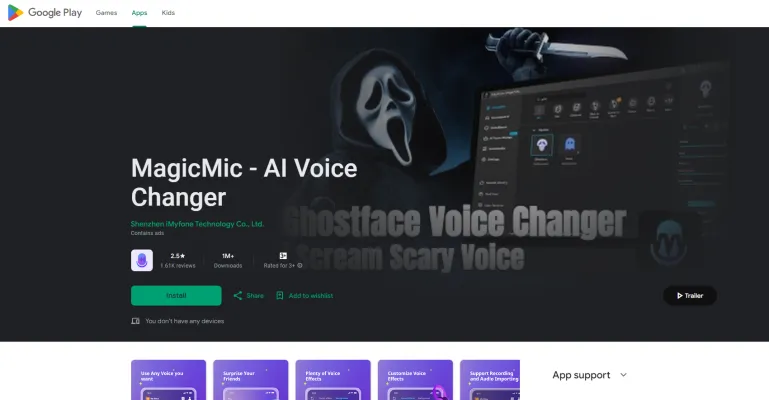
MagicMic is known for its extensive library of over 300 AI voices and sound effects designed for real-time usage.
🔹 Highlighted Features:
- Real-time voice changing capabilities with low latency.
- Easy-to-use interface suitable for all skill levels.
🔹 Use Cases:
- Gaming sessions where players want to adopt different personas.
- Online meetings where participants can lighten the mood with fun effects.
🔹 Pros and Cons:
- Pros: Wide selection of effects; highly compatible with communication apps.
- Cons: Some voices may sound robotic at times.
🔹 Best For: Gamers and streamers looking for a fun experience.
🔹 Read Full Reviews: MagicMic Review: AI Voice Changer Revolutionizing Audio

6. Murf AI

Murf AI offers powerful tools for creating realistic-sounding voiceovers across various projects.
🔹 Highlighted Features:
- Collaboration tools ideal for team projects requiring audio integration.
- Wide range of voices with customizable emotional delivery options.
🔹 Use Cases:
- E-Learning: Create engaging educational content with diverse voices.
- Video Production: Add professional narration to videos effortlessly.
🔹 Pros and Cons:
- Pros: High-quality output; versatile applications across industries.
- Cons: Pricing may be steep for casual users.
🔹 Best For: Professionals in video production or e-learning sectors.
🔹 Read Full Reviews: Unleash Creativity with Murf AI: The Ultimate AI Voiceover Studio Review

7. Dubbing AI

Dubbing AI stands out as a revolutionary tool that transforms the way users interact with audio content through its advanced voice-changing capabilities.
🔹 Highlighted Features:
- Realistic Voice Cloning Technology: Mimics nuances of speech patterns for authentic results.
- Extensive Customization Options: Users can adjust pitch, tone, and add special effects to their voices.
🔹 Use Cases:
- Content Creation: Streamline workflows by instantly switching between diverse characters without hiring multiple voice actors.
- Gaming: Enhance in-game communication by adopting various character voices seamlessly during play sessions.
🔹 Pros and Cons:
- Pros: Low latency (under 30ms); user-friendly interface; vast library of over 1,000 unique voices.
- Cons: Some users may find it less intuitive than other specialized tools initially.
🔹 Best For: Content creators, gamers, and anyone looking to have fun with voice modulation.
🔹 Read Full Reviews: Dubbing AI Review: Voice Modulation for Creators & Gamers

Best 7 AI Voice Changers at a Glance
| Tool Name | Real-time Modulation | Voice Library | Best For | Price Range |
| W-Okada Voice Changer | Yes | Extensive | Gamers & Content Creators | Free/Paid |
| HitPaw Voice Changer | Yes | Various | Gamers & Streamers | Free/Paid |
| ElevenLabs | Yes | Extensive | Professionals | Free/Paid |
| FineShare | Yes | Over 1000 Voices | Casual Users | Free |
| MagicMic | Yes | Over 300 Effects | Gamers & Streamers | Free/Paid |
| Murf AI | Yes | Wide Range | Video Production | Paid |
| Dubbing AI | Yes | Over 1000 Voices | Content Creators & Gamers | Free/Paid |

What AI Voice Changers Are Suitable for You?
For gamers seeking real-time effects, tools like W-Okada or HitPaw are ideal. Content creators focused on high-quality audio should consider Murf AI or ElevenLabs. Casual users might prefer FineShare or Dubbing AI for basic needs without commitment.

Alternatives of AI Voice Changer
You can explore more AI Voice Changer options by visiting the AI Voice Changer section under the Voice & Language category on AIPURE. Some examples include:

- Voicemod: A popular real-time voice changer offering a variety of sound effects and a community sound library.
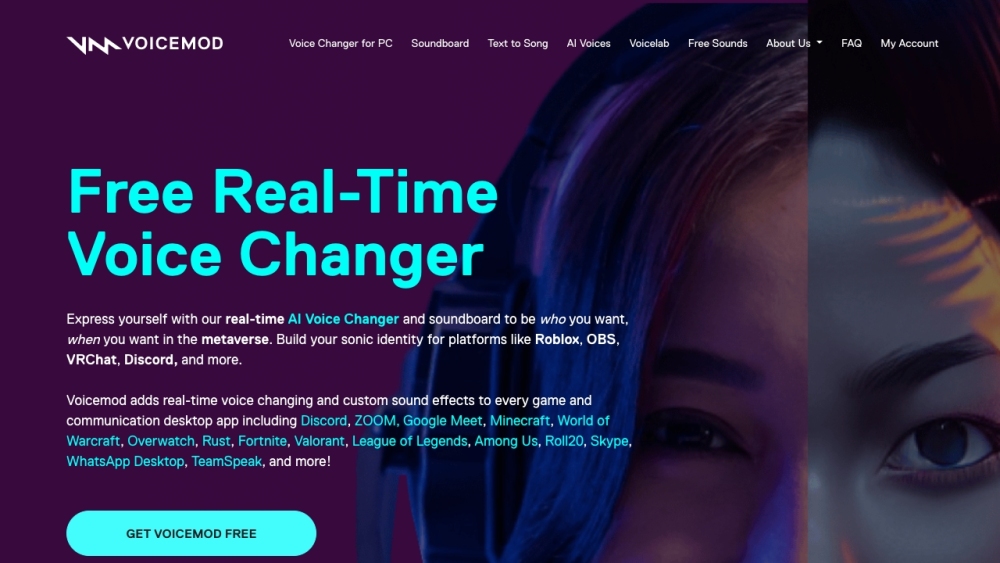
- Vozard: An AI voice changer with over 180 sound effects, ideal for online chatting and gaming.
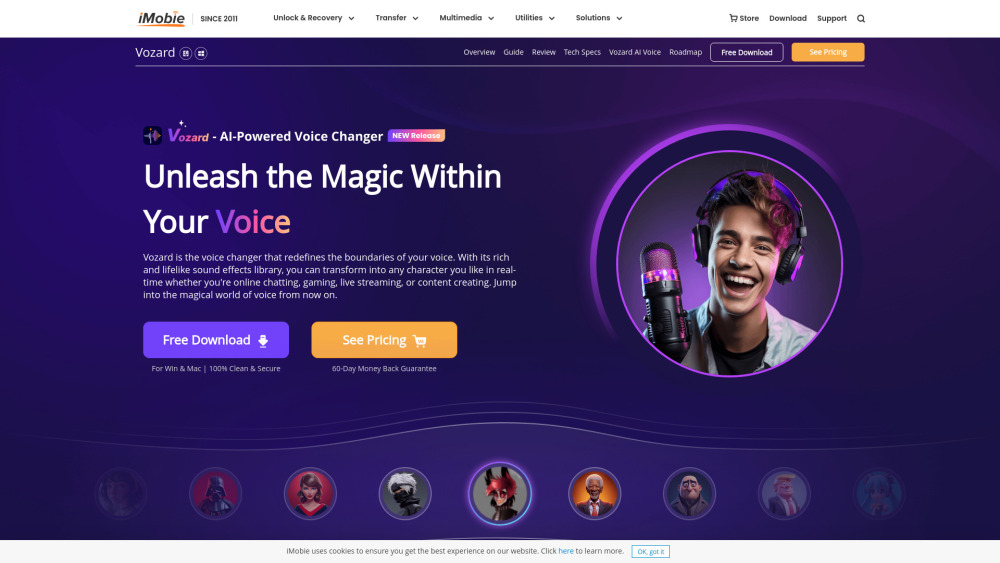
FAQ about AI Voice Changer
❓What is an AI voice changer?
🤖An AI voice changer is a technology that utilizes artificial intelligence to modify or synthesize voices in real-time or from recorded audio, allowing users to change their vocal characteristics significantly.
❓Can I use these tools professionally?
🤖Yes, many professionals use AI voice changers for purposes such as creating unique character voices in media production, enhancing voiceovers, or providing anonymity during interviews or presentations.
❓Are there free options available?
🤖Yes, several tools offer free versions or trials with limited features, such as FineShare or Dubbing AI, allowing users to experiment before committing to a paid plan.
❓Is it legal to use an AI voice changer?
🤖Generally speaking, it is legal to use an AI voice changer; however, users should ensure they comply with local laws regarding privacy and consent when altering their voices or using someone else's likeness without permission.
❓How do I integrate these tools with my streaming setup?
🤖Most tools provide virtual microphone options that can be selected within streaming software (like OBS) or communication platforms (like Discord), making integration straightforward once installed correctly.

To explore more innovative AI tools, visit AIPURE (https://aipure.ai/) for a comprehensive collection tailored to your needs!



