AI Keyboard là gì?
AI Keyboard là một công cụ sáng tạo nâng cao trải nghiệm gõ phím bằng cách tích hợp trí tuệ nhân tạo để hỗ trợ người dùng soạn thảo văn bản hiệu quả và chính xác hơn. Những bàn phím này, như Microsoft SwiftKey và AI Keyboard: Chatbot, tận dụng các thuật toán học máy để học phong cách viết của từng cá nhân, đưa ra các gợi ý cá nhân hóa cho từ ngữ, cụm từ và biểu tượng cảm xúc.
Một trong những tính năng chính của bàn phím AI là khả năng dự đoán văn bản, không chỉ tăng tốc độ gõ mà còn giảm lỗi thông qua các chức năng tự động sửa thông minh. Ngoài ra, nhiều bàn phím AI còn cung cấp tính năng kiểm tra ngữ pháp và chính tả, giúp người dùng viết với sự tự tin và chuyên nghiệp. Chúng có thể thích ứng với nhiều giọng điệu khác nhau, từ trang trọng đến thân mật, đảm bảo nội dung phù hợp với đối tượng mục tiêu.
Bàn phím AI cũng hỗ trợ nhiều ngôn ngữ, khiến chúng trở thành công cụ đa năng cho người dùng đa ngôn ngữ. Với chatbot tích hợp và trợ lý viết AI, những bàn phím này cung cấp gợi ý theo thời gian thực, thay đổi cách mọi người giao tiếp trong email, tin nhắn và bài đăng mạng xã hội. Nhìn chung, bàn phím AI đại diện cho một bước tiến quan trọng trong việc nâng cao giao tiếp kỹ thuật số và năng suất làm việc.
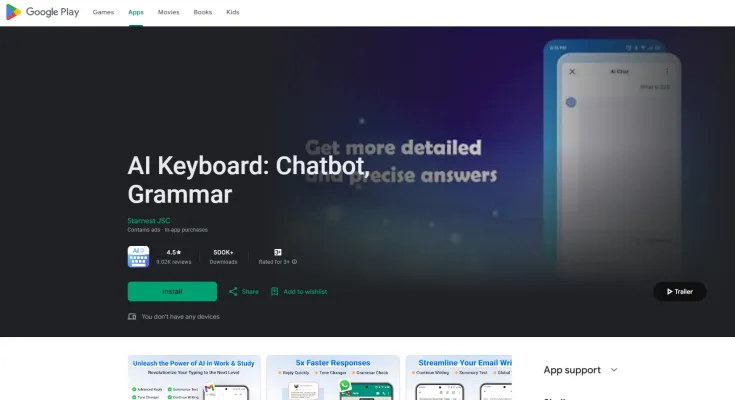
Tính năng của AI Keyboard
AI Keyboard: Chatbot, Grammar là một ứng dụng mang tính cách mạng nâng cao trải nghiệm gõ phím thông qua công nghệ AI tiên tiến. Nó tích hợp liền mạch với các nền tảng viết khác nhau để cung cấp khả năng kiểm tra ngữ pháp mạnh mẽ và hỗ trợ viết cá nhân hóa, khiến nó trở thành công cụ thiết yếu cho bất kỳ ai muốn cải thiện kỹ năng viết và năng suất của mình.
Các tính năng chính của AI Keyboard
- Kiểm tra ngữ pháp và chính tả nâng cao: Tính năng này tự động nhận diện và sửa lỗi ngữ pháp theo thời gian thực khi bạn gõ. Nó cũng cung cấp giải thích cho từng lỗi, giúp người dùng hiểu được lỗi của mình và cải thiện kỹ năng viết theo thời gian.
- Trợ lý AI & Chatbot: Trợ lý AI tích hợp cho phép người dùng đặt câu hỏi về nhiều chủ đề và nhận phản hồi tức thì, phù hợp với ngữ cảnh. Tính năng này giúp quá trình viết trở nên thuận tiện hơn bằng cách cung cấp câu trả lời nhanh chóng, từ đó tiết kiệm thời gian và nâng cao năng suất.
- Thay đổi giọng điệu: AI Keyboard có thể điều chỉnh giọng điệu văn bản của bạn dựa trên ngữ cảnh của cuộc trò chuyện. Cho dù bạn cần giọng điệu trang trọng cho email công việc hay giọng điệu thân mật cho bài đăng mạng xã hội, tính năng này đảm bảo văn bản của bạn phù hợp với đối tượng mục tiêu.
- Khả năng dịch thuật: Để tạo điều kiện giao tiếp vượt qua rào cản ngôn ngữ, AI Keyboard cung cấp tính năng dịch thuật cho phép người dùng dịch văn bản sang nhiều ngôn ngữ ngay lập tức, khiến nó trở thành công cụ có giá trị cho các tương tác toàn cầu.
- Công cụ diễn đạt lại: Trợ lý viết AI có thể diễn đạt lại câu để tăng độ rõ ràng và cung cấp các cách thay thế để thể hiện ý tưởng. Tính năng này đặc biệt hữu ích cho người dùng muốn tránh sự trùng lặp và cải thiện phong cách viết.
- Chủ đề và phông chữ tùy chỉnh: Người dùng có thể cá nhân hóa trải nghiệm gõ phím với hơn 60 phông chữ và 100 chủ đề, cho phép thể hiện sáng tạo trong tất cả các ứng dụng viết. Tính năng này thêm nét thẩm mỹ độc đáo cho các tương tác trên mạng xã hội và tài liệu của bạn.
Với những tính năng này, AI Keyboard nổi bật như một công cụ toàn diện để nâng cao hiệu quả và hiệu suất viết.
AI Keyboard hoạt động như thế nào?
AI Keyboard tích hợp các công nghệ trí tuệ nhân tạo tiên tiến để nâng cao hiệu quả gõ phím và chất lượng giao tiếp. Được hỗ trợ bởi các mô hình AI như GPT của OpenAI, bàn phím sáng tạo này thay đổi cách người dùng tương tác với văn bản trên các ứng dụng khác nhau.
Một trong những tính năng nổi bật là chức năng hỏi đáp theo thời gian thực, cho phép người dùng nhận phản hồi tức thì khi nhắn tin hoặc soạn email. Khả năng này vô cùng giá trị đối với các chuyên gia cần truy cập thông tin nhanh chóng hoặc cần làm rõ các chủ đề phức tạp mà không cần rời khỏi quy trình làm việc hiện tại.
Ngoài ra, AI Keyboard còn cung cấp tính năng kiểm tra ngữ pháp, chỉnh sửa văn bản và đề xuất phù hợp với ngữ cảnh. Người dùng có thể cải thiện bài viết bằng cách loại bỏ lỗi chính tả và tăng độ rõ ràng, khiến nó trở thành công cụ thiết yếu cho bất kỳ ai tham gia vào việc tạo nội dung hoặc giao tiếp chuyên nghiệp.
Với các tính năng như dịch thuật tức thì, điều chỉnh giọng điệu và lời nhắc tùy chỉnh, AI Keyboard phục vụ cho nhiều tình huống khác nhau—từ thư từ công việc đến trò chuyện thân mật—đảm bảo người dùng có thể thể hiện bản thân một cách rõ ràng và hiệu quả, bất kể ngữ cảnh. Sự tích hợp liền mạch của AI trong các ứng dụng gõ phím đánh dấu một bước tiến quan trọng trong cách chúng ta giao tiếp kỹ thuật số.
Lợi ích của việc sử dụng AI Keyboard
Sự ra đời của bàn phím AI đánh dấu một bước tiến quan trọng trong việc nâng cao trải nghiệm gõ phím. Một trong những lợi ích chính là khả năng hỏi đáp theo thời gian thực, cho phép người dùng nhận câu trả lời tức thì trong khi nhắn tin, khiến cuộc trò chuyện trở nên hấp dẫn và thông tin hơn. Lời nhắc được hỗ trợ bởi AI phù hợp với nhiều ngữ cảnh khác nhau—từ xã hội, giáo dục đến chuyên nghiệp—cho phép đưa ra các gợi ý phù hợp để cải thiện giao tiếp.
Một tính năng nổi bật khác là dịch thuật tức thì, phá vỡ rào cản ngôn ngữ, giúp dễ dàng kết nối với khán giả toàn cầu hơn. Công cụ chỉnh sửa văn bản đảm bảo tin nhắn của bạn chính xác về mặt ngữ pháp và rõ ràng, điều này rất quan trọng để duy trì tính chuyên nghiệp trong email và giao tiếp chính thức.
Hơn nữa, bàn phím AI đáng kể nâng cao năng suất bằng cách cung cấp công cụ tóm tắt, giúp người dùng cô đọng các văn bản dài thành tin nhắn ngắn gọn. Tính năng nhập liệu bằng giọng nói còn tạo điều kiện gõ phím dễ dàng hơn, đặc biệt hữu ích cho việc đa nhiệm.
Cuối cùng, việc tích hợp công nghệ AI vào bàn phím không chỉ tối ưu hóa quá trình gõ phím mà còn thay đổi cách chúng ta giao tiếp, khiến nó thông minh hơn, nhanh hơn và hiệu quả hơn. Với các tính năng được thiết kế để tùy chỉnh và dễ sử dụng, bàn phím AI là một bổ sung có giá trị cho bộ công cụ kỹ thuật số của bất kỳ ai.
Các lựa chọn thay thế cho AI Keyboard
Nếu bạn đang tìm kiếm các lựa chọn thay thế cho AI Keyboard có thể nâng cao trải nghiệm viết của bạn, đây là một số tùy chọn đáng chú ý:
- Microsoft SwiftKey: Bàn phím thông minh này thích ứng với phong cách gõ của bạn, học hỏi từ lóng, biệt danh và cụm từ thường dùng của bạn. Nó cung cấp tính năng tự động sửa mạnh mẽ và chủ đề tùy chỉnh, khiến nó trở thành lựa chọn phổ biến cho những người tìm kiếm trải nghiệm gõ phím cá nhân hóa.
- Grammarly Keyboard: Nổi tiếng với khả năng hỗ trợ viết, Grammarly Keyboard kiểm tra văn bản của bạn về lỗi ngữ pháp, chính tả và dấu câu theo thời gian thực. Nó cũng cung cấp gợi ý về phong cách và giọng điệu, đảm bảo tin nhắn của bạn rõ ràng và có tác động trên các nền tảng khác nhau.
- Wordtune: Được thiết kế để giúp bạn diễn đạt lại và viết lại văn bản, Wordtune hỗ trợ tạo ra ý tưởng mới hoặc nâng cao nội dung hiện có. Nó hoạt động liền mạch trong các ứng dụng web và là công cụ tuyệt vời cho bất kỳ ai muốn cải thiện giao tiếp bằng văn bản.
- Chrooma Keyboard: Bàn phím nhẹ này điều chỉnh chủ đề màu sắc dựa trên ứng dụng bạn đang sử dụng, mang lại trải nghiệm gõ phím hấp dẫn về mặt hình ảnh. Nó cũng có tính năng dự đoán theo ngữ cảnh và tìm kiếm GIF tích hợp, khiến nó vừa thú vị vừa thiết thực.
- TypeAce: Tận dụng công nghệ AI, TypeAce hoạt động như một phi công phụ cho nhu cầu gõ phím của bạn. Nó cung cấp gợi ý thông minh, cho phép bạn viết email hoặc tin nhắn hiệu quả hơn, đồng thời hỗ trợ dịch thuật và chia sẻ công thức nấu ăn.
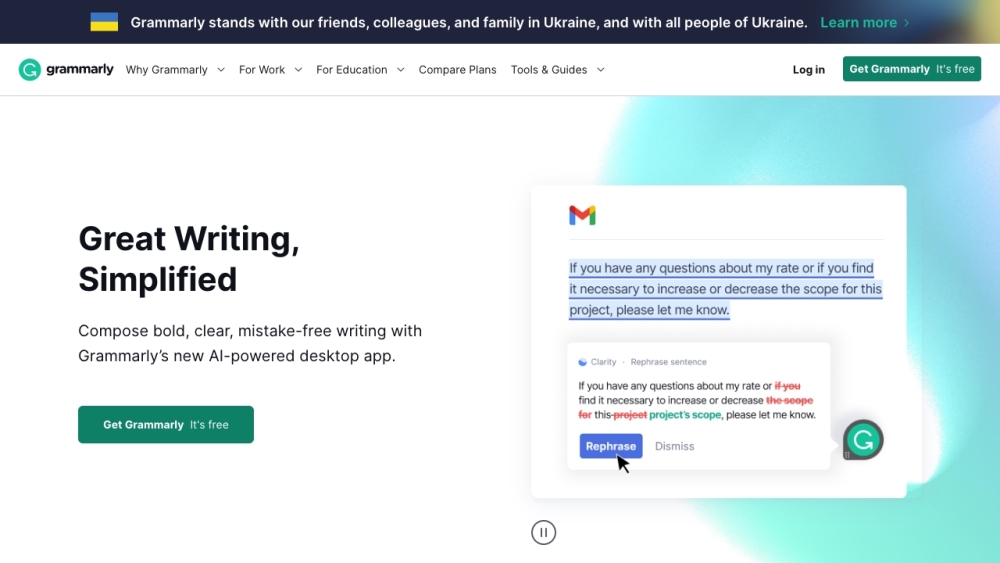
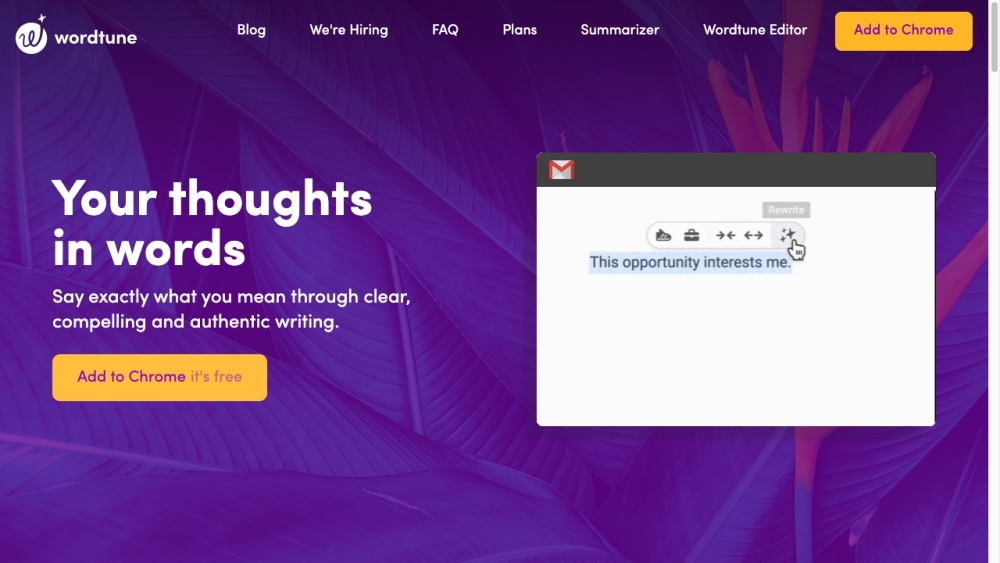
Những lựa chọn thay thế này cung cấp nhiều tính năng có thể nâng cao trải nghiệm gõ phím của bạn, khiến chúng trở thành đối thủ xứng đáng trong lĩnh vực bàn phím hỗ trợ AI.
Tóm lại, AI Keyboard và các lựa chọn thay thế của nó đang cách mạng hóa cách chúng ta giao tiếp kỹ thuật số. Bằng cách tận dụng sức mạnh của trí tuệ nhân tạo, những công cụ này không chỉ cải thiện hiệu quả gõ phím mà còn nâng cao chất lượng giao tiếp bằng văn bản của chúng ta. Cho dù bạn là một nhà văn chuyên nghiệp, sinh viên, hay người chỉ đơn giản muốn giao tiếp hiệu quả hơn, bàn phím AI cung cấp nhiều tính năng có thể đáng kể thúc đẩy năng suất và kỹ năng viết của bạn. Khi công nghệ AI tiếp tục phát triển, chúng ta có thể mong đợi nhiều tính năng sáng tạo hơn nữa xuất hiện, tiếp tục thay đổi bối cảnh giao tiếp kỹ thuật số của chúng ta.




