What is AI Gallery - Photo Editor?
AI Gallery - Photo Editor is an innovative application designed to enhance your photo management and editing experience on Android devices. Inspired by the sleek interface of iOS, this app offers users a clean and intuitive gallery experience, allowing for the seamless organization of photos and videos into albums categorized by time and themes.
One of the standout features of AI Gallery is its fast syncing capabilities, enabling quick access to high-resolution photos and efficient album management. The app supports various viewing modes, including timeline and folder views, making navigation easy. Additionally, it includes a robust set of photo editing tools, allowing users to rotate, filter, crop, and add text or stickers to their images.
Security is a priority, with gallery lock functionality that protects your media with a password. Overall, AI Gallery - Photo Editor provides a user-friendly platform for both organizing and creatively editing photos, making it a valuable tool for photography enthusiasts.
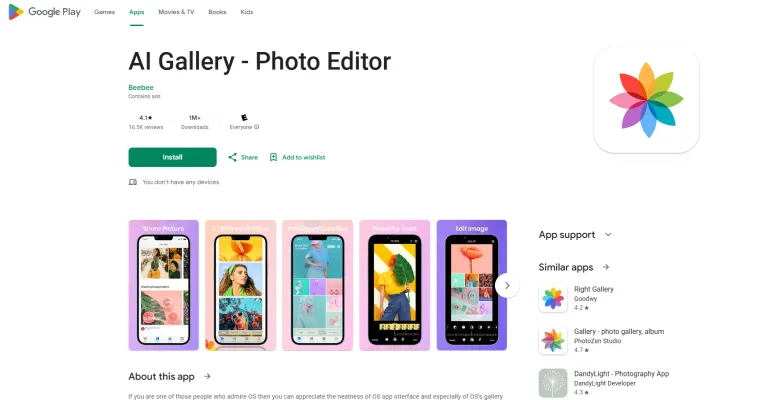
Features of AI Gallery - Photo Editor
AI Gallery - Photo Editor is a robust mobile application designed to enhance photo management and editing experiences. It combines powerful editing tools with a user-friendly interface, mirroring the aesthetics of popular operating systems. This app not only allows users to organize their photos efficiently but also provides advanced editing features that cater to both casual users and photography enthusiasts.
Key Features:
- Intuitive Interface: AI Gallery offers a clean and elegant interface that mimics the look and feel of iOS, making it easy for users to navigate and manage their photo collections. The app organizes images into albums, allowing users to view their memories chronologically or by folders.
- Advanced Photo Editing Tools: Users can edit their photos directly within the app using a variety of tools, including cropping, rotating, and adjusting brightness and contrast. The app supports multiple image formats such as JPG, PNG, and GIF, ensuring versatility in editing options.
- Video Playback and Management: AI Gallery is not just limited to photos; it also functions as a video player. It supports various video formats and includes quick seek technology to enhance video playback experience, allowing users to enjoy their videos without interruption.
- Security Features: The app prioritizes user privacy with a gallery lock feature, which enables users to secure their photos and videos behind a password. This ensures that personal memories are kept safe from unauthorized access.
- Multi-Selection Capability: AI Gallery allows users to easily select multiple files for operations such as moving, copying, or deleting, streamlining the process of managing large photo collections.
Overall, AI Gallery - Photo Editor combines sophisticated editing capabilities with a highly organized gallery experience, making it a must-have for anyone looking to elevate their photo and video management on mobile devices.
How AI Gallery - Photo Editor Works
AI Gallery - Photo Editor leverages advanced artificial intelligence technologies to enhance and organize your photo collection seamlessly. With features like powerful offline search, users can quickly locate photos without compromising their privacy. The app supports various high-definition formats, ensuring that your memories are preserved in stunning clarity.
One of the standout features is its all-in-one photo editing capabilities, allowing users to effortlessly crop, rotate, and adjust brightness, contrast, and saturation. AI Gallery also offers intuitive photo organization, categorizing images by album and sorting them for easy access. The app's photo vault feature ensures that your private photos remain secure, while the recycle bin provides peace of mind against accidental deletions.
Moreover, the AI-driven editing tools enable users to apply filters, add text, and utilize stickers, making it easy to personalize images. By integrating these innovative AI functionalities, AI Gallery - Photo Editor transforms the photo management experience, making it both efficient and enjoyable for users of all skill levels.
Benefits of AI Gallery - Photo Editor
AI Gallery - Photo Editor offers numerous advantages for users looking to enhance their photo editing experience. One of its standout features is its user-friendly interface, which mimics the sleek design of iOS, making navigation intuitive and enjoyable. The app allows for seamless management of photos and videos, sorting them into albums for easier access.
With powerful editing tools, users can perform tasks like rotating, cropping, and applying filters to create stunning visuals. The app supports various image formats including JPG, PNG, and GIF, ensuring versatility in editing. Additionally, the gallery security feature provides privacy by allowing users to lock their media with a password, safeguarding personal content.
Moreover, AI Gallery excels in speed, quickly syncing photos and refreshing collections, which is ideal for users with extensive media libraries. The option to share creations directly to social media platforms enhances connectivity and engagement. Overall, AI Gallery - Photo Editor combines advanced features with ease of use, making it a valuable tool for anyone looking to elevate their photography.
Alternatives to AI Gallery - Photo Editor
If you're looking for alternatives to AI Gallery - Photo Editor, there are several excellent options available that offer similar features and functionalities:
- Adobe Photoshop: Often considered the industry standard for photo editing, Adobe Photoshop includes powerful AI tools such as Generative Fill and Neural Filters. These features allow for advanced editing capabilities like background replacement and image enhancement. It is a comprehensive solution for both casual users and professionals, with pricing starting at $19.99/month.
- Luminar Neo: This AI-driven photo editor focuses on enhancing the user experience with features like AI sky replacement, object removal, and automated adjustments. Luminar Neo excels in providing deep AI integration while retaining user control over edits. Its subscription starts at $9.95/month.
- Pixlr: An easy-to-use online photo editor, Pixlr offers an array of AI tools for image enhancement, background removal, and more. It has a free version that provides limited AI capabilities and a paid plan starting at $7.99/month for more advanced features.
- Fotor: A versatile browser-based editor, Fotor boasts numerous AI tools, including image upscaling and object removal. It is user-friendly, making it suitable for all skill levels, with subscription options beginning at $3.33/month.
- Lensa: Specifically designed for mobile users, Lensa focuses on portrait and selfie editing, featuring tools like Magic Avatar and AI background removal. It offers a free version with limited features, with subscriptions available starting at $2.99/week.

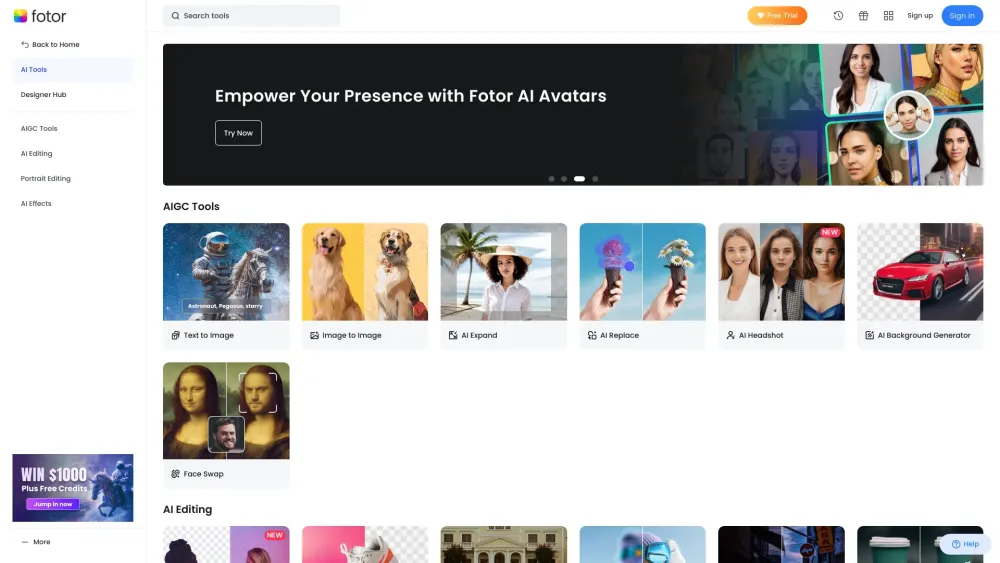

These tools provide a range of functionalities that can cater to different editing needs, making them great alternatives to AI Gallery - Photo Editor.
In conclusion, AI Gallery - Photo Editor offers a comprehensive solution for photo management and editing on Android devices. Its intuitive interface, powerful AI-driven features, and robust security options make it an excellent choice for users seeking an all-in-one photo app. While there are several alternatives available, AI Gallery's unique combination of features and user-friendly design sets it apart in the crowded photo editing app market.




