Octoparse AI - Workflow Automation Software
Octoparse AI is a no-code workflow automation platform that combines AI capabilities with RPA bots to help businesses automate repetitive tasks through an intuitive drag-and-drop interface.
https://www.octoparse.ai/
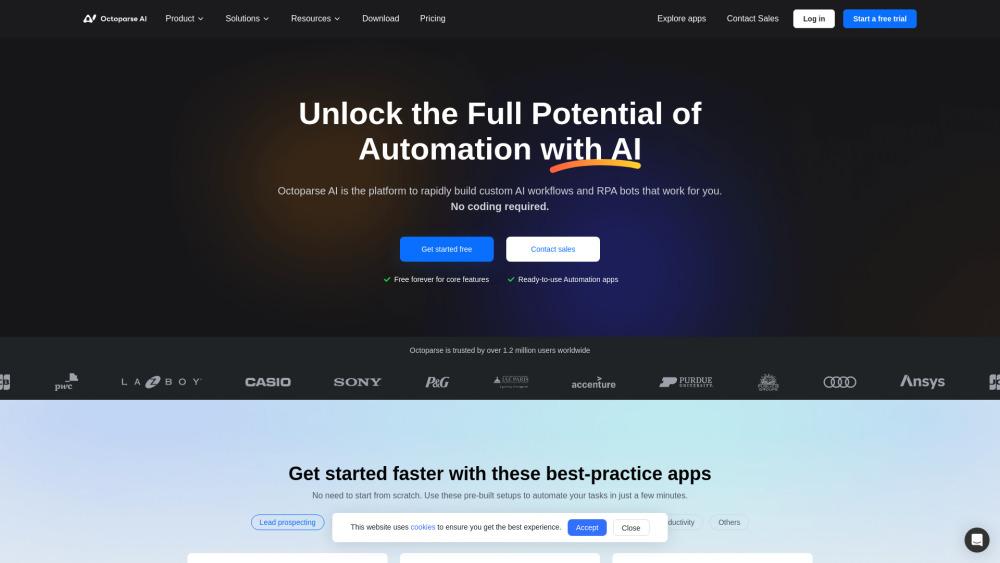
Информация о продукте
Обновлено:16/07/2025
Тенденции ежемесячного трафика Octoparse AI - Workflow Automation Software
Трафик Octoparse AI снизился на 6,1%, в результате чего количество посещений составило 33,5 тыс. Несмотря на недавние положительные отзывы, подчеркивающие его профессиональные функции и доступность без программирования, это небольшое снижение предполагает, что рынок может испытывать нормальные колебания или сталкиваться с возросшей конкуренцией.
Что такое Octoparse AI - Workflow Automation Software
Octoparse AI is a comprehensive workflow automation software that enables businesses and individuals to build custom AI-powered automation workflows without any coding knowledge. As an extension of Octoparse's web scraping capabilities, this platform allows users to automate various digital processes across different applications and systems. The platform comes with pre-built automation apps and templates while offering the flexibility to create custom workflows using a visual drag-and-drop interface. It integrates with leading AI providers like OpenAI, Anthropic, and Google to incorporate AI capabilities into automated processes.
Ключевые особенности Octoparse AI - Workflow Automation Software
Octoparse AI is a no-code workflow automation platform that combines AI capabilities with robotic process automation (RPA). It enables users to build custom automation workflows through a drag-and-drop interface, integrate with various AI models from providers like OpenAI and Google, and automate repetitive tasks across different software applications. The platform features ready-to-use automation apps, team collaboration capabilities, and seamless data movement between tools to enhance business efficiency.
No-Code Workflow Builder: Drag-and-drop interface that allows users to create complex automation workflows without any coding knowledge, making it accessible to non-technical users
AI Model Integration: Access to multiple AI models from providers like OpenAI, Anthropic, and Google with side-by-side comparison capabilities to select the best AI solution for specific workflow needs
Ready-to-Use Apps: Pre-built automation templates and apps that users can immediately implement to automate common business tasks within minutes
Team Collaboration: Centralized platform for sharing and managing automations across departments, enabling enterprise-wide automation deployment and management
Варианты использования Octoparse AI - Workflow Automation Software
Data Processing Automation: Automate data collection, processing, and transfer between different tools and platforms to streamline business operations
Social Media Management: Automate social media tasks like content posting, profile monitoring, and data collection from platforms like TikTok and Twitter
Customer Experience Management: Analyze customer feedback across multiple channels and automate response workflows to improve customer satisfaction
Document Processing: Automate repetitive document-related tasks, including data extraction, updates, and workflow management
Преимущества
User-friendly interface with no coding required
Extensive library of pre-built automation apps
Strong AI integration capabilities
Comprehensive team collaboration features
Недостатки
Limited scalability for large-scale projects
Windows-only compatibility (MacOS version still in development)
May require subscription for advanced features
Как использовать Octoparse AI - Workflow Automation Software
Download and Install: Download and install Octoparse AI software from their official website www.octoparse.ai
Choose Automation Method: Either select from pre-built automation apps in their app store, or create your own custom workflow using the drag-and-drop interface
Building Custom Workflow: If creating custom workflow, use the visual workflow designer to drag and drop automation components - no coding required. The interface will guide you through each step
Configure AI Models: Select and configure AI models from providers like OpenAI, Anthropic, or Google that best fit your automation needs. Compare models side-by-side
Connect Your Tools: Integrate your existing tools and data sources that you want to include in the automation workflow (e.g. CRM, spreadsheets, etc.)
Test Workflow: Test your automation workflow to ensure it works as intended. The software will record and simulate human computer operations
Schedule and Deploy: Set up scheduling if needed and deploy your automation workflow. The bot will execute the process automatically
Share with Team: Share your automation workflows with team members and collaborate on improvements. Workflows can be used across departments
Monitor and Optimize: Monitor workflow performance and make optimizations as needed. The platform provides error handling and notifications for failed processes
Часто задаваемые вопросы о Octoparse AI - Workflow Automation Software
Octoparse AI is a no-code platform for building custom AI workflows and RPA bots. It allows users to create production-ready automations using a drag-and-drop interface, without requiring any coding skills.
Официальные сообщения
Загрузка...Популярные статьи

Самые популярные AI-инструменты 2025 года | Обновление 2026 года от AIPURE
Feb 10, 2026

Moltbook AI: первая социальная сеть чистого ИИ-агента 2026 года
Feb 5, 2026

ThumbnailCreator: ИИ-инструмент, который решает проблему стресса при создании эскизов YouTube (2026)
Jan 16, 2026

Как использовать ChatGPT Plus бесплатно (обновление 2026)
Jan 14, 2026
Аналитика веб-сайта Octoparse AI - Workflow Automation Software
Трафик и рейтинги Octoparse AI - Workflow Automation Software
33.5K
Ежемесячные посещения
#582007
Глобальный рейтинг
#400
Рейтинг категории
Тенденции трафика: Sep 2024-Jun 2025
Анализ пользователей Octoparse AI - Workflow Automation Software
00:00:27
Средняя продолжительность посещения
4.67
Страниц за посещение
40.97%
Показатель отказов
Основные регионы Octoparse AI - Workflow Automation Software
US: 17.31%
CA: 7.03%
GB: 4.65%
MY: 4.37%
TH: 4.05%
Others: 62.59%







