YouCut - Video Editor
YouCut is a free, feature-rich video editor and maker app for mobile devices that offers professional-grade editing tools without watermarks.
https://play.google.com/store/apps/details?id=com.camerasideas.trimmer&hl=en_US
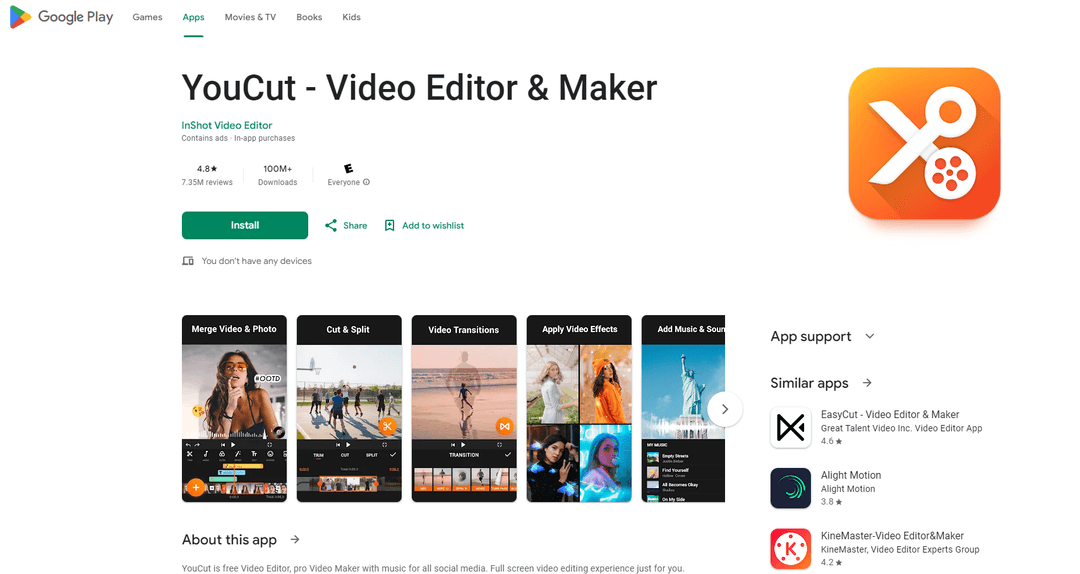
Product Information
Updated:Aug 28, 2024
What is YouCut - Video Editor
YouCut is a comprehensive video editing application designed for mobile users. It provides a full-screen editing experience with a wide array of features typically found in professional desktop software. The app allows users to easily cut, trim, merge, and enhance videos, add music and effects, create slideshows, and much more. YouCut stands out for being completely free to use and ad-free during editing, while never adding watermarks to exported videos.
Key Features of YouCut - Video Editor
YouCut is a free, full-featured video editor and maker for mobile devices. It offers a wide range of editing tools including trimming, merging, speed control, filters, effects, music addition, and AI-powered features like auto captions and background removal. The app allows users to create professional-looking videos without watermarks for various social media platforms.
AI Video Boost: Includes auto captions, background removal, video enhancement, and smooth slow-motion using AI technology.
Comprehensive Editing Tools: Offers video trimming, merging, speed control, filters, effects, music addition, and aspect ratio adjustment.
No Watermark Export: Allows exporting edited videos in high quality without any watermarks, unlike many other free video editors.
Multi-layer Timeline: Provides a multi-layer timeline for advanced editing, including features like chroma key and green screen effects.
Use Cases of YouCut - Video Editor
Social Media Content Creation: Create and edit engaging video content optimized for platforms like YouTube, TikTok, and Instagram.
Personal Video Memories: Compile and edit personal videos and photos into memorable slideshows or montages.
Marketing and Promotional Videos: Produce professional-looking promotional videos for small businesses or products.
Educational Content: Create instructional or educational videos with captions and visual aids using the AI features.
Pros
Free to use with no watermarks
Comprehensive set of editing features
User-friendly interface suitable for beginners
AI-powered tools for enhanced editing capabilities
Cons
Contains ads in the free version
Some advanced features may require in-app purchases
Performance may vary depending on device capabilities
How to Use YouCut - Video Editor
Download and install YouCut: Download YouCut - Video Editor & Maker from the Google Play Store and install it on your Android device.
Import video: Open the app and tap the '+' button to import a video from your device or record a new one.
Trim video: Use the trim tool to cut unwanted parts from the beginning or end of your video.
Add music: Tap the music icon to add background music from the app's library or your own music files.
Apply filters and effects: Use the filters and effects tools to enhance your video with various visual styles.
Add text: Tap the text tool to add captions or titles to your video.
Adjust video speed: Use the speed control to make parts of your video faster or slower.
Change aspect ratio: Adjust the aspect ratio to fit different social media platforms like Instagram, YouTube, etc.
Export video: When finished editing, tap 'Export' to save your video in high quality without a watermark.
Share video: After exporting, you can directly share your edited video to social media platforms from within the app.
YouCut - Video Editor FAQs
Yes, YouCut is a free video editor app with no watermark. There are no banner ads when editing videos.











