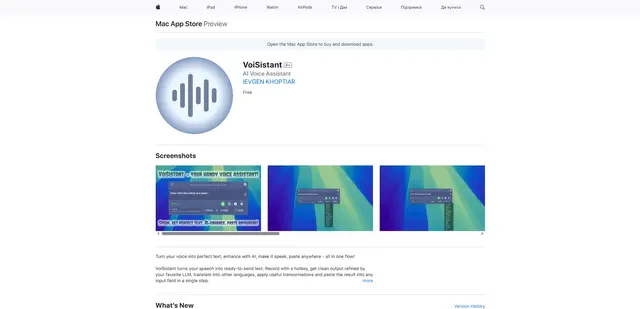Voice Pen: Speech to Text AI
Голосовой перо - это приложение с искусственным интеллектом для преобразования речи в текст, которое транскрибирует голосовые записи в редактируемый текст, с функциями для переписывания, суммирования и организации заметок на нескольких языках.
https://voicepen.app/?utm_source=aipure

Информация о продукте
Обновлено:16/07/2025
Тенденции ежемесячного трафика Voice Pen: Speech to Text AI
Voice Pen: Speech to Text AI получил 1.2k посещений за прошлый месяц, демонстрируя Умеренный рост на уровне 44.2%. Согласно нашему анализу, эта тенденция соответствует типичной рыночной динамике в секторе инструментов искусственного интеллекта.
Посмотреть историю трафикаЧто такое Voice Pen: Speech to Text AI
Голосовой перо: Речь в текст AI - это инновационное мобильное приложение, разработанное для изменения способа захвата и управления идеями пользователей. Оно позволяет пользователям легко записывать голосовые заметки и автоматически транскрибировать их в текст с использованием передового искусственного интеллекта. Приложение поддерживает более 50 языков и предлагает такие функции, как запись в фоновом режиме, импорт аудио из других приложений и преобразование текста на основе искусственного интеллекта. Голосовой перо стремится упростить запись заметок, создание контента и общение, преобразуя произнесенные слова в организованный, редактируемый текст.
Ключевые особенности Voice Pen: Speech to Text AI
Голосовой Ручек: Речь в Текст AI - это инновационное приложение, которое позволяет пользователям записывать речь и преобразовывать её в текст с использованием передовой AI-технологии. Оно предлагает такие функции, как транскрипция, редактирование текста, интеллектуальное выделение и суммаризация. Приложение поддерживает более 50 языков, может записывать в фоновом режиме и предоставляет опции перезаписи с помощью AI для трансформации текста в различные форматы, такие как блоги, письма и контент для социальных сетей. Оно также включает организационные инструменты и функции конфиденциальности.
AI-усиленная транскрипция: Использует модель Whisper от OpenAI для точной конвертации речи в текст с правильной пунктуацией на более чем 50 языках.
Перезапись с помощью AI: Предлагает опции для трансформации транскрибированного текста в различные форматы, такие как резюме, списки, блоги и письма, используя AI.
Фоновая запись: Позволяет пользователям записывать аудио, используя другие приложения или когда устройство заблокировано.
Организационные инструменты: Автоматически создаёт заголовки заметок, позволяет создавать папки и предоставляет быстрые опции фильтрации для эффективного управления записями и заметками.
Интеграция с виджетами и Siri: Предлагает виджеты для блокировки экрана и главного экрана для быстрого доступа, и позволяет начать запись через команду Siri.
Варианты использования Voice Pen: Speech to Text AI
Деловое общение: Быстро диктуйте и обрабатывайте множество писем, повышая продуктивность, особенно на устройствах, таких как Apple Vision Pro.
Создание контента: Преобразуйте аудиозаписи идей или интервью в блоги, социальные медиа или статьи.
Учёба и конспектирование: Записывайте и транскрибируйте лекции или учебные сессии, с возможностью суммаризации или реструктуризации заметок с помощью AI.
Мультиязычное общение: Транскрибируйте и потенциально переводите речь на различных языках, облегчая межъязыковое общение.
Преимущества
Высокая точность распознавания речи, превосходящая встроенные опции устройств
Универсальные функции трансформации текста с помощью AI
Поддержка множества языков и оффлайн режим
Сфокусировано на конфиденциальности, без сбора аудио или текстовых данных
Недостатки
Требуется подписка для премиум функций
Некоторые пользователи сообщают о ранних багах и необходимости доработки
Ограниченная интеграция с другими приложениями для конспектирования или продуктивности
Как использовать Voice Pen: Speech to Text AI
Скачайте и установите приложение: Скачайте 'Голосовой перо: Речь в текст AI' из App Store и установите его на вашем устройстве iOS.
Откройте приложение и предоставьте разрешения: Откройте приложение и предоставьте необходимые разрешения для доступа к микрофону при запросе.
Начните запись: Нажмите кнопку записи или используйте виджет для начала записи вашего голоса. Вы также можете сказать 'Siri, Запись в VoicePen', чтобы начать.
Говорите четко: Произносите четко в микрофон вашего устройства. Приложение поддерживает более 50 языков и автоматически определит язык.
Остановите запись: Нажмите кнопку остановки, когда закончите говорить.
Проверьте транскрипцию: Приложение автоматически транскрибирует вашу речь в текст. Проверьте транскрипцию на точность.
Используйте функции переписывания AI: Нажмите 'Переписать с AI', чтобы получить доступ к опциям, таким как суммировать, создать список или преобразовать в блог-пост, электронное письмо и т.д.
Отредактируйте при необходимости: Внесите любые необходимые ручные правки или корректировки в текст.
Сохраните или поделитесь: Сохраните заметку в приложении или поделитесь ею на других платформах по желанию.
Упорядочьте заметки: Используйте систему папок приложения для упорядочивания ваших сохраненных заметок и записей.
Часто задаваемые вопросы о Voice Pen: Speech to Text AI
Voice Pen - это приложение, которое позволяет пользователям записывать речь и автоматически транскрибировать её в текст с помощью ИИ. Затем оно может преобразовать текст в заметки, резюме, электронные письма, сообщения, блоги и многое другое.
Официальные сообщения
Загрузка...Популярные статьи

Самые популярные AI-инструменты 2025 года | Обновление 2026 года от AIPURE
Feb 10, 2026

Moltbook AI: первая социальная сеть чистого ИИ-агента 2026 года
Feb 5, 2026

ThumbnailCreator: ИИ-инструмент, который решает проблему стресса при создании эскизов YouTube (2026)
Jan 16, 2026

Как использовать ChatGPT Plus бесплатно (обновление 2026)
Jan 14, 2026
Аналитика веб-сайта Voice Pen: Speech to Text AI
Трафик и рейтинги Voice Pen: Speech to Text AI
1.2K
Ежемесячные посещения
#9888756
Глобальный рейтинг
-
Рейтинг категории
Тенденции трафика: Sep 2024-Jun 2025
Анализ пользователей Voice Pen: Speech to Text AI
00:00:02
Средняя продолжительность посещения
1.23
Страниц за посещение
38.87%
Показатель отказов
Основные регионы Voice Pen: Speech to Text AI
IN: 53.31%
DE: 46.69%
Others: NAN%