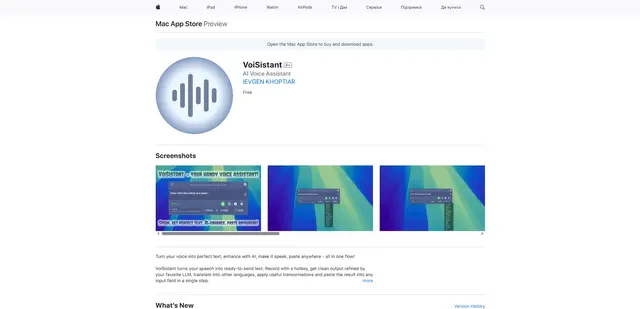VoiceCanvas
VoiceCanvas adalah platform sintesis dan kloning suara multibahasa bertenaga AI canggih yang menawarkan kemampuan text-to-speech dalam 40+ bahasa dengan output yang terdengar alami.
https://voicecanvas.org/?ref=aipure&utm_source=aipure

Informasi Produk
Diperbarui:Jul 16, 2025
Tren Traffic Bulanan VoiceCanvas
VoiceCanvas menerima 681.0 kunjungan bulan lalu, menunjukkan Pertumbuhan Signifikan sebesar 542.5%. Berdasarkan analisis kami, tren ini sejalan dengan dinamika pasar yang umum di sektor alat AI.
Lihat riwayat trafficApa itu VoiceCanvas
VoiceCanvas adalah platform text-to-speech canggih yang menggabungkan teknologi AI tingkat lanjut dengan kemampuan sintesis suara kelas profesional. Ini berfungsi sebagai solusi komprehensif untuk membuat sulih suara dan konten audio berkualitas tinggi di berbagai bahasa, menampilkan suara pria dan wanita. Platform ini menonjol karena kualitas audio yang jernih, pemrosesan bahasa alami, dan teknologi kloning suara yang inovatif.
Fitur Utama VoiceCanvas
VoiceCanvas adalah platform text-to-speech canggih yang didukung oleh AI yang menawarkan sintesis suara berkualitas tinggi dalam lebih dari 40 bahasa. Fitur-fiturnya meliputi kemampuan kloning suara, pemrosesan bahasa alami, dan kualitas audio yang sangat jernih. Platform ini mendukung suara pria dan wanita, memungkinkan penyesuaian parameter ucapan seperti kecepatan dan intonasi, dan mencakup fitur visualisasi audio untuk peningkatan pembelajaran dan pembuatan konten.
Sintesis Suara Multibahasa: Mendukung 40+ bahasa dengan opsi suara pria dan wanita, memungkinkan pembuatan konten global
Kloning Suara AI: Membuat model suara yang dipersonalisasi dari sampel pendek 3-10 detik, mempertahankan karakteristik alami dan emosi
Kontrol Audio Tingkat Lanjut: Menawarkan kecepatan yang dapat disesuaikan, pembacaan kata demi kata, dan fitur visualisasi audio untuk kontrol yang tepat
Pemrosesan Bahasa Alami: Menghasilkan sintesis suara yang sangat jernih dengan intonasi dan pola ritme alami
Kasus Penggunaan VoiceCanvas
Konten Pendidikan: Membuat materi pembelajaran multibahasa dengan kecepatan bicara yang dapat disesuaikan untuk meningkatkan pengucapan dan keterampilan mendengarkan
Pembuatan Konten: Memungkinkan pembuat konten untuk menghasilkan sulih suara dan konten multibahasa secara efisien untuk berbagai format media
Komunikasi Bisnis: Memfasilitasi komunikasi dan presentasi internasional dengan sintesis suara berkualitas profesional
Pengembangan Kursus: Memungkinkan pendidik untuk merekam konten kursus sebelumnya dengan suara yang dipersonalisasi untuk akses siswa sesuai permintaan
Kelebihan
Sintesis suara berkualitas tinggi dengan output yang terdengar alami
Dukungan bahasa yang luas untuk aplikasi global
Kemampuan kloning suara tingkat lanjut dengan persyaratan sampel minimal
Kekurangan
Kloning suara membutuhkan sampel suara yang jelas untuk hasil yang optimal
Beberapa fitur lanjutan mungkin memerlukan akses berbayar
Cara Menggunakan VoiceCanvas
Langkah 1: Akses VoiceCanvas: Kunjungi voicecanvas.org dan buat akun untuk mengakses platform
Langkah 2: Pilih Jenis Suara: Pilih antara menggunakan suara AI yang sudah jadi atau membuat suara kloning Anda sendiri
Langkah 3: Untuk Kloning Suara: Unggah sampel suara jernih 3-10 detik agar AI menganalisis dan membangun model suara pribadi Anda
Langkah 4: Masukkan Teks: Masukkan teks yang ingin Anda konversi menjadi ucapan di editor teks
Langkah 5: Pilih Bahasa: Pilih dari 40+ bahasa yang tersedia untuk konversi text-to-speech Anda
Langkah 6: Sesuaikan Pengaturan: Sesuaikan pengaturan ucapan seperti kecepatan, intonasi, dan aktifkan pembacaan kata demi kata jika diperlukan
Langkah 7: Hasilkan Ucapan: Klik hasilkan untuk mengubah teks Anda menjadi ucapan yang terdengar alami menggunakan suara AI yang dipilih atau suara kloning Anda
Langkah 8: Pratinjau dan Unduh: Dengarkan audio yang dihasilkan, buat penyesuaian yang diperlukan, dan unduh file suara akhir
FAQ VoiceCanvas
VoiceCanvas mendukung lebih dari 40 bahasa dengan pilihan suara pria dan wanita.
Artikel Populer

Alat AI Terpopuler Tahun 2025 | Pembaruan 2026 oleh AIPURE
Feb 10, 2026

Moltbook AI: Jaringan Sosial Agen AI Murni Pertama Tahun 2026
Feb 5, 2026

ThumbnailCreator: Alat AI yang Mengatasi Stres Thumbnail YouTube Anda (2026)
Jan 16, 2026

Kacamata Pintar AI 2026: Perspektif Perangkat Lunak Utama pada Pasar AI yang Dapat Dipakai
Jan 7, 2026
Analitik Situs Web VoiceCanvas
Lalu Lintas & Peringkat VoiceCanvas
681
Kunjungan Bulanan
-
Peringkat Global
-
Peringkat Kategori
Tren Lalu Lintas: Apr 2025-Jun 2025
Wawasan Pengguna VoiceCanvas
-
Rata-rata Durasi Kunjungan
1.02
Halaman Per Kunjungan
41.99%
Tingkat Pentalan Pengguna
Wilayah Teratas VoiceCanvas
US: 100%
Others: 0%