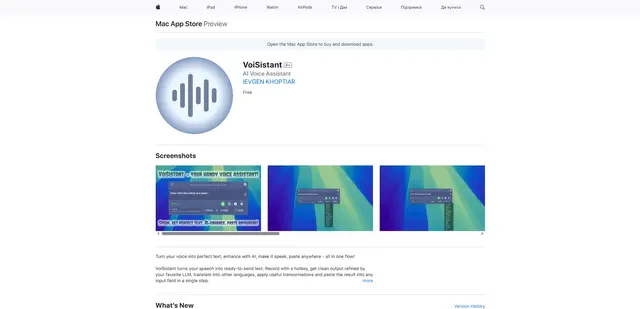Voice Gecko
Voice Gecko es una aplicación de escritorio ligera que proporciona dictado instantáneo de voz a texto en prácticamente cualquier aplicación de escritorio, lo que permite a los usuarios convertir el habla en texto preciso a velocidades hasta 5 veces más rápidas que la escritura.
https://www.voicegecko.io/?ref=producthunt&utm_source=aipure
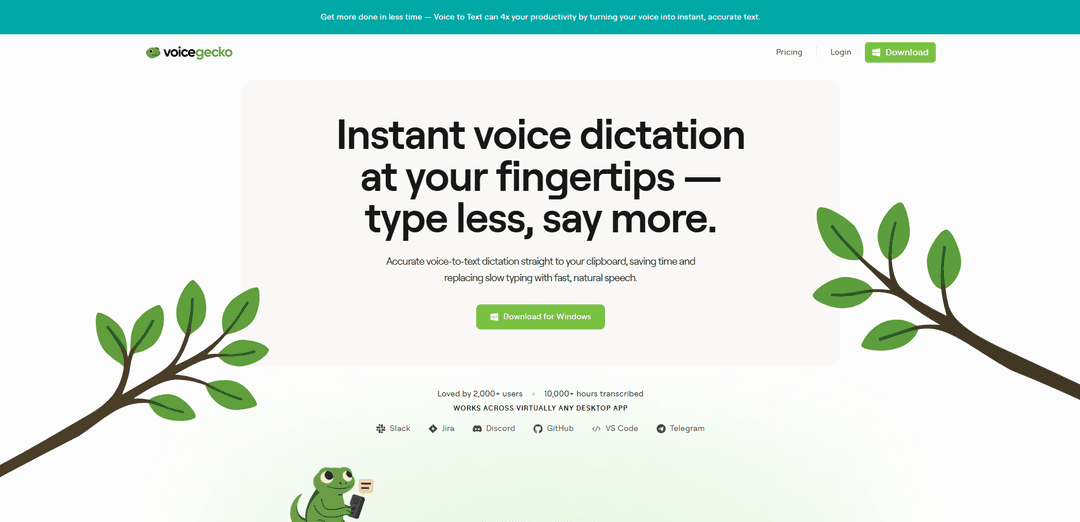
Información del Producto
Actualizado:09/11/2025
¿Qué es Voice Gecko?
Voice Gecko es una innovadora herramienta de dictado de voz a texto diseñada para usuarios de escritorio que desean optimizar su flujo de trabajo hablando en lugar de escribiendo. Creada por el emprendedor individual Luke, esta aplicación sirve como puente entre el habla natural y la entrada de texto digital, lo que la hace particularmente valiosa para desarrolladores, creadores de contenido y profesionales que dedican mucho tiempo a escribir o codificar. La herramienta se integra perfectamente con plataformas populares como Slack, Jira, Discord, GitHub, VS Code y Telegram, ofreciendo una alternativa más eficiente a la escritura tradicional.
Características Principales de Voice Gecko
Voice Gecko es una aplicación de escritorio ligera que proporciona capacidades de dictado de voz a texto instantáneas, convirtiendo el habla en texto preciso a velocidades hasta 5 veces más rápidas que la escritura. Cuenta con una interfaz GeckoBar persistente, funciona en prácticamente cualquier aplicación de escritorio, guarda el historial de transcripciones y ofrece atajos y vocabulario personalizables. La aplicación está diseñada para agilizar el flujo de trabajo al permitir a los usuarios hablar de forma natural y transcribir instantáneamente sus palabras al portapapeles.
Interfaz GeckoBar: Una barra persistente e interactiva que permite un acceso rápido a los controles de dictado y muestra el estado de procesamiento en tiempo real
Diccionario Personalizado: Capacidad de agregar vocabulario personal, términos técnicos y jerga de la industria para mejorar la precisión de la transcripción
Historial de Transcripciones: Historial de búsqueda de todos los dictados con almacenamiento solo de texto para una fácil revisión y reutilización
Atajos Personalizables: Atajos de teclado personalizados para iniciar y detener el dictado sin interrumpir el flujo de trabajo
Casos de Uso de Voice Gecko
Desarrollo de Software: Los desarrolladores pueden dictar rápidamente especificaciones de código, documentación y prompts de IA sin salir de su editor
Ingeniería de Prompts de IA: Los usuarios pueden hablar naturalmente para crear prompts detallados para modelos de IA, proporcionando un contexto más completo de manera más eficiente
Comunicación Empresarial: Los profesionales pueden redactar rápidamente correos electrónicos, mensajes y documentos en plataformas como Slack, Discord y otras herramientas de comunicación
Creación de Contenido: Los escritores y creadores de contenido pueden redactar rápidamente contenido hablando sus ideas en lugar de escribir
Ventajas
5 veces más rápido que la velocidad de escritura típica (200 PPM frente a 40 PPM)
Funciona en múltiples aplicaciones de escritorio
Reduce los errores de escritura y ortografía
Desventajas
Limitado solo al uso de escritorio
Requiere una conexión a Internet estable para el procesamiento
Cómo Usar Voice Gecko
Descargar e Instalar: Descarga Voice Gecko para tu escritorio (Windows/Mac) desde voicegecko.io/download e instálalo en tu computadora
Acceder a GeckoBar: Después de la instalación, tendrás acceso a GeckoBar, una barra interactiva persistente en tu escritorio que controla el dictado
Comenzar a Grabar: Comienza el dictado haciendo clic en GeckoBar o usando tu atajo de teclado personalizado para comenzar a capturar tu discurso
Habla Tu Contenido: Habla naturalmente lo que quieres transcribir; esto pueden ser correos electrónicos, documentación de código, indicaciones de IA o cualquier otro contenido de texto
Detener la Grabación: Haz clic en detener cuando hayas terminado de hablar y espera unos segundos para el procesamiento
Usar Tu Texto: Tu dictado se copiará automáticamente al portapapeles o se pegará directamente donde estés trabajando
Personalizar la Configuración (Opcional): Personaliza tu experiencia configurando atajos de teclado personalizados y agregando vocabulario específico a tu diccionario personalizado para una mejor precisión
Acceder al Historial (Opcional): Revisa las transcripciones pasadas en la sección de historial de búsqueda si necesitas consultar o reutilizar dictados anteriores
Preguntas Frecuentes de Voice Gecko
Voice Gecko es una aplicación de escritorio ligera que convierte el habla en texto al instante. Permite a los usuarios dictar texto en lugar de escribir, funcionando en prácticamente cualquier aplicación de escritorio, incluyendo Slack, Jira, Discord, GitHub, VS Code y Telegram.
Video de Voice Gecko
Artículos Populares

Herramientas de IA más populares de 2025 | Actualización de 2026 por AIPURE
Feb 10, 2026

Moltbook AI: La primera red social de agentes de IA pura de 2026
Feb 5, 2026

ThumbnailCreator: La herramienta de IA que resuelve tu estrés con las miniaturas de YouTube (2026)
Jan 16, 2026

Gafas Inteligentes con IA 2026: Una Perspectiva del Software Primero en el Mercado de la IA Vestible
Jan 7, 2026