Udio
Udio is an AI-powered music generation platform that allows users to create full songs by simply describing them in text.
https://www.udio.com/
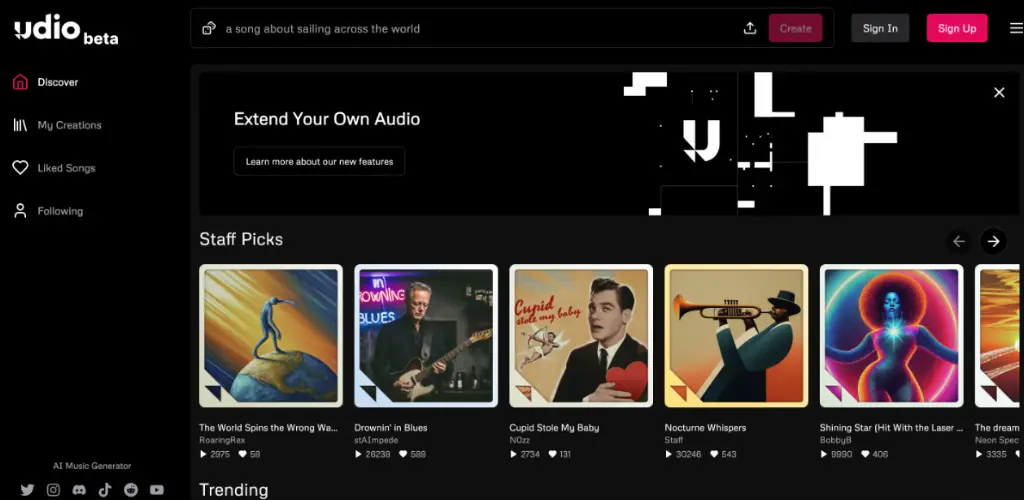
Product Information
Updated:Jul 16, 2025
Udio Monthly Traffic Trends
Udio experienced a 14.8% decline in traffic, with visits dropping by 492,844 to 2.8M. The introduction of the 'Sessions' feature for timeline editing might not have been enough to offset the ongoing legal uncertainties surrounding the platform, which could have deterred users.
What is Udio
Udio is an innovative AI music generator created by former Google DeepMind researchers. Launched in April 2024, it aims to democratize music creation by allowing anyone to generate high-quality, emotionally resonant songs using simple text prompts. Udio combines advanced AI models for both lyrics and music generation, offering users the ability to create, customize, and share original music without needing traditional musical skills or instruments.
Key Features of Udio
Udio is an AI-powered music generation platform that allows users to create custom songs from text prompts. It offers features like vocal and instrumental generation, remixing, extending songs, and downloading audio/video. The platform supports various genres and styles, with options for detailed control over song elements. Udio also provides a community aspect where users can share and discover music created on the platform.
Text-to-Music Generation: Create complete songs including vocals and instrumentation from simple text prompts.
Advanced Editing Tools: Remix, extend, and refine songs with options to adjust elements like genre, vocals, and instruments.
Audio Upload and Integration: Upload your own audio to incorporate into AI-generated songs or apply Udio's AI editing features.
Community Platform: Share creations, discover music by other users, and engage with a community of creators.
Professional Export Options: Download audio/video of creations and export stems for use in professional DAWs.
Use Cases of Udio
Music Production: Professional producers and songwriters can use Udio to quickly generate ideas or create stems for commercial tracks.
Personal Soundtrack Creation: Generate custom music for personal events, meditation, or daily activities.
Content Creation: YouTubers, podcasters, and other content creators can generate royalty-free background music.
Music Education: Students and educators can explore music composition and production concepts using AI assistance.
Advertising and Marketing: Create custom jingles or background music for commercials and marketing campaigns.
Pros
Enables quick and easy music creation for users of all skill levels
Offers a wide range of customization options and professional features
Provides a platform for sharing and discovering AI-generated music
Cons
May raise concerns about copyright and the impact on human musicians
Quality of output can be inconsistent, especially for longer or more complex compositions
Paid subscription required for access to advanced features and longer song generation
How to Use Udio
Sign up and log in: Visit udio.com and create an account or log in with an existing Google account.
Navigate to the creation interface: Once logged in, go to the main creation page where you can input prompts and generate music.
Choose creation mode: Select from Custom (use your own lyrics), Instrumental (no lyrics), or Auto-Generated (AI creates lyrics and music).
Enter your prompt: In the prompt bar, describe the type of song you want, including genre, mood, instruments, etc.
Add modifiers and tags: Include additional details like specific instruments, vocal styles, or other musical elements you want.
Generate initial snippets: Click 'Create' and Udio will generate two 32-second snippets based on your inputs.
Listen and choose: Listen to both snippets and select the one you prefer.
Extend the song: Click 'Extend' to lengthen your chosen snippet into a full song.
Customize and refine: Use tools to remix, add sections, or modify the extended song to your liking.
Download or share: Once satisfied, download your creation as audio/video or share it on the Udio platform.
Udio FAQs
Udio is an AI-powered music generation platform that allows users to create full songs by providing text prompts. It uses artificial intelligence to generate music based on user inputs and can create vocals, instrumentals, and full tracks in various genres.
Analytics of Udio Website
Udio Traffic & Rankings
2.8M
Monthly Visits
#15959
Global Rank
#83
Category Rank
Traffic Trends: Jul 2024-Jun 2025
Udio User Insights
00:06:11
Avg. Visit Duration
6.1
Pages Per Visit
36.06%
User Bounce Rate
Top Regions of Udio
US: 25.7%
RU: 8.18%
DE: 5.68%
FR: 4.34%
BR: 4.25%
Others: 51.86%














