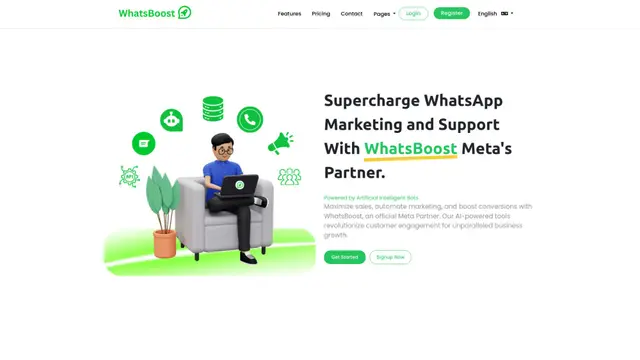Typewise - AI Communication Assistant Cómo Usar
Typewise es un asistente de comunicación impulsado por IA que aumenta la productividad para los equipos de servicio al cliente y ventas al proporcionar predicción de texto, autocorrección y soporte multilingüe.
Ver másCómo Usar Typewise - AI Communication Assistant
Reservar una demostración: Visita el sitio web de Typewise y haz clic en 'Reservar demostración' para programar una demostración del Asistente de Comunicación AI.
Instalar el complemento del navegador: Una vez aprobado, instala el complemento del navegador Typewise que se integra con tu sistema CRM existente (por ejemplo, Salesforce, ServiceNow, MS Dynamics).
Configurar tu cuenta: Crea tu cuenta de Typewise y configura ajustes como preferencias de idioma, tono de voz y vocabulario personalizado.
Comenzar a usar la predicción de texto: A medida que escribes correos electrónicos o mensajes de chat, Typewise sugerirá autocompletaciones para palabras, oraciones y párrafos en tiempo real.
Utilizar respuesta mágica: Para mensajes entrantes, utiliza la función de respuesta mágica para generar automáticamente respuestas contextualmente relevantes.
Habilitar autocorrección y verificación gramatical: Activa la autocorrección y la verificación gramatical para corregir instantáneamente errores tipográficos y gramaticales mientras escribes.
Usar traducción en tiempo real: Comunícate en múltiples idiomas habilitando la función de traducción en tiempo real cuando sea necesario.
Monitorear el rendimiento: Accede al panel de análisis para ver métricas de calidad y rendimiento sobre la comunicación de tu equipo.
Preguntas Frecuentes de Typewise - AI Communication Assistant
Typewise es un asistente de comunicación impulsado por IA diseñado para ayudar a los equipos de servicio al cliente y ventas a comunicarse más rápido y de manera más efectiva. Ofrece características como predicción de texto, respuestas generadas automáticamente, autocorrección, traducción en tiempo real y más.
Tendencias de Tráfico Mensual de Typewise - AI Communication Assistant
Typewise logró 37,232 visitas con un crecimiento del 48.3% en el tráfico. La actualización del software de predicción de texto que aumenta la productividad de 2 a 3 veces y la solución empresarial mejorada y API para desarrolladores probablemente contribuyeron a este aumento significativo en la participación de los usuarios.
Ver historial de tráfico
Artículos Populares

Tutorial de Video de Abrazos con PixVerse V2.5 | Cómo Crear Videos de Abrazos con IA en 2025
Apr 22, 2025

Lanzamiento de PixVerse V2.5: ¡Crea Videos de IA Impecables Sin Retrasos Ni Distorsiones!
Apr 21, 2025

MiniMax Video-01(Hailuo AI): El Salto Revolucionario de la IA en la Generación de Texto a Video 2025
Apr 21, 2025

Nuevos códigos de regalo de CrushOn AI NSFW Chatbot en abril de 2025 y cómo canjearlos
Apr 21, 2025
Ver más