TextTo3D
TextTo3D est une application mobile alimentée par l'IA qui convertit instantanément des descriptions textuelles en modèles et images 3D.
https://text-to-3d.app/?utm_source=aipure
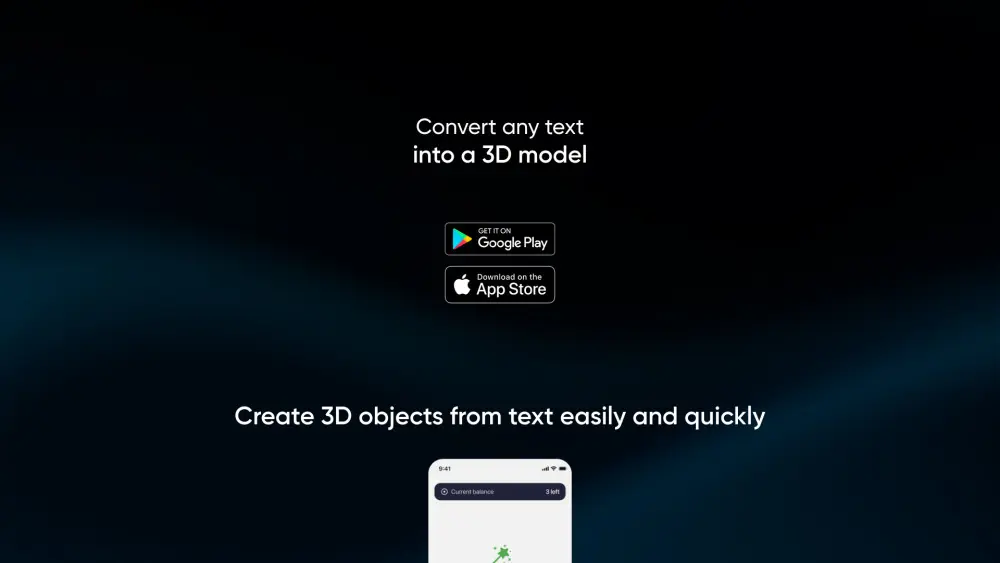
Informations sur le produit
Mis à jour:Sep 19, 2024
Qu'est-ce que TextTo3D
TextTo3D est une application mobile innovante qui permet aux utilisateurs de créer sans effort des modèles et des images 3D à partir de descriptions textuelles. Disponible sur les plateformes iOS et Android, cette application exploite la puissance de l'intelligence artificielle pour transformer des idées écrites en contenu 3D visuel en quelques secondes. TextTo3D vise à rendre la création de contenu 3D accessible à tous, indépendamment de leurs compétences en modélisation 3D ou de leur expertise technique.
Caractéristiques principales de TextTo3D
TextTo3D est une application mobile alimentée par l'IA qui permet aux utilisateurs de générer facilement des modèles 3D à partir de descriptions textuelles. Elle convertit rapidement les invites textuelles en objets 3D visualisables et téléchargeables, permettant une visualisation rapide et la création d'actifs 3D sans nécessiter de compétences en modélisation 3D.
Génération de Texte à 3D: Convertissez n'importe quelle description textuelle en un modèle 3D en quelques secondes grâce à la technologie IA
Accessibilité Mobile: Disponible en tant qu'application pour les appareils iOS et Android pour la création 3D en déplacement
Visualisation Rapide: Visualisez et interagissez rapidement avec les modèles 3D générés directement dans l'application
Exportation de Modèle: Téléchargez les modèles 3D générés pour une utilisation dans d'autres logiciels ou pour l'impression 3D
Cas d'utilisation de TextTo3D
Prototypage Rapide: Générez rapidement des modèles conceptuels 3D pour la conception et le développement de produits
Création d'Actifs de Jeu: Créez des objets et des personnages 3D pour le développement de jeux
Visualisation Éducative: Générez des modèles 3D pour aider à expliquer des concepts en science, ingénierie et autres domaines
Préparation à l'Impression 3D: Créez des modèles 3D pour des projets d'impression 3D personnels ou à petite échelle
Avantages
Création 3D accessible pour les non-experts
Génération rapide de modèles 3D à partir de texte simple
Plateforme mobile pour la modélisation 3D en déplacement
Inconvénients
Les modèles générés peuvent manquer de détails fins ou de précision
Contrôle limité sur des attributs spécifiques du modèle par rapport à la modélisation 3D manuelle
Nécessite une connexion Internet pour la génération de modèles IA
Comment utiliser TextTo3D
Téléchargez et installez l'application: Téléchargez TextTo3D depuis l'App Store (iOS) ou le Google Play Store (Android) et installez-le sur votre appareil.
Ouvrez l'application: Lancez l'application TextTo3D sur votre appareil.
Entrez le texte: Tapez une description textuelle de l'objet 3D que vous souhaitez créer.
Générez le modèle 3D: Appuyez sur le bouton 'Générer' pour que l'IA crée un modèle 3D basé sur votre description textuelle.
Attendez le traitement: L'application prendra quelques secondes pour rendre votre modèle 3D.
Visualisez le résultat: Une fois le traitement terminé, vous pouvez visualiser le modèle 3D généré sous différents angles.
Téléchargez ou partagez: Choisissez de télécharger le fichier du modèle 3D ou de le partager directement depuis l'application.
FAQ de TextTo3D
TextTo3D est un outil alimenté par l'IA qui convertit instantanément des descriptions textuelles en images 2D et en modèles 3D. Les utilisateurs peuvent taper leurs idées et les voir prendre vie visuellement en quelques secondes.
Articles populaires

Outils d'IA les plus populaires de 2025 | Mise à jour 2026 par AIPURE
Feb 10, 2026

Moltbook AI : Le premier réseau social d'agents d'IA pure de 2026
Feb 5, 2026

ThumbnailCreator : L'outil d'IA qui résout votre stress lié aux miniatures YouTube (2026)
Jan 16, 2026

Lunettes IA Intelligentes 2026 : Une perspective axée sur les logiciels du marché de l'IA portable
Jan 7, 2026







