
Textrans
Textrans is a versatile AI-powered mobile app that converts long text and Markdown content into beautifully formatted images, PDFs, and mind maps for easier reading and sharing.
https://apps.apple.com/us/app/textrans-ai-text-to-image/id6742788937?l=en-US&platform=iphone&ref=producthunt
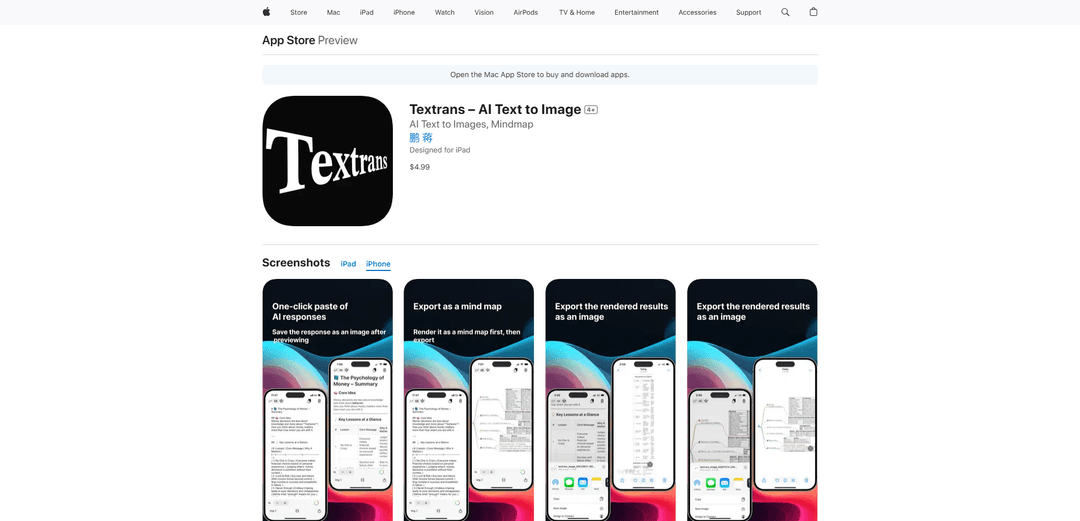
Product Information
Updated:Nov 9, 2025
What is Textrans
Textrans serves as a flexible companion for mobile AI workflows, specifically designed to handle AI-generated text outputs. It's a productivity tool that bridges the gap between raw text content and visually appealing formats, making it easier for users to process, read, and share information. Developed by 鹏 蒋, this iOS application requires iOS 16.6 or later and is available for iPhone, iPad, Mac (with M1 chip or later), and Apple Vision devices.
Key Features of Textrans
Textrans is a mobile app designed to convert AI-generated text and Markdown content into visually appealing formats. It specializes in transforming long text outputs into formatted images, PDFs, and mind maps while maintaining proper styling for headings, lists, code blocks, and tables. The app serves as a bridge between AI text generation tools and visual content creation, making it easier to read, share, and archive AI-generated content.
Text to Visual Conversion: Converts lengthy AI outputs and text into beautifully formatted long images, multiple images, or PDFs with preserved formatting
Markdown Rendering: Automatically detects and styles Markdown elements including headings, lists, code blocks, and tables for enhanced readability
Mind Map Generation: Transforms Markdown-based mind map structures into visual diagrams for better knowledge organization and sharing
Flexible Export Options: Offers multiple output formats including single long images, split multiple images, and PDF files for versatile sharing and storage
Use Cases of Textrans
Content Creation: Content creators can transform AI-generated articles and blog posts into visually appealing images for social media sharing
Knowledge Management: Knowledge workers can convert complex documentation and notes into organized visual formats for better retention and sharing
Educational Content: Educators can transform learning materials and lecture notes into visual formats that are easier for students to consume and share
AI Output Management: AI power users can organize and archive responses from AI tools like DeepSeek in visually accessible formats
Pros
No data collection policy ensures privacy
Cross-platform compatibility (iOS, iPadOS, macOS, Vision)
Supports multiple languages including English and Chinese
Cons
Requires relatively recent operating system versions
Paid app with a price tag of $4.99
How to Use Textrans
Install the app: Download and install Textrans from the App Store. The app requires iOS 16.6 or later
Input text content: Enter or paste the AI-generated text or Markdown content you want to convert into visual format
Choose output format: Select your desired output format: single long image, multiple split images, or PDF
Configure rendering options: The app will automatically detect and style Markdown elements like headings, lists, code blocks and tables for proper formatting
Generate visual output: Click to generate the formatted visual output of your text content
Export and share: Save the generated output to your device or share it directly with others through various sharing options
Textrans FAQs
Textrans is a mobile app that converts AI-generated text and Markdown content into visual formats like images and PDFs. It helps format long text responses into readable, shareable formats with proper styling for headings, lists, code blocks, and tables.











