Suno Downloader
Suno Downloader is a free online tool that allows users to easily download AI-generated music tracks from Suno AI to their devices.
https://www.sunodownloader.io/
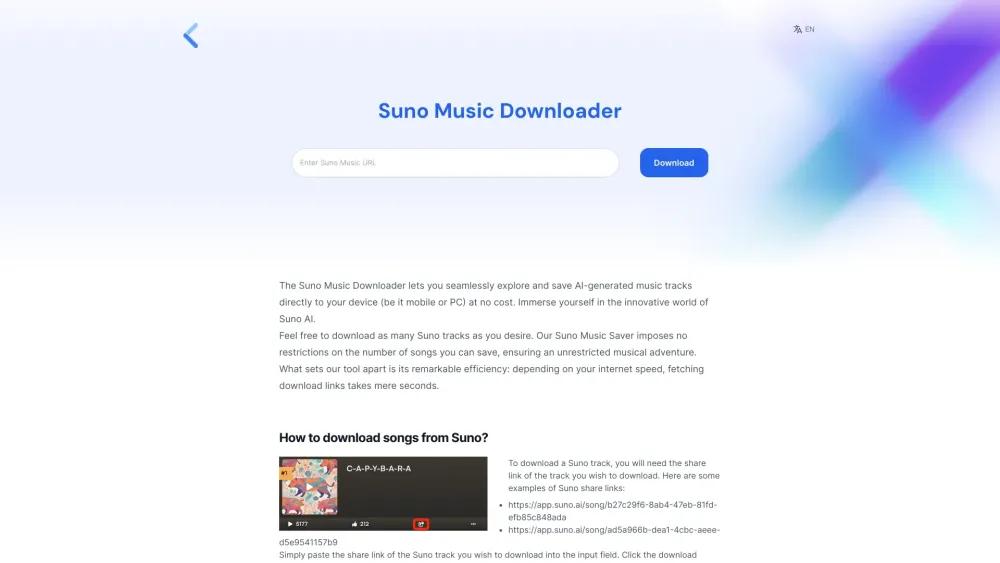
Product Information
Updated:Jul 16, 2025
Suno Downloader Monthly Traffic Trends
Suno Downloader experienced a 42.8% decline in traffic, with 203,503 visits in the latest month. No direct product updates were available, and the significant drop might be attributed to increased competition from other free download tools or user fatigue.
What is Suno Downloader
Suno Downloader is a third-party web application designed to help users download music created on the Suno AI platform. It provides a simple interface where users can paste share links for Suno AI tracks and quickly download the songs to their devices. As Suno AI itself has limitations on downloading songs, especially those created by other users, Suno Downloader aims to make Suno's AI-generated music more accessible and shareable.
Key Features of Suno Downloader
Suno Downloader is a free online tool that allows users to easily download AI-generated music tracks from the Suno AI platform. It offers unlimited downloads, fast processing, and compatibility across devices and operating systems. Users simply paste a Suno share link to download MP3 files of songs directly to their device.
Free and Unlimited Downloads: Users can download as many Suno tracks as they want at no cost, with no restrictions on the number of songs.
Fast Processing: The tool fetches download links within seconds, depending on internet speed.
Cross-Platform Compatibility: Works on any device with a browser, including mobile and desktop, across various operating systems.
Simple User Interface: Easy to use with a straightforward process of pasting a share link and clicking download.
Use Cases of Suno Downloader
Music Enthusiasts: Allows music fans to easily save and collect AI-generated tracks they enjoy.
Content Creators: Enables downloading of royalty-free AI music for use in videos, podcasts, or other media projects.
AI Music Researchers: Facilitates the collection of AI-generated music samples for analysis or study.
Offline Listening: Lets users download songs to listen offline when internet access is limited.
Pros
Free to use with no subscription required
Works across multiple devices and platforms
Fast and efficient downloading process
No limit on number of downloads
Cons
Relies on availability of Suno share links
May raise copyright concerns for some users
Limited to MP3 format downloads
Not officially affiliated with Suno AI
How to Use Suno Downloader
Find the Suno song you want to download: Go to the Suno AI website and locate the song you wish to download.
Copy the share link: Click on the Share icon for the song and copy the share link. It should look like: https://app.suno.ai/song/[song-id]
Open Suno Downloader: Go to the Suno Downloader website (https://www.sunodownloader.io/) in a new browser tab.
Paste the share link: Paste the copied Suno song share link into the input field on the Suno Downloader page.
Click Download: Click the 'Download' button next to the input field to fetch the download link.
Wait for processing: Wait a few seconds for Suno Downloader to process and generate the download link.
Download the song: Once the download link is ready, click the download button to save the Suno AI song to your device.
Suno Downloader FAQs
Yes, SunoDownloader is completely free to use for downloading songs from Suno AI.
Analytics of Suno Downloader Website
Suno Downloader Traffic & Rankings
203.5K
Monthly Visits
#186294
Global Rank
#443
Category Rank
Traffic Trends: Jul 2024-Jun 2025
Suno Downloader User Insights
00:01:10
Avg. Visit Duration
2.74
Pages Per Visit
44.52%
User Bounce Rate
Top Regions of Suno Downloader
BR: 6.89%
RU: 6.79%
UA: 6.71%
IN: 5.75%
US: 5.02%
Others: 68.85%











