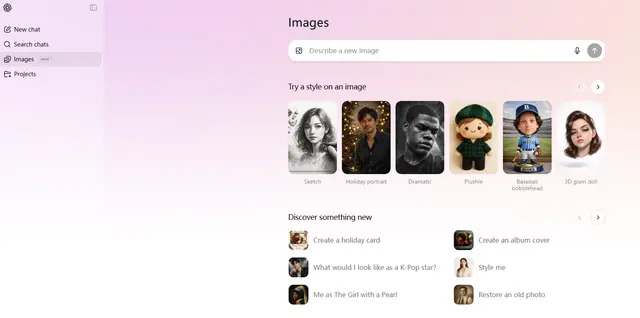StockPhoto
StockPhoto é um aplicativo inovador que transforma imagens de estoque em fotos únicas usando tecnologia de IA, oferecendo downloads ilimitados por uma assinatura mensal.
https://stockphoto.app/?utm_source=aipure
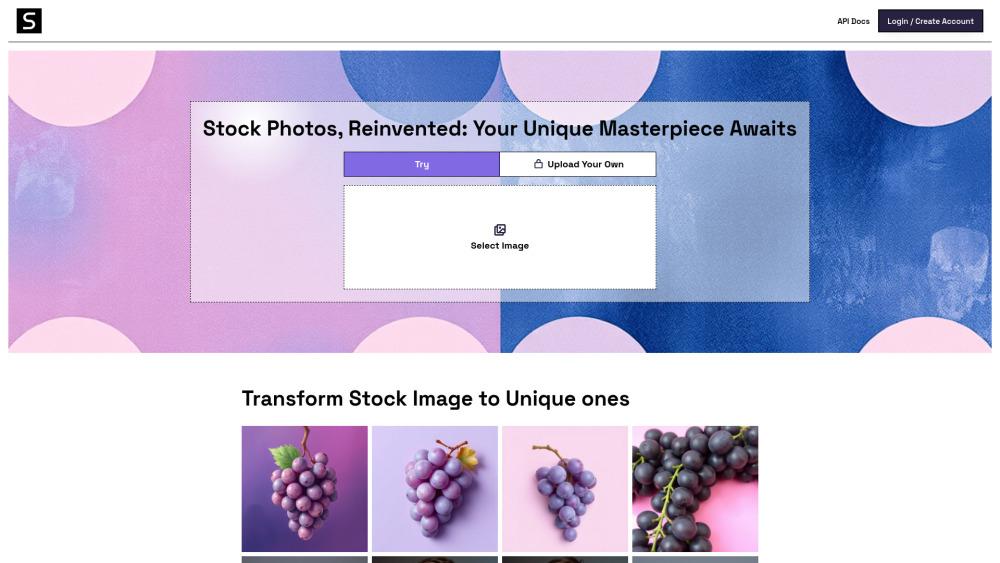
Informações do Produto
Atualizado:Oct 9, 2024
Tendências de Tráfego Mensal do StockPhoto
StockPhoto recebeu 272.0 visitas no mês passado, demonstrando um Crescimento Significativo de 83.8%. Com base em nossa análise, essa tendência está alinhada com a dinâmica típica do mercado no setor de ferramentas de IA.
Ver histórico de tráfegoO que é StockPhoto
StockPhoto é uma plataforma revolucionária que reimagina o mundo da fotografia de estoque. Ela combina as vastas bibliotecas de serviços tradicionais de fotos de estoque com tecnologia de IA de ponta para criar uma oferta única. Em vez de simplesmente fornecer acesso a imagens de estoque existentes, o StockPhoto permite que os usuários transformem essas imagens em fotos originais e exclusivas. Este aplicativo atende a profissionais criativos, profissionais de marketing e qualquer pessoa que precise de imagens de alta qualidade e distintas para seus projetos.
Principais Recursos do StockPhoto
StockPhoto é um aplicativo inovador que transforma imagens de banco de imagens em fotos únicas usando tecnologia de IA. Oferece uma interface amigável onde os usuários podem enviar suas próprias imagens ou selecionar entre fotos de banco de imagens existentes, e então aplicar transformações para criar imagens originais e personalizadas. O serviço opera em um sistema baseado em créditos com várias faixas de preços para atender diferentes necessidades, desde projetos individuais até trabalhos em nível de agência.
Transformação de Imagens com IA: Usa IA avançada para converter imagens de banco de imagens em fotos únicas e personalizadas.
Opções de Entrada Flexíveis: Permite que os usuários enviem suas próprias imagens ou escolham entre fotos de banco de imagens existentes.
Sistema Baseado em Créditos: Oferece diferentes pacotes de preços com quantidades variadas de créditos para atender às diversas necessidades dos usuários.
Integração de API: Fornece acesso à API para integração perfeita em fluxos de trabalho e aplicativos existentes.
Casos de Uso do StockPhoto
Marketing e Publicidade: Crie visuais únicos para campanhas sem os altos custos de sessões fotográficas personalizadas.
Design de Sites: Gere imagens originais para sites e páginas de destino para melhorar o apelo visual.
Criação de Conteúdo para Mídias Sociais: Produza imagens atraentes e únicas para postagens e histórias em mídias sociais.
Imagens de Produtos para E-commerce: Transforme fotos de produtos de banco de imagens em imagens distintas para lojas online.
Vantagens
Alternativa econômica à fotografia personalizada
Permite a criação de imagens únicas a partir de fotos de banco de imagens
Opções de preços flexíveis para diferentes níveis de uso
Desvantagens
Requer créditos para cada transformação
Pode ter limitações em termos de opções de personalização
Dependente da tecnologia de IA que pode ter inconsistências
Como Usar o StockPhoto
Faça upload ou selecione uma imagem: Clique no botão 'Carregar sua própria' para fazer upload de uma imagem do seu dispositivo, ou use a opção 'Selecionar imagem' para escolher entre as fotos de estoque disponíveis.
Transforme a imagem: Use as ferramentas de transformação fornecidas para editar e personalizar a imagem de estoque em uma versão única.
Escolha um pacote de créditos: Selecione entre os pacotes de créditos Básico, Premium ou Pesado com base em suas necessidades. Os créditos são usados para gerar imagens transformadas.
Gere sua imagem única: Aplique seus créditos para gerar a versão final transformada da sua imagem de estoque.
Baixe o resultado: Uma vez gerada, baixe sua imagem transformada única para usar em seus projetos.
Perguntas Frequentes do StockPhoto
StockPhoto permite que você transforme imagens de banco de imagens em fotos únicas. Você pode enviar sua própria imagem ou selecionar da biblioteca deles, e então usar créditos para aplicar transformações e criar uma versão personalizada.
Artigos Populares

Ferramentas de IA Mais Populares de 2025 | Atualização de 2026 da AIPURE
Feb 10, 2026

Moltbook AI: A Primeira Rede Social de Agentes de IA Pura de 2026
Feb 5, 2026

ThumbnailCreator: A Ferramenta de IA Que Resolve o Estresse das Suas Miniaturas do YouTube (2026)
Jan 16, 2026

Óculos Inteligentes com IA 2026: Uma Perspectiva de Software em Primeiro Lugar no Mercado de IA Vestível
Jan 7, 2026
Análises do Site StockPhoto
Tráfego e Classificações do StockPhoto
272
Visitas Mensais
#26324517
Classificação Global
-
Classificação por Categoria
Tendências de Tráfego: Jul 2024-Sep 2024
Insights dos Usuários do StockPhoto
00:02:45
Duração Média da Visita
1.77
Páginas por Visita
78.95%
Taxa de Rejeição dos Usuários
Principais Regiões do StockPhoto
SG: 100%
Others: NAN%