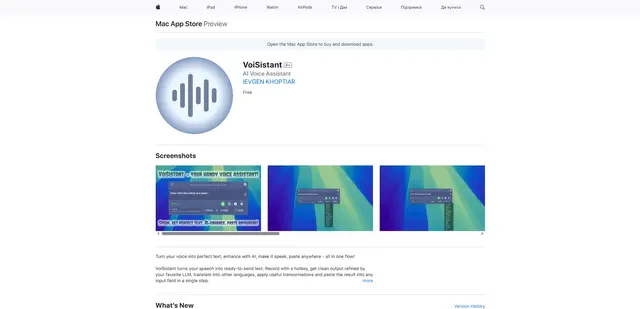Spokenly
Spokenly là một ứng dụng macOS nhẹ chuyển đổi các từ được nói thành văn bản trên bất kỳ ứng dụng nào bằng cách sử dụng nhận dạng giọng nói do AI cung cấp, cung cấp phiên âm theo thời gian thực với xử lý cục bộ và các tính năng tập trung vào quyền riêng tư.
https://spokenly.app/?ref=producthunt&utm_source=aipure

Thông tin Sản phẩm
Đã cập nhật:Aug 9, 2025
Spokenly là gì
Spokenly là một ứng dụng đồng hành chuyển giọng nói thành văn bản được thiết kế để đọc chính tả hiệu quả trên máy tính Mac. Đây là một ứng dụng miễn phí, nhẹ (2.9MB) tận dụng Whisper và các mô hình AI khác để chuyển đổi giọng nói thành văn bản trong thời gian thực. Ứng dụng hoạt động phổ biến trên mọi ứng dụng Mac chấp nhận nhập văn bản, bao gồm trình duyệt, ứng dụng email, IDE, ứng dụng trò chuyện và trình xử lý văn bản, khiến nó trở thành một công cụ linh hoạt cho những người dùng thích nói hơn là gõ.
Các Tính năng Chính của Spokenly
Spokenly là một ứng dụng đọc chính tả macOS nhẹ, chuyển đổi lời nói thành văn bản trên mọi ứng dụng. Nó cung cấp khả năng phiên âm theo thời gian thực với độ chính xác vượt trội, hỗ trợ hơn 100 ngôn ngữ và có tính năng xử lý văn bản bằng AI. Ứng dụng chạy âm thầm ở chế độ nền cho đến khi được kích hoạt bằng một phím tắt tùy chỉnh, cho phép người dùng đọc chính tả văn bản ở bất cứ nơi nào con trỏ của họ được đặt. Nó cung cấp cả tùy chọn xử lý cục bộ và trên đám mây, với các tính năng bảo mật mạnh mẽ và không yêu cầu tài khoản.
Tích hợp ứng dụng phổ quát: Hoạt động liền mạch với bất kỳ ứng dụng Mac nào chấp nhận nhập văn bản, bao gồm trình duyệt, ứng dụng email, IDE, ứng dụng trò chuyện và trình xử lý văn bản
Thiết kế ưu tiên quyền riêng tư: Cung cấp chế độ chỉ cục bộ, trong đó dữ liệu giọng nói không bao giờ rời khỏi máy Mac, với tùy chọn sử dụng các mô hình đám mây để có các tính năng nâng cao
Điều khiển chế độ tác nhân: Cho phép điều khiển bằng lệnh thoại các chức năng của máy Mac như tìm kiếm trên web, khởi chạy ứng dụng và chạy các phím tắt rảnh tay
Xử lý nâng cao bằng AI: Các tính năng nhắc nhở thông minh để sửa lỗi ngữ pháp, định dạng văn bản và điều chỉnh theo ngữ cảnh bằng cách sử dụng các mô hình như GPT-4 và Claude
Các Trường hợp Sử dụng của Spokenly
Giao tiếp chuyên nghiệp: Soạn thảo nhanh chóng email, tin nhắn tức thời và tài liệu kinh doanh thông qua đọc chính tả bằng giọng nói
Sáng tạo nội dung: Soạn thảo hiệu quả các tài liệu, bài đăng trên blog và viết sáng tạo bằng cách nói trực tiếp những suy nghĩ thành văn bản
Công việc đa ngôn ngữ: Hỗ trợ các nhóm quốc tế và cá nhân làm việc trên nhiều ngôn ngữ với khả năng tự động phát hiện ngôn ngữ
Hỗ trợ khả năng truy cập: Hỗ trợ người dùng gặp khó khăn khi gõ bằng cách cung cấp đầu vào văn bản rảnh tay trên tất cả các ứng dụng
Ưu điểm
Không yêu cầu tài khoản hoặc đăng ký
Ứng dụng nhẹ (chỉ 2,9 MB)
Có sẵn tùy chọn xử lý cục bộ miễn phí
Hoạt động với hơn 100 ngôn ngữ
Nhược điểm
Yêu cầu macOS 13.0 trở lên
Một số tính năng nâng cao yêu cầu các mô hình đám mây trả phí
Các mô hình Whisper cục bộ không diễn giải dấu chấm câu bằng giọng nói
Cách Sử dụng Spokenly
Tải xuống và cài đặt: Tải xuống Spokenly từ Mac App Store (yêu cầu macOS 13.0+). Đây là một ứng dụng nhẹ 7MB cài đặt nhanh chóng.
Thiết lập phím tắt: Định cấu hình phím tắt tùy chỉnh để bắt đầu/dừng đọc chính tả. Theo mặc định, nó sử dụng phím Right Option (⌥).
Đặt vị trí con trỏ: Đặt con trỏ của bạn vào nơi bạn muốn văn bản xuất hiện trong bất kỳ ứng dụng hoặc trường văn bản nào.
Bắt đầu đọc chính tả: Nhấn phím tắt đã định cấu hình của bạn để kích hoạt chế độ đọc chính tả. Các tín hiệu trực quan sẽ cho biết khi nào hệ thống đang lắng nghe.
Nói chuyện tự nhiên: Bắt đầu nói với tốc độ bình thường của bạn. Các từ sẽ xuất hiện trong thời gian thực ở nơi con trỏ của bạn được đặt.
Dừng đọc chính tả: Nhấn lại phím tắt khi bạn nói xong để dừng đọc chính tả.
Chọn mô hình (Tùy chọn): Chọn giữa các mô hình Whisper cục bộ (miễn phí, hoạt động ngoại tuyến) hoặc các mô hình đám mây để có các tính năng nâng cao.
Bật Chế độ Đại lý (Tùy chọn): Truy cập các tính năng lệnh thoại để điều khiển máy Mac của bạn, tìm kiếm trên web hoặc khởi chạy ứng dụng bằng các lệnh giọng nói tự nhiên.
Câu hỏi Thường gặp về Spokenly
Hơn 100 ngôn ngữ được hỗ trợ bao gồm tiếng Anh, tiếng Tây Ban Nha, tiếng Pháp, tiếng Đức, tiếng Trung, tiếng Nhật, tiếng Nga và nhiều ngôn ngữ khác. Chất lượng phiên âm khác nhau tùy theo mô hình và ngôn ngữ.
Video Spokenly
Bài viết phổ biến

Các Công Cụ AI Phổ Biến Nhất Năm 2025 | Bản Cập Nhật 2026 từ AIPURE
Feb 10, 2026

Moltbook AI: Mạng xã hội Dành cho AI Thuần túy Đầu tiên của Năm 2026
Feb 5, 2026

ThumbnailCreator: Công cụ AI giải quyết nỗi lo lắng về hình thu nhỏ trên YouTube của bạn (2026)
Jan 16, 2026

Kính thông minh AI 2026: Góc nhìn phần mềm về thị trường AI đeo được
Jan 7, 2026