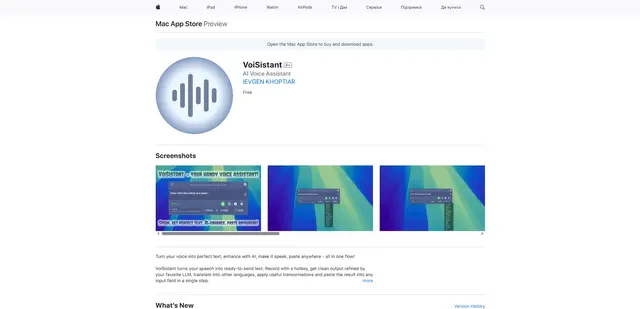Speech2Type
Speech2Type is a free and open-source CLI tool that enables voice typing functionality across all Mac applications, allowing users to convert speech to text instantly at their cursor position.
https://www.speech2type.com/?ref=producthunt

Product Information
Updated:Sep 9, 2025
What is Speech2Type
Speech2Type is a simple yet powerful voice typing solution designed specifically for Mac users running MacOS 13+ with Node.js 18+. It serves as an alternative to Mac's built-in dictation feature, offering a more streamlined and efficient way to convert spoken words into written text. As a command-line interface tool, it can be easily installed via npm and activated with a simple command, making it accessible for users across any Mac application.
Key Features of Speech2Type
Speech2Type is a free and open-source voice typing tool specifically designed for Mac users that allows users to convert speech to text in any Mac application through a simple CLI interface. It enables instant voice-to-text conversion with a single hotkey, working seamlessly across all Mac text fields, making it a more efficient alternative to traditional typing.
Universal Mac Compatibility: Works in any Mac text field, terminal, app, or website on macOS 13+ with Node.js 18+ support
Simple CLI Installation: Easy installation and startup through npm command line interface with just two commands
Instant Voice Recognition: Real-time speech-to-text conversion that appears instantly at the cursor location
Single Hotkey Operation: Quick activation through one hotkey command, allowing seamless integration into workflow
Use Cases of Speech2Type
Programming and Development: Enables developers to code faster by speaking their code, particularly useful with tools like Claude Code and Cursor
Content Creation: Helps content creators and writers to draft content more quickly by speaking their thoughts instead of typing
Productivity Enhancement: Assists professionals in creating documents, emails, and other text-based content more efficiently through voice input
Pros
Free and open-source
Works universally across Mac applications
Faster than traditional typing
Simple installation and usage
Cons
Limited to MacOS 13+ only
Requires Node.js 18+ installation
CLI-based setup might be challenging for non-technical users
How to Use Speech2Type
Check System Requirements: Ensure you have MacOS 13+ and Node.js 18+ installed on your computer
Install Speech2Type: Open Terminal and run the command: npm i -g speech2type
Start the Application: In Terminal, run the command: s2t start
Position Cursor: Place your cursor in any text field where you want to type with your voice
Use Hotkey: Use the designated hotkey to activate voice typing in any Mac application
Start Speaking: Begin speaking and your words will appear instantly at your cursor position
Speech2Type FAQs
Speech2Type is a free voice typing tool for Mac that allows you to convert speech to text in any Mac application using your voice instead of typing.