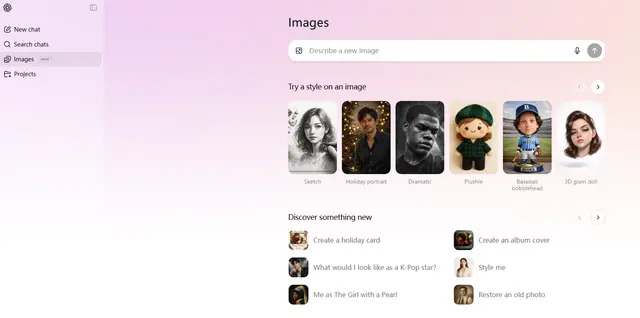Sketch To
Sketch To is an advanced AI-powered tool that converts images to sketches and sketches to images instantly with both standard and professional models for different creative needs.
https://www.sketchto.com/?utm_source=aipure

Product Information
Updated:Oct 7, 2025
What is Sketch To
Sketch To is a powerful AI image conversion platform that transforms photos into artistic sketches and sketches into realistic images. It offers two distinct models - a Standard model perfect for hobbyists and casual users with trial credits for new users, and a Professional model designed for commercial use and advanced projects requiring superior detail and realism. The platform processes images instantly through cloud-based AI technology, supporting all major image formats up to 10MB in size.
Key Features of Sketch To
Sketch To is an AI-powered image conversion tool that offers both image-to-sketch and sketch-to-image capabilities. It features two models - a Standard model with trial credits for general use, and a Professional model for commercial applications. The platform provides instant processing, high-resolution outputs, and supports multiple image formats up to 10MB in size.
Dual Conversion Models: Offers both Standard and Professional AI models, with the Standard model providing free trial credits for basic conversions and the Professional model delivering enhanced detail and realism for commercial use
Instant Processing: Cloud-based infrastructure enables quick conversion of images within seconds, regardless of complexity
High Resolution Output: Produces high-quality conversions suitable for professional printing and commercial applications
Flexible Credit System: Pay-as-you-go credit system allowing users to purchase credits as needed without requiring subscriptions
Use Cases of Sketch To
Professional Design Work: Graphic designers and artists can use the Professional model for client projects requiring high-quality sketch conversions
Social Media Content Creation: Content creators can transform photos into artistic sketches for engaging social media posts
Educational Projects: Students and educators can utilize the Standard model with trial credits for academic work and artistic projects
Commercial Artwork: Businesses can create professional sketches for marketing materials, packaging, and promotional content
Pros
Flexible pricing with trial credits for new users
Fast processing times with cloud infrastructure
Supports multiple image formats with high-resolution output
Cons
5MB file size limitation
Requires sign-in to access AI models
Premium features require credit purchases
How to Use Sketch To
Upload Image: Click the upload button or drag and drop an image file (max 5MB) into the designated upload area
Sign In/Create Account: Sign in or create a new account to access the AI models and receive free trial credits as a new user
Choose Model: Select between Standard Model (free with trial credits) for basic conversions or Professional Model for enhanced detail and commercial use
Preview Results: View your AI-transformed result and compare it with the original image in the preview section
Download: Download your converted sketch in high resolution suitable for print and professional use
Sketch To FAQs
Sketch To is a powerful AI tool that converts images to sketches and sketches to images using advanced AI technology. It offers both standard and professional models suitable for both free and professional use.