RecCloud
RecCloudは、スクリーンレコーディング、AI字幕、ビデオチャットなどの機能を備えたAI駆動型マルチメディアプラットフォームで、ビデオ制作、編集、ストレージ、共有ソリューションを提供します。
https://showmore.com/?utm_source=aipure
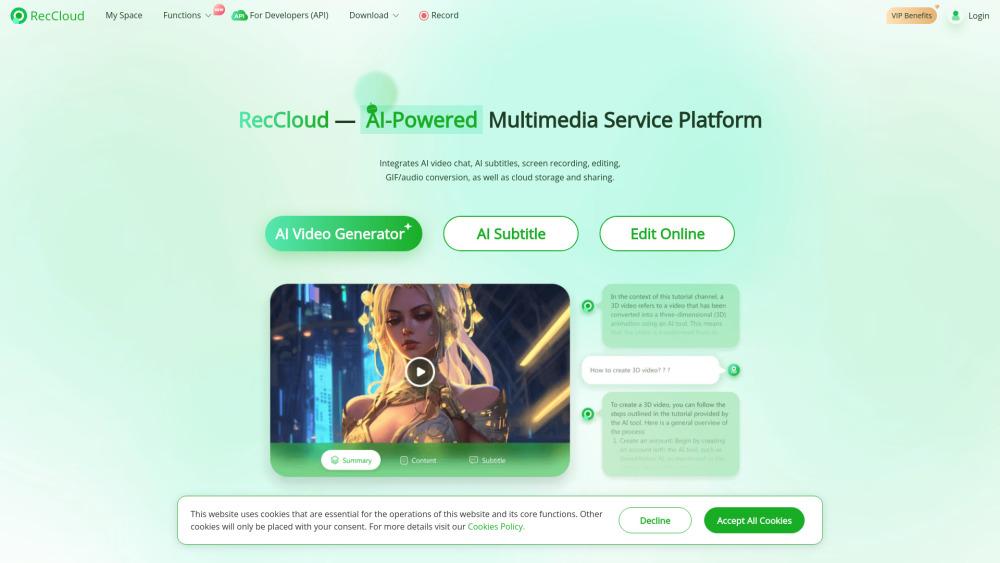
製品情報
更新日:2025年07月16日
RecCloud の月間トラフィック傾向
RecCloudは先月661.0のアクセスを記録し、17.6%のわずかな成長を示しました。分析によると、このトレンドはAIツール分野の一般的な市場動向と一致しています。
過去のトラフィックを表示RecCloudとは
RecCloudは、包括的なAI駆動型のビデオ制作および管理プラットフォームであり、マルチメディアツールおよびサービスのスイートを提供します。スクリーンレコーディング、ビデオ編集、字幕や音声認識などのAI技術を活用した機能、クラウドストレージ、簡単な共有機能を組み合わせています。個人クリエイターと企業の両方を対象に設計されており、RecCloudは、録画から配信までのビデオ制作プロセスを合理化することを目的としています。ユーザーフレンドリーなインターフェースを通じてオンラインでアクセス可能で、ダウンロードが不要です。
RecCloudの主な機能
RecCloudは、AIを搭載したマルチメディアプラットフォームであり、包括的なビデオ作成および管理ツールを提供します。AIビデオチャット、AI字幕、音声からテキストへの変換、オンライン画面録画、ビデオ編集、クラウドストレージ、共有機能などの特徴を備えています。このプラットフォームは、個人から企業まで、さまざまなユーザーのビデオ作成の効率と利便性を向上させることを目的としています。
AI搭載のビデオツール: ビデオチャット、字幕生成、音声からテキストへの変換などのAI技術を組み込み、ビデオ作成プロセス全体を強化します。
オンライン画面録画: ユーザーがソフトウェアのインストールなしに、ウェブブラウザを介して画面アクティビティ、ビデオ通話、オンライン会議などを簡単に録画できます。
クラウドストレージと共有: ビデオのための安全なクラウドストレージを提供し、さまざまなデバイスやソーシャルメディアプラットフォームへのワンクリック共有を可能にします。
ビデオ編集ツール: トリミング、クロッピング、マージ、変換などのオンラインビデオ編集機能を提供し、高速な処理速度を実現します。
API統合: 開発者がRecCloudの機能を独自のアプリケーションに統合できる包括的なドキュメントを備えたプロフェッショナルな録画および編集APIサービスを提供します。
RecCloudのユースケース
オンライン教育: オンライン講義の録画と共有、AI生成字幕を用いた教育コンテンツの作成、ビデオチャット機能による共同学習を促進します。
ゲーミングコンテンツ作成: ゲーマーがゲームプレイを録画し、解説を追加し、AI字幕などの強化された機能を使って簡単にゲーミングビデオを編集して共有できます。
ビジネスプレゼンテーションとトレーニング: ビジネス会議の録画、トレーニング資料の作成、組織内でのビデオコンテンツの簡単な共有を可能にします。
医学教育とカンファレンス: 医学セミナーの録画と共有、専門トレーニングのためのプライベートグループの作成、ビデオ機能を通じた共同討議をサポートします。
メリット
ダウンロード不要のユーザーフレンドリーなインターフェース
効率的なビデオ作成のための包括的なAI搭載機能
簡単な共有オプションを備えた安全なクラウドストレージ
複数の業界にわたる多用途のアプリケーション
デメリット
一部の高度な機能は有料サブスクリプションが必要
オンラインサービスにはインターネット接続が必要
RecCloudの使い方
アカウントを作成: RecCloudのウェブサイトにアクセスし、無料アカウントを作成して始めましょう。
オンラインツールにアクセス: ログイン後、ウェブブラウザから直接RecCloudのオンラインビデオ録画および編集ツールにアクセスできます。
画面を録画: RecCloudのオンラインスクリーンレコーダーを使用して、コンピュータの画面のビデオをシステムオーディオまたはマイクを介した自分の声とともにキャプチャします。
ビデオを編集: RecCloudのオンラインビデオエディタを使用して、録画したビデオをトリミング、クロップ、マージ、エフェクト追加などを行います。
AI機能を追加: ChatVideo、AI字幕、音声認識変換などのAI技術を活用した機能を利用して、ビデオを強化します。
アップロードと保存: ビデオファイルをRecCloudのクラウドストレージにアップロードして、ローカルスペースを節約し、デバイス間でアクセスできるようにします。
ビデオを共有: RecCloudのワンクリック共有オプションで、ビデオをオンラインまたはソーシャルメディアプラットフォームで簡単に共有できます。
RecCloudのよくある質問
RecCloudは、AIビデオチャット、AI字幕、AI音声テキスト変換、オンライン画面録画、ビデオ編集、ストレージ、共有などのマルチメディアソリューションを提供するAI搭載のビデオ制作プラットフォームです。
RecCloudウェブサイトの分析
RecCloudのトラフィック&ランキング
661
月間訪問数
-
グローバルランク
-
カテゴリーランク
トラフィックトレンド: Jul 2024-Jun 2025
RecCloudユーザーインサイト
00:02:07
平均訪問時間
3.23
訪問あたりのページ数
36.07%
ユーザーバウンス率
RecCloudの主要地域
US: 100%
Others: NAN%











