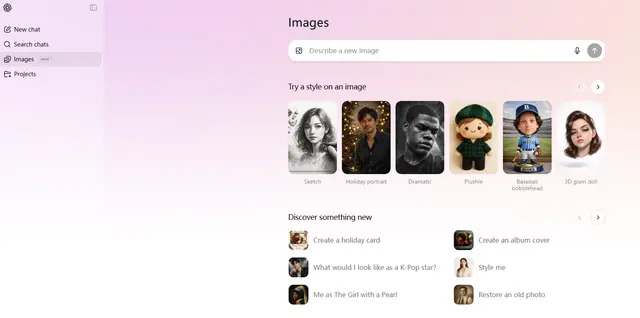Shockvue
Shockvue ist ein KI-gestützter, Browser-basierter Bildeditor, mit dem Benutzer Bilder durch natürliche Sprachbeschreibungen bearbeiten und sofort mehrere Variationen generieren können.
https://www.shockvueapp.com/?ref=producthunt&utm_source=aipure

Produktinformationen
Aktualisiert:Sep 9, 2025
Was ist Shockvue
Shockvue ist eine schlanke, Browser-basierte KI-Bildbearbeitungsanwendung, die entwickelt wurde, um den kreativen Prozess zu vereinfachen und zu beschleunigen. Sie wurde von einem Designer für kreative Profis entwickelt und beseitigt die Komplexität traditioneller Bildbearbeitungssoftware, indem sie es Benutzern ermöglicht, Bearbeitungen durch einfache Textbeschreibungen vorzunehmen, anstatt durch komplexe Menüs und Werkzeuge zu navigieren.
Hauptfunktionen von Shockvue
Shockvue ist ein leichtgewichtiger, browserbasierter KI-Bildeditor, der auf Einfachheit und Geschwindigkeit ausgelegt ist. Er ermöglicht es Benutzern, Bilder durch natürlichsprachliche Beschreibungen zu bearbeiten und bietet sofortige Variationen, ohne dass komplexe Menüs oder Installationen erforderlich sind. Die Plattform konzentriert sich auf die Bereitstellung einer intuitiven Bearbeitungserfahrung mit KI-gestützten Funktionen.
Sprachgesteuerte Bearbeitung: Benutzer können Bilder bearbeiten, indem sie einfach die gewünschten Änderungen beschreiben, wodurch manuelle Anpassungen entfallen
Mehrere Variationen: Generiert 4 verschiedene Bearbeitungsvariationen gleichzeitig, wodurch Benutzer mehr kreative Optionen erhalten
Zonenspezifische Bearbeitung: Ermöglicht es Benutzern, Bearbeitungen auf bestimmte Bereiche eines Bildes zu konzentrieren, um präzise Änderungen vorzunehmen
Browserbasierte Plattform: Keine Installation erforderlich, direkter Zugriff über Webbrowser für sofortige Nutzung
Anwendungsfälle von Shockvue
Schnelle Erstellung von Social-Media-Inhalten: Perfekt für Social-Media-Manager, die schnell Bilder bearbeiten und Variationen für verschiedene Plattformen erstellen müssen
Professionelle kreative Arbeit: Ideal für Designer, die schnelles Prototyping und vielfältige kreative Optionen benötigen
Persönliche Fotoverbesserung: Geeignet für Gelegenheitsnutzer, die ihre Fotos verbessern möchten, ohne komplexe Bearbeitungswerkzeuge erlernen zu müssen
Vorteile
Einfache und intuitive Benutzeroberfläche
Schneller Bearbeitungsprozess mit KI-Unterstützung
Keine Installation erforderlich
Nachteile
Anfangs auf 3 kostenlose Credits beschränkt
Bietet möglicherweise nicht so viele detaillierte Steuerungsmöglichkeiten wie herkömmliche Bearbeitungssoftware
Wie verwendet man Shockvue
Anmelden und kostenlose Credits erhalten: Besuchen Sie shockvueapp.com und registrieren Sie sich für ein kostenloses Konto, um 3 kostenlose Credits zu erhalten und die App zu nutzen
Laden Sie Ihr Bild hoch: Laden Sie das Bild, das Sie bearbeiten möchten, in den Browser-basierten Shockvue-Editor hoch
Beschreiben Sie Ihre gewünschten Änderungen: Beschreiben Sie einfach in Worten, welche Änderungen Sie an dem Bild vornehmen möchten - es ist nicht erforderlich, komplexe Bearbeitungswerkzeuge zu verwenden
Verwenden Sie die Zonenbearbeitungsfunktion (Beta): Verwenden Sie optional die Zonenbearbeitungsfunktion, um bestimmte Bereiche des Bildes zu lokalisieren, die Sie ändern möchten, während andere Teile unberührt bleiben
Variationen generieren: Shockvue generiert bis zu 4 verschiedene Variationen Ihres bearbeiteten Bildes basierend auf Ihrer Beschreibung
Wählen Sie Ihr Ergebnis aus: Überprüfen Sie die generierten Variationen und wählen Sie diejenige aus, die Ihrer Vision am besten entspricht
Shockvue FAQs
Shockvue ist ein KI-gestützter Bildeditor, der es Benutzern ermöglicht, Bilder durch natürlichsprachliche Beschreibungen zu bearbeiten. Er bietet Funktionen wie Sprachbefehle, Foto-Remixing und zonenspezifische Bearbeitung.
Shockvue Video
Beliebte Artikel

Die beliebtesten KI-Tools von 2025 | 2026 Update von AIPURE
Feb 10, 2026

Moltbook AI: Das erste reine KI-Agenten-Netzwerk von 2026
Feb 5, 2026

ThumbnailCreator: Das KI-Tool, das Ihren YouTube-Thumbnail-Stress löst (2026)
Jan 16, 2026

KI-Smartglasses 2026: Eine Software-orientierte Perspektive auf den Markt für tragbare KI
Jan 7, 2026