Scribus.ai
Scribusは、プロフェッショナル品質のページレイアウトおよびデザイン機能を提供する無料のオープンソースデスクトップ出版ソフトウェアです。
https://scribus.ai/?utm_source=aipure
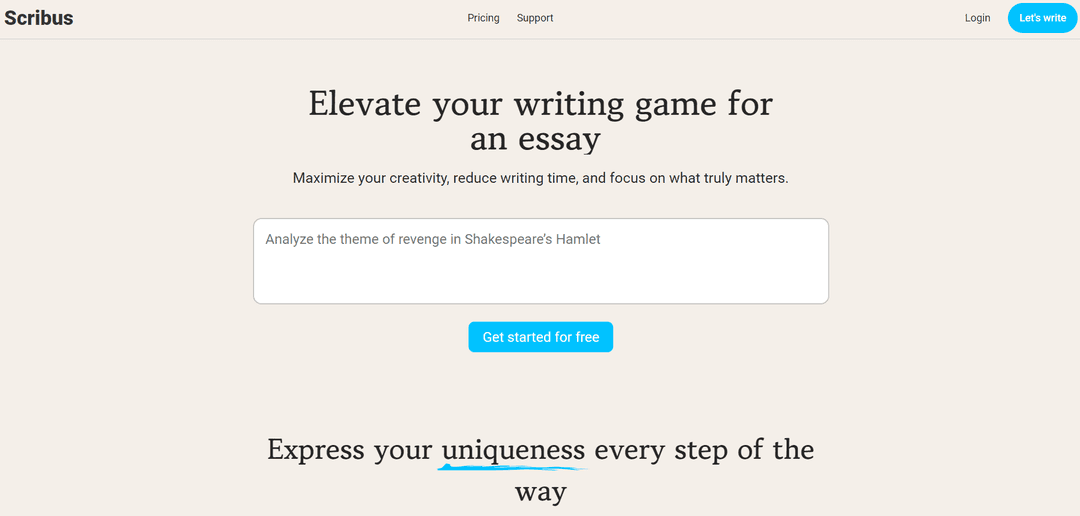
製品情報
更新日:2025年07月16日
Scribus.aiとは
Scribusは、ユーザーが雑誌、書籍、パンフレット、ポスターなどのプロフェッショナル品質の出版物を作成できる強力なデスクトップ出版アプリケーションです。これは、Adobe InDesignのような商業ソフトウェアのオープンソース代替であり、多くの類似機能を無料で提供します。Scribusは、Windows、macOS、Linuxを含む複数のオペレーティングシステムで動作し、幅広いユーザーにアクセス可能です。
Scribus.aiの主な機能
Scribusは、高品質の印刷およびデジタル出版物を作成するためのプロフェッショナルグレードの機能を提供する無料のオープンソースデスクトップ出版ソフトウェアです。さまざまなファイル形式をサポートし、高度なカラー管理と組版機能を提供し、インタラクティブなPDFやフォームを作成するためのツールが含まれています。強力ですが、一部の商業的代替品と比較して学習曲線が急です。
広範なフォーマットサポート: PDF、SVG、EPS、AI、およびさまざまな画像形式を含む多くの人気のファイル形式をインポートおよびエクスポートします。
プロフェッショナルなカラー管理: 印刷時の正確な色再現のためにCMYK、スポットカラー、およびICCカラー プロファイルをサポートします。
高度なタイポグラフィ: 光学的マージン調整、グリフ拡張、およびOpenTypeの高度な機能のサポートなどの機能を提供します。
インタラクティブPDF作成: 入力可能なフォーム、プレゼンテーション、およびその他のインタラクティブなPDF要素を作成できます。
拡張性: 機能を拡張するためにPythonスクリプトとプラグインをサポートします。
Scribus.aiのユースケース
雑誌およびニュースレターのデザイン: 画像、テキスト列、および高度なタイポグラフィを使用して、プロフェッショナルなマルチページレイアウトを作成します。
書籍出版: 印刷およびデジタル形式の両方に対して書籍のレイアウトを設計および準備します。
マーケティング資料: ブランドの一貫性のために正確なカラーコントロールを使用して、パンフレット、チラシ、およびポスターを制作します。
インタラクティブな文書: 入力可能なフォーム、プレゼンテーション、およびその他のインタラクティブなPDF文書を作成します。
メリット
無料でオープンソース
プロフェッショナルグレードの機能
クロスプラットフォームの互換性
アクティブな開発とコミュニティサポート
デメリット
一部の商業的代替品と比較して学習曲線が急
初心者には直感的でないインターフェース
プレミアムソフトウェアに見られるいくつかの高度な機能が欠けている
Scribus.aiの使い方
Scribusをダウンロードしてインストールする: 公式ウェブサイトからお使いのオペレーティングシステム(Windows、Mac、またはLinux)用のScribusをダウンロードし、コンピュータにインストールします。
新しいドキュメントを作成する: Scribusを開き、ファイル > 新規に移動して新しいドキュメントを作成します。ページサイズ、向き、その他の設定を選択します。
テキストフレームを追加する: 挿入テキストフレームツールを使用して、ドキュメントにテキストボックスを追加します。フレームをダブルクリックしてテキストを編集します。
画像フレームを追加する: 挿入画像フレームツールを使用して画像プレースホルダーを追加します。フレームを右クリックし、「画像を取得」を選択して画像を挿入します。
テキストと画像のスタイルを設定する: プロパティパレットを使用して、テキストと画像フレームのフォント、色、サイズ、その他の属性を調整します。
ページを追加する: 必要に応じて、ページ > 挿入に移動してドキュメントにさらにページを追加します。
マスターページを使用する: ページ > マスターページを編集でマスターページを作成し、複数のページにわたって一貫したレイアウトを適用します。
ドキュメントをエクスポートする: 完了したら、ファイル > エクスポート > PDFとして保存に移動して、印刷または共有用のドキュメントのPDFを作成します。
Scribus.aiのよくある質問
Scribusは、ユーザーがプロフェッショナル品質の文書や出版物を作成できるオープンソースのデスクトップパブリッシングソフトウェアです。
Scribus.aiウェブサイトの分析
Scribus.aiのトラフィック&ランキング
0
月間訪問数
-
グローバルランク
-
カテゴリーランク
トラフィックトレンド: May 2025-Jun 2025
Scribus.aiユーザーインサイト
-
平均訪問時間
0
訪問あたりのページ数
0%
ユーザーバウンス率
Scribus.aiの主要地域
Others: 100%











