Sapling
Sapling is an AI-powered writing assistant and communication platform that helps customer-facing teams compose personalized responses more efficiently through real-time suggestions, autocomplete, and quality improvement features.
https://sapling.ai/
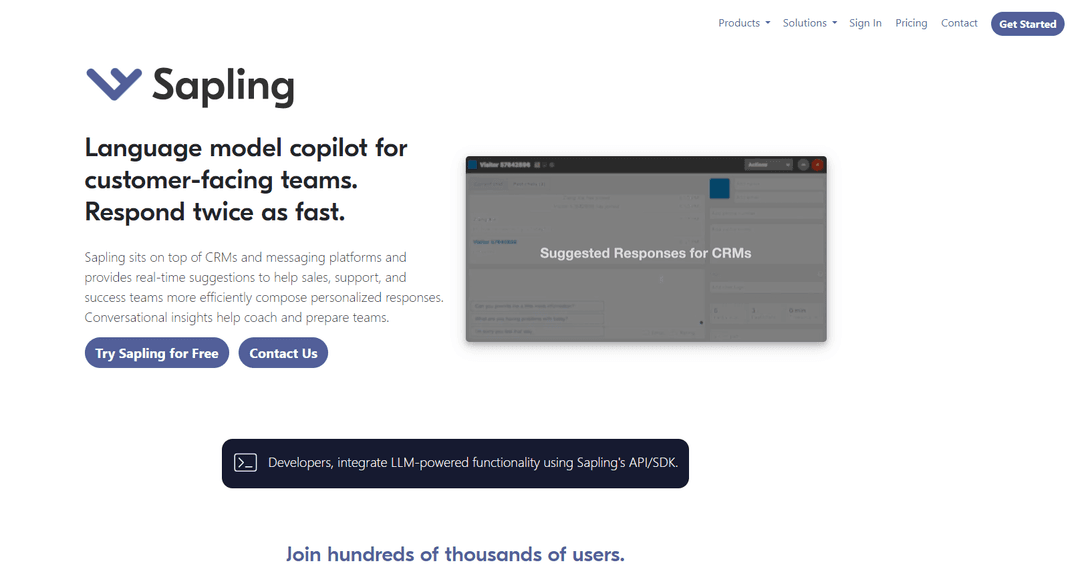
Product Information
Updated:Jul 16, 2025
Sapling Monthly Traffic Trends
Sapling experienced a 5.6% decline in traffic, reaching 700K visits in June. Without recent updates or significant market activities, this decline likely reflects normal market fluctuations.
What is Sapling
Sapling, founded in 2019 and based in San Francisco, is a language model platform developed by former engineers and researchers from Berkeley, Google, Meta, and Stanford. It serves as an AI assistant for business communication, designed specifically for enterprise applications and customer-facing teams. The platform integrates with various CRMs and messaging platforms, offering both pre-built integrations and developer API/SDK options for customized implementations.
Key Features of Sapling
Sapling is an AI-powered language model copilot designed for customer-facing teams that integrates with CRMs and messaging platforms. It offers real-time response suggestions, autocomplete functionality, grammar checking, and knowledge management capabilities to improve communication efficiency and quality. The platform includes advanced features like conversational insights, enterprise-grade security, and seamless integration with popular business tools.
Sapling Suggest™: Provides real-time response suggestions from a team response bank, allowing agents to quickly respond to customer inquiries with relevant, pre-approved content
Autocomplete Everywhere™: Deep learning-powered autocomplete suggestions across messaging platforms with snippet macros for quick insertion of common responses
Advanced Grammar Checking: Catches 60% more language quality issues than other tools using machine learning trained on millions of English sentences, with quality scoring and error reports
Knowledge Distribution System: Centralized snippet library accessible across web applications with fast search capabilities for compliance, upselling, training, and onboarding
Use Cases of Sapling
Customer Support Teams: Enables support agents to respond faster and more accurately to customer inquiries while maintaining consistent communication quality
Sales Teams: Helps sales representatives compose personalized responses and maintain professional communication with prospects across different platforms
Enterprise Communication: Provides organizations with secure, compliant, and efficient communication tools while maintaining quality standards across teams
Pros
Quick two-click installation and easy integration with existing platforms
Enterprise-grade security features including encryption and PII redaction
Comprehensive analytics and insights for team performance monitoring
Cons
Subscription costs may be high for smaller businesses
Learning curve to fully utilize all features
Some users report occasional unreliable results in AI detection capabilities
How to Use Sapling
Sign up for an account: Register for a Sapling account using your email address. A free trial of Sapling Pro is available for 1 month with no credit card required.
Install the browser extension: Install Sapling's browser extension to use it across different websites and platforms. This enables grammar checking, autocomplete, and other features.
Connect to your platforms: Integrate Sapling with your existing tools like ServiceNow, Salesforce, Zendesk, Amazon Connect, or Twilio Flex through their available integrations.
Set up snippets library: Create and organize commonly used responses in the snippets library for quick access. These can be inserted using text expansion shortcuts/macros.
Enable Sapling Suggest: Activate Sapling Suggest to get real-time response suggestions from your team's response bank while chatting with customers.
Use Autocomplete Everywhere: While typing, use the [tab] or [`] key to accept AI-powered autocomplete suggestions that appear across your messaging platforms.
Monitor grammar and language quality: Review and accept Sapling's grammar and spelling suggestions that appear underlined in red to maintain professional communication.
Access analytics and insights: Use the analytics dashboard to monitor team performance, quality scores, and gain insights from customer conversations through natural language processing.
Configure security settings: Set up security features like SSO, SCIM, and MFA if needed. Configure PII redaction and other security policies according to your requirements.
Sapling FAQs
Sapling is a language model copilot that integrates with messaging platforms and CRMs to help customer-facing teams compose personalized responses more efficiently. It provides real-time suggestions, autocomplete features, and response templates to improve response quality and productivity.
Official Posts
Loading...Related Articles
Analytics of Sapling Website
Sapling Traffic & Rankings
700.2K
Monthly Visits
#82393
Global Rank
#1709
Category Rank
Traffic Trends: Jul 2024-Jun 2025
Sapling User Insights
00:01:24
Avg. Visit Duration
1.82
Pages Per Visit
58.86%
User Bounce Rate
Top Regions of Sapling
US: 21.98%
IN: 8.2%
AU: 5.11%
GB: 4.09%
CA: 3.91%
Others: 56.7%













