
Riverside
Riverside adalah platform studio all-in-one yang memungkinkan perekaman jarak jauh, pengeditan, dan streaming langsung podcast dan video berkualitas tinggi dengan fitur bertenaga AI untuk pembuat konten dan bisnis.
http://riverside.com/?ref=producthunt&utm_source=aipure
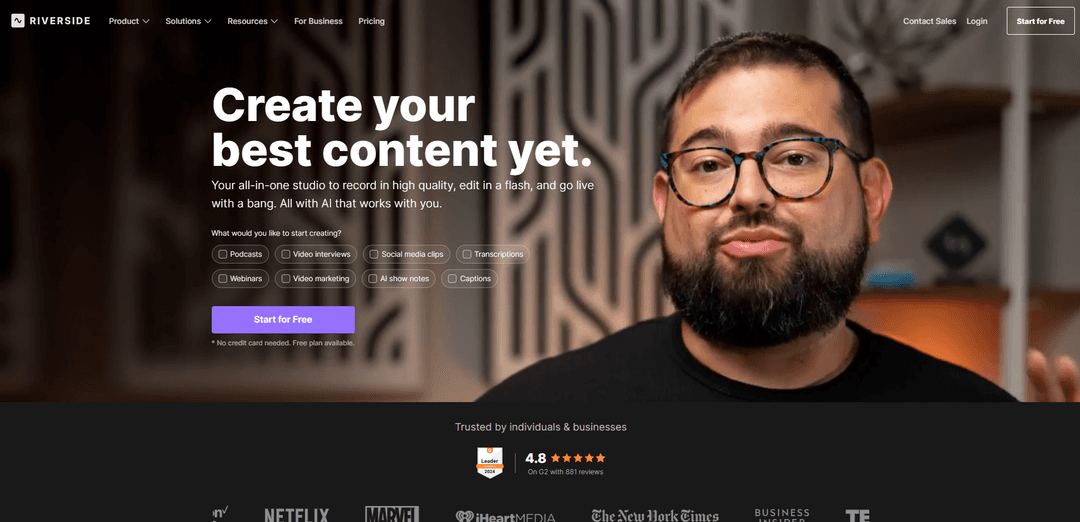
Informasi Produk
Diperbarui:Oct 17, 2025
Tren Traffic Bulanan Riverside
Riverside mengalami 1,4% penurunan lalu lintas, dengan 2.308.007 kunjungan. Sedikit penurunan dalam kunjungan mungkin disebabkan oleh fluktuasi pasar yang normal, karena tidak ada pembaruan produk yang signifikan atau aktivitas pasar yang berarti yang mempengaruhi lalu lintas.
Apa itu Riverside
Riverside adalah platform berbasis web profesional yang diluncurkan pada tahun 2001 yang menyediakan alat komprehensif untuk membuat, mengedit, dan menerbitkan konten audio dan video. Ini berfungsi sebagai solusi lengkap untuk podcaster, pemasar, bisnis, dan pembuat konten yang perlu merekam wawancara jarak jauh, podcast, webinar, dan konten video berkualitas tinggi. Platform ini menonjol karena teknologi perekaman lokalnya yang memastikan output berkualitas studio terlepas dari koneksi internet, bersama dengan alat pengeditan bertenaga AI terintegrasi dan kemampuan untuk melakukan streaming langsung dalam full HD.
Fitur Utama Riverside
Riverside adalah platform pembuatan podcast dan video komprehensif yang menawarkan kemampuan perekaman, pengeditan, dan livestreaming berkualitas tinggi. Platform ini dilengkapi dengan teknologi perekaman lokal untuk audio berkualitas studio dan video 4K, alat bertenaga AI untuk pengeditan dan peningkatan konten, serta kemampuan untuk merekam trek terpisah untuk setiap peserta. Platform ini mencakup fitur-fitur seperti transkripsi, teks, pembuatan klip ajaib, dan catatan acara AI, menjadikannya solusi lengkap untuk pembuat konten, bisnis, dan penyiar.
Teknologi Perekaman Lokal: Merekam audio dan video setiap peserta secara lokal dalam kualitas HD/4K penuh, memastikan output berkualitas tinggi terlepas dari koneksi internet
Alat Pengeditan Bertenaga AI: Menawarkan pengeditan berbasis teks, pembuatan suara AI, transkripsi otomatis, dan pembuatan klip ajaib untuk alur kerja pasca-produksi yang efisien
Kemampuan Live Streaming: Memungkinkan live streaming profesional dengan studio bermerek, opsi siaran simultan, dan fitur interaksi audiens
Perekaman Multi-track: Menyediakan trek audio dan video terpisah untuk setiap peserta, memungkinkan kontrol lebih besar selama pengeditan dan pasca-produksi
Kasus Penggunaan Riverside
Produksi Podcast: Ideal untuk podcaster yang mencari rekaman jarak jauh berkualitas profesional dengan tamu dan co-host
Pemasaran Video: Memungkinkan bisnis untuk membuat konten video, wawancara, dan testimoni berkualitas tinggi untuk kampanye pemasaran
Acara Virtual: Sempurna untuk mengadakan webinar, konferensi virtual, dan pertemuan komunitas online dengan kualitas produksi profesional
Komunikasi Internal: Cocok untuk bisnis yang membuat video pelatihan, pengumuman perusahaan, dan dokumentasi internal
Kelebihan
Perekaman lokal berkualitas tinggi memastikan output profesional
Suite lengkap alat pengeditan bertenaga AI
Antarmuka yang ramah pengguna cocok untuk pemula dan profesional
Kekurangan
Beberapa fitur AI dapat memiliki kinerja yang tidak konsisten
Opsi kustomisasi latar belakang terbatas
Membutuhkan koneksi internet yang stabil untuk kinerja optimal
Cara Menggunakan Riverside
Buat akun: Kunjungi Riverside.fm dan daftar menggunakan email atau akun Spotify Anda. Pilih antara paket gratis atau berbayar berdasarkan kebutuhan Anda.
Siapkan studio Anda: Setelah masuk, buat studio baru (ruang rekaman digital) tempat Anda akan mengadakan rekaman. Pastikan Anda menggunakan Google Chrome, browser Microsoft Edge, atau aplikasi seluler Riverside.
Konfigurasikan peralatan Anda: Pilih dan uji mikrofon, kamera, dan perangkat output audio Anda. Kenakan headphone untuk mengurangi umpan balik (meskipun Riverside memiliki pembatalan gema jika diperlukan). Anda dapat melihat pratinjau pengaturan Anda sebelum merekam.
Undang peserta: Salin tautan studio dan kirimkan ke tamu Anda secara manual, melalui email melalui Riverside, atau tambahkan ke undangan kalender Anda. Hingga 8 peserta dapat bergabung per sesi.
Mulai merekam: Setelah semua orang bergabung, klik tombol rekam untuk memulai. Riverside merekam secara lokal di perangkat setiap peserta dalam kualitas tinggi (hingga video 4K dan audio WAV 48kHz) terlepas dari koneksi internet.
Pantau rekaman: Selama perekaman, file secara otomatis diunggah ke cloud di latar belakang. Anda dapat menggunakan fitur seperti berbagi layar, branding studio, dan papan media selama sesi.
Akhiri dan ekspor: Setelah selesai, hentikan perekaman. Anda akan mendapatkan trek audio dan video terpisah untuk setiap peserta, yang dapat Anda akses hampir secara instan berkat pengunggahan latar belakang.
Edit dan tingkatkan: Gunakan editor Riverside untuk membersihkan rekaman, menghapus keheningan, menambahkan teks, membuat klip untuk media sosial, dan meningkatkan kualitas audio menggunakan alat AI.
Publikasikan dan bagikan: Ekspor konten Anda dalam berbagai format dan publikasikan langsung ke platform seperti Spotify, Apple, Amazon, atau bagikan klip di saluran media sosial seperti TikTok dan Instagram.
FAQ Riverside
Audio dan video setiap peserta direkam langsung di perangkat mereka sendiri dalam kualitas studio (hingga 1080p Full HD). Seiring berjalannya sesi, semuanya diunggah ke cloud secara real-time di latar belakang, memastikan rekaman berkualitas tinggi bahkan jika koneksi internet lambat atau terputus.
Video Riverside
Artikel Populer

Alat AI Terpopuler Tahun 2025 | Pembaruan 2026 oleh AIPURE
Feb 10, 2026

Moltbook AI: Jaringan Sosial Agen AI Murni Pertama Tahun 2026
Feb 5, 2026

ThumbnailCreator: Alat AI yang Mengatasi Stres Thumbnail YouTube Anda (2026)
Jan 16, 2026

Kacamata Pintar AI 2026: Perspektif Perangkat Lunak Utama pada Pasar AI yang Dapat Dipakai
Jan 7, 2026
Analitik Situs Web Riverside
Lalu Lintas & Peringkat Riverside
2.3M
Kunjungan Bulanan
#31490
Peringkat Global
#253
Peringkat Kategori
Tren Lalu Lintas: Jul 2025-Sep 2025
Wawasan Pengguna Riverside
00:01:51
Rata-rata Durasi Kunjungan
1.81
Halaman Per Kunjungan
63.68%
Tingkat Pentalan Pengguna
Wilayah Teratas Riverside
US: 39.58%
IN: 5.7%
GB: 5.15%
DE: 3.34%
CA: 3.17%
Others: 43.06%







