RecCloud
WebsiteAI Video Editing
RecCloud 是一個 AI 驅動的多媒體服務平台,提供視頻創建、編輯和管理工具,包括 AI 視頻聊天、字幕、語音轉文字、屏幕錄製和雲存儲。
https://reccloud.com/?utm_source=aipure
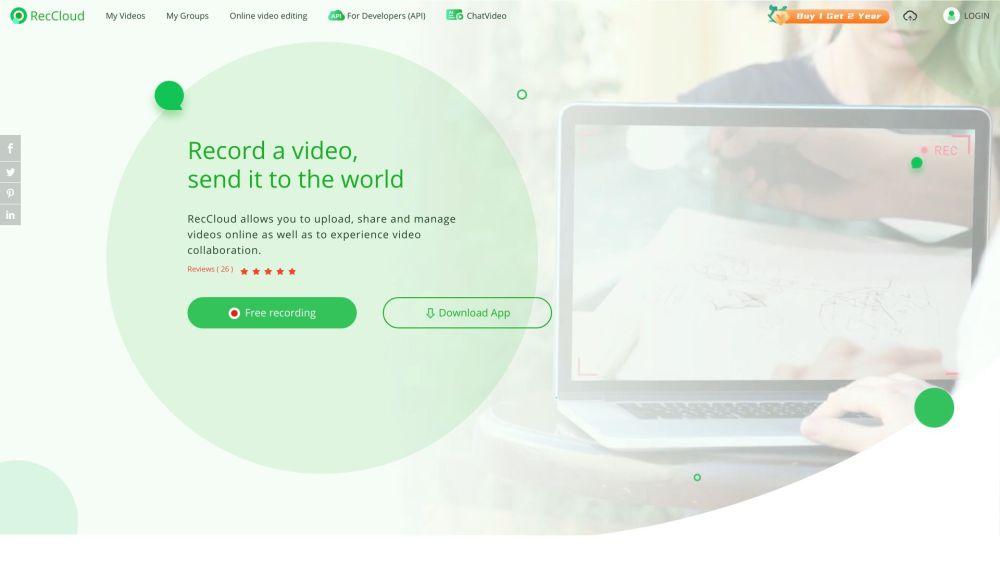
產品資訊
更新時間:2025年07月16日
RecCloud 每月流量趨勢
RecCloud 的流量下降了 12.6%,降至 403K 次訪問。儘管最近的 2025年6月更新 引入了新功能,如 AI多聲道配音 和 增強版文字轉視頻生成,但流量下降表明這些更新可能未如預期地受到用戶群的歡迎。
什麼是 RecCloud
RecCloud 是一個全面的 AI 驅動多媒體平台,旨在簡化視頻創建和管理流程。它為內容創作者、營銷人員、教育工作者和企業提供一系列工具,結合先進的 AI 功能和用戶友好的界面。該平台提供 AI 視頻聊天、自動字幕生成、語音轉文字、在線屏幕錄製、視頻編輯和安全雲存儲及共享等功能。RecCloud 旨在提高教育、遊戲、金融和醫學研討會等各個領域的視頻生產效率和便利性。
RecCloud 的主要功能
RecCloud 是一個全面的 AI 驅動多媒體平台,提供廣泛的功能,包括屏幕錄製、視頻編輯、AI 生成字幕、語音轉文字轉換、視頻聊天、雲存儲和共享功能。它提供了一個用於視頻創建、處理和協作的一站式解決方案,具有用戶友好的界面和先進的 AI 技術,以提高效率和便利性。
AI 視頻處理: 利用 AI 技術進行自動字幕生成、語音轉文字轉換和視頻摘要。
屏幕錄製和編輯: 提供在線屏幕錄製功能和多樣化的視頻編輯工具,滿足各種處理需求。
雲存儲和共享: 提供安全的雲存儲選項,並支持跨多設備輕鬆共享和訪問。
視頻協作: 啟用團隊協作功能,用於共享視頻項目和內容管理。
多語言支持: 支持多種語言的字幕和翻譯,適應全球用戶群。
RecCloud 的使用案例
教育: 創建和編輯帶有 AI 驅動摘要的教學視頻,以增強學習體驗。
遊戲: 錄製帶有解說的遊戲畫面,並利用編輯工具創建引人入勝的遊戲內容。
商業演示: 錄製和編輯專業演示文稿,並自動添加字幕以提高可訪問性。
內容創建: 通過 AI 輔助編輯和字幕生成簡化視頻製作流程,適用於社交媒體內容。
遠程協作: 通過共享視頻編輯和雲存儲功能促進團隊項目,適用於分散團隊。
優點
用戶友好的界面,無需下載
全面的 AI 驅動功能集,適用於視頻創建和編輯
提供安全的雲存儲和便捷的共享選項
靈活的定價計劃,適合不同用戶需求
缺點
某些高級功能可能需要購買積分或訂閱升級
對於新接觸 AI 驅動視頻編輯工具的用戶可能存在學習曲線
如何使用 RecCloud
註冊帳戶: 前往 RecCloud 網站,點擊右上角的 '登錄'。輸入您的電子郵件並創建密碼。點擊 '獲取' 通過電子郵件接收驗證碼,然後輸入代碼完成註冊。
下載並安裝桌面應用程序(可選): 某些高級功能需要桌面應用程序。前往 RecCloud 網站,點擊 '下載應用程序' 安裝 ApowerREC,屏幕錄製軟件。
開始錄製: 打開 RecCloud 應用程序或網站。選擇錄製屏幕、網絡攝像頭或兩者。選擇音頻輸入選項。使用鍵盤快捷鍵或屏幕控制開始/停止錄製。
編輯您的錄製: 錄製後,預覽您的視頻。使用內置編輯工具根據需要修剪、裁剪、合併剪輯、添加文字/形狀/箭頭等。
使用 AI 功能: 利用 AI 工具如自動字幕生成、語音轉文字和 AI 視頻聊天來增強您的內容。
保存和分享: 選擇將您的視頻本地保存或上傳到 RecCloud 的雲存儲。使用共享選項輕鬆在社交媒體或與合作者之間分發您的視頻。
管理您的視頻: 在 '我的視頻' 部分訪問您保存的視頻。將視頻組織成播放列表,重命名文件,刪除不需要的內容等。
與他人協作: 通過輸入他們的電子郵件地址將團隊成員或合作者添加到您的帳戶。與合作者共享特定視頻或播放列表。
RecCloud 常見問題
RecCloud 是一個以 AI 驅動的多媒體平台,提供包括 AI 視訊聊天、AI 字幕、AI 語音轉文字、線上螢幕錄製、視訊編輯、儲存和分享等服務。其目標是提升視訊創作的效率和便利性。
RecCloud 網站分析
RecCloud 流量和排名
403.3K
每月訪問量
#111294
全球排名
#1071
類別排名
流量趨勢:Jul 2024-Jun 2025
RecCloud 用戶洞察
00:01:15
平均訪問時長
2.53
每次訪問的頁面數
46.38%
用戶跳出率
RecCloud 的主要地區
BR: 7.04%
US: 5.63%
TW: 5.44%
ES: 4.47%
MX: 4.16%
Others: 73.26%











