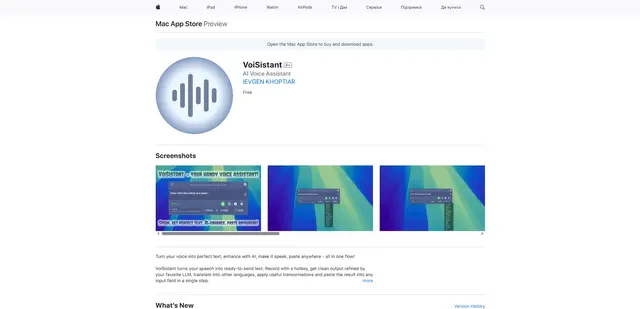Read To Me
Read To Me is a user-friendly text-to-speech service that converts PDFs into high-quality audio files, allowing users to listen to their documents anytime and anywhere without subscription fees.
https://read-to-me.com?ref=aipure

Product Information
Updated:Jul 16, 2025
Read To Me Monthly Traffic Trends
Read To Me received 3.1k visits last month, demonstrating a Significant Growth of 99.9%. Based on our analysis, this trend aligns with typical market dynamics in the AI tools sector.
View history trafficWhat is Read To Me
Read To Me is an innovative text-to-speech platform designed to transform the way people consume written content. It provides a simple solution for converting PDF documents into clear, natural-sounding audio files, making information consumption more flexible and accessible. The service operates on a transparent pay-per-file model, eliminating the need for recurring subscriptions while maintaining professional-grade audio quality.
Key Features of Read To Me
Read To Me is a versatile text-to-speech solution that converts written content into natural-sounding audio. It offers features like high-quality voice selection, customizable reading speed, and support for multiple document formats including PDFs, web pages, and text files. The service provides a simple pay-per-file model without subscriptions, allowing users to convert documents up to 10MB into downloadable audio files that can be accessed anywhere.
Natural Voice Selection: Access to multiple high-quality, natural-sounding voices with customizable reading speed and pitch
Multi-Format Support: Ability to process various document types including PDFs, web pages, and text files with accurate character recognition
Simple One-Click Conversion: Easy drag-and-drop interface for quick document uploading and conversion to audio format
Secure Processing: Files are processed on secure servers and deleted after conversion, ensuring user privacy
Use Cases of Read To Me
Professional Development: Professionals can convert work documents and training materials into audio for learning while commuting or multitasking
Academic Learning: Students can convert textbooks and study materials into audio format for more effective learning and retention
Accessibility Support: Provides audio alternatives for individuals with visual impairments or reading difficulties
Content Creation: Content creators can convert written content into audio format for podcasts or audio content distribution
Pros
Simple pay-per-file pricing with no subscription requirements
High-quality, natural-sounding voice output
Easy-to-use interface with minimal technical requirements
Cons
10MB file size limitation
Some word pronunciation may require manual verification
Requires internet connection for initial conversion
How to Use Read To Me
Visit the website: Go to read-to-me.com in your web browser
Upload your PDF document: Drag and drop your PDF file (max 10MB) into the upload area or click to browse and select a file from your device
Select audio preferences: Choose your preferred voice and audio quality settings for the conversion
Convert to audio: Click the 'Convert' button to start the text-to-speech conversion process
Download the audio file: Once conversion is complete, download the MP3 file to your device
Listen anywhere: Play the downloaded audio file on any device that supports MP3 format - phone, tablet, computer etc.
Read To Me FAQs
Read To Me supports PDF files up to 10MB in size.
Analytics of Read To Me Website
Read To Me Traffic & Rankings
3.1K
Monthly Visits
#4481806
Global Rank
-
Category Rank
Traffic Trends: Dec 2024-Jun 2025
Read To Me User Insights
00:01:56
Avg. Visit Duration
1.8
Pages Per Visit
35.19%
User Bounce Rate
Top Regions of Read To Me
US: 81.22%
DE: 16.89%
IN: 1.89%
Others: NAN%