
Radiant
Radiant is an AI-powered personal assistant app that captures meetings, automates note-taking, and executes next steps by connecting with various work tools.
https://radiantapp.com/?ref=producthunt
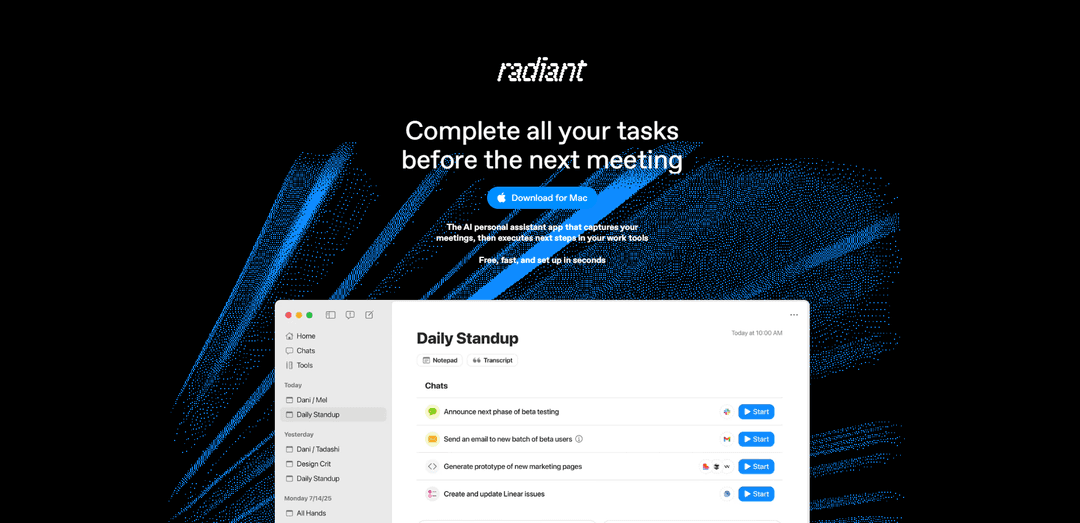
Product Information
Updated:Nov 9, 2025
What is Radiant
Radiant is an innovative AI personal assistant application developed by Supernormal, designed specifically for Mac users to streamline their meeting workflows and task management. It serves as more than just a note-taking tool - it's an intelligent assistant that works seamlessly in the background to capture meeting content and help users complete their follow-up tasks efficiently. The app integrates with popular work tools and platforms while maintaining a focus on user privacy by operating locally without requiring cloud storage.
Key Features of Radiant
Radiant is an AI-powered personal assistant app that captures meetings and automatically executes next steps in various work tools. It operates silently in the background without requiring a bot, offering features like automatic note-taking, task creation, and seamless integration with popular productivity tools. The app can automatically draft documents, prompts, emails, and tickets while working alongside other applications in your workflow.
Automatic Meeting Capture: Silently captures meeting content in the background without requiring a bot or manual intervention
Intelligent Action Generation: Suggests and creates next steps automatically from meetings, providing everything needed to action them in seconds
Tool Integration: Connects with popular work tools like Asana, Notion, Google Docs, Slack, and more to automatically draft documents and updates
Background Processing: Works smoothly in the background without disrupting your workflow or requiring manual prompting
Use Cases of Radiant
Project Management: Automatically capture meeting notes and create action items in project management tools for seamless workflow
Sales Operations: Track client meetings and automatically generate follow-up emails and updates in CRM systems
Engineering Teams: Convert technical discussions into documented tasks and tickets in development tools
Account Management: Streamline client communication by automatically generating meeting summaries and action points
Pros
Free to use basic features
Seamless integration with multiple work tools
No bot required for meeting capture
Works automatically in the background
Cons
Currently only available for M1 Macs or later
Only supports English language processing in beta
Limited platform availability (no PC/Windows support)
How to Use Radiant
Download and Install: Download Radiant from the official website (radiantapp.com) for Mac M1 or later. Currently only supports Mac devices with M1 chips or newer.
Launch the App: Open Radiant after installation. No account creation or login required to start using the basic features.
Allow Permissions: Grant necessary permissions for the app to capture meetings and access your microphone when prompted.
Connect Work Tools: Connect Radiant to your work tools like Asana, Notion, Google Docs, Slack, etc. through the integrations menu to enable automatic task creation and document drafting.
Join Meetings: Simply join your meetings as usual - Radiant works in the background without requiring a bot and automatically captures the conversation.
Review AI Suggestions: After meetings, review the AI-generated suggestions for next steps and action items that Radiant creates based on the meeting content.
Execute Tasks: Use Radiant's suggestions to quickly create tasks, draft documents, send emails, and complete other follow-up actions in your connected work tools.
Customize Settings: Adjust settings as needed for meeting capture preferences, tool integrations, and notification preferences to optimize your workflow.
Radiant FAQs
Radiant is an AI personal assistant app that captures meetings and executes next steps in your work tools. It's not just a notetaker - it automatically suggests and helps action follow-up tasks from meetings.











