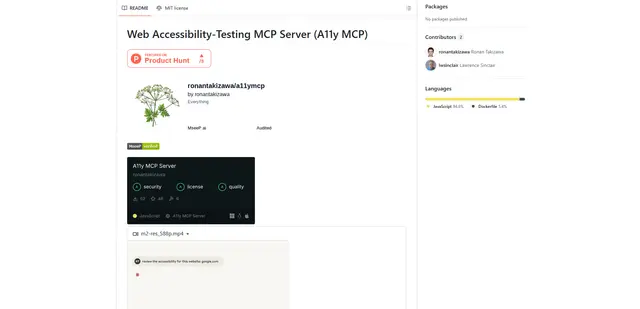ProfileSpider
ProfileSpider is an AI-powered Chrome extension that enables one-click profile scraping from any website with local data storage for complete privacy.
https://profilespider.com/?ref=producthunt

Product Information
Updated:Sep 9, 2025
What is ProfileSpider
ProfileSpider is a universal profile scraping tool designed as a Chrome extension that revolutionizes how users collect and manage profile information from various websites. Unlike traditional scraping tools that require complex setup and coding knowledge, ProfileSpider offers a no-code solution that works instantly on any website. The tool is built with privacy in mind, storing all extracted data locally in the user's browser, ensuring complete control over collected information.
Key Features of ProfileSpider
ProfileSpider is a Chrome extension that provides AI-powered profile scraping capabilities, allowing users to extract profile information from any website with a single click. The tool stores data locally for privacy, requires no coding or technical setup, and offers profile management features including organization into lists, tagging, and export options to various formats like CSV, JSON, or Excel.
Universal AI Scraping: Uses advanced AI to automatically understand and extract profile data from any website structure without requiring manual configuration or coding
Local Data Storage: Stores all extracted profile data locally in the browser using secure IndexedDB storage, ensuring complete user privacy and data control
Profile Management System: Provides comprehensive tools for organizing profiles into lists, adding tags and notes, editing information, and exporting data in multiple formats
Rapid Processing: Capable of extracting 1-200 profiles from a single page in seconds, significantly faster than traditional scraping tools
Use Cases of ProfileSpider
Recruitment and HR: Quickly collect candidate profiles from various professional networks and job boards for talent acquisition
Sales and Lead Generation: Extract potential customer profiles from business directories and professional networks for sales prospecting
Market Research: Gather profile data from industry-specific websites and directories for market analysis and competitor research
Academic Research: Collect profile information from academic institutions and research networks for study purposes
Pros
No technical setup or coding required
Complete data privacy with local storage
Works instantly on any website
Fast processing speed
Cons
Only available for Chrome and Chromium-based browsers
Credit-based system for processing pages
Limited to browser-based operation
How to Use ProfileSpider
Install the Chrome Extension: Install ProfileSpider as a Chrome extension from the Chrome Web Store. Make sure you're using Chrome version 114 or higher.
Visit Website with Profiles: Navigate to any website containing professional profiles you want to extract (LinkedIn, GitHub, company websites, etc.)
Open ProfileSpider: Click the ProfileSpider icon in your browser to open the side panel
Extract Profiles: Click 'Save profiles' button - The AI will automatically analyze the page and extract professional information
Select and Organize Profiles: Choose which extracted profiles you want to save and organize them into custom lists
Review and Edit: View, edit, and manage your saved profiles. You can add notes, tags, and edit profile information as needed
Export Data (Optional): Export your organized profile data to CSV, JSON, or Excel formats for use in other tools like CRM or ATS systems
ProfileSpider FAQs
ProfileSpider requires zero setup and works on any website instantly. While competitors need hours of configuration (CSS selectors, XPath expressions, API setup), ProfileSpider works with one click. Its AI automatically understands any website structure, extracting 1-200 profiles in seconds instead of hours.