
Pre-AI Search - Filter Google AI Content
Pre-AI Search is a Chrome extension that helps users filter out AI-generated content from Google search results by focusing on content published before the rise of AI content generation.
https://chromewebstore.google.com/detail/pre-ai-search-filter-goog/claajpcgaehlepegbiibddifpnlokckb?hl=en&authuser=0&ref=aipure
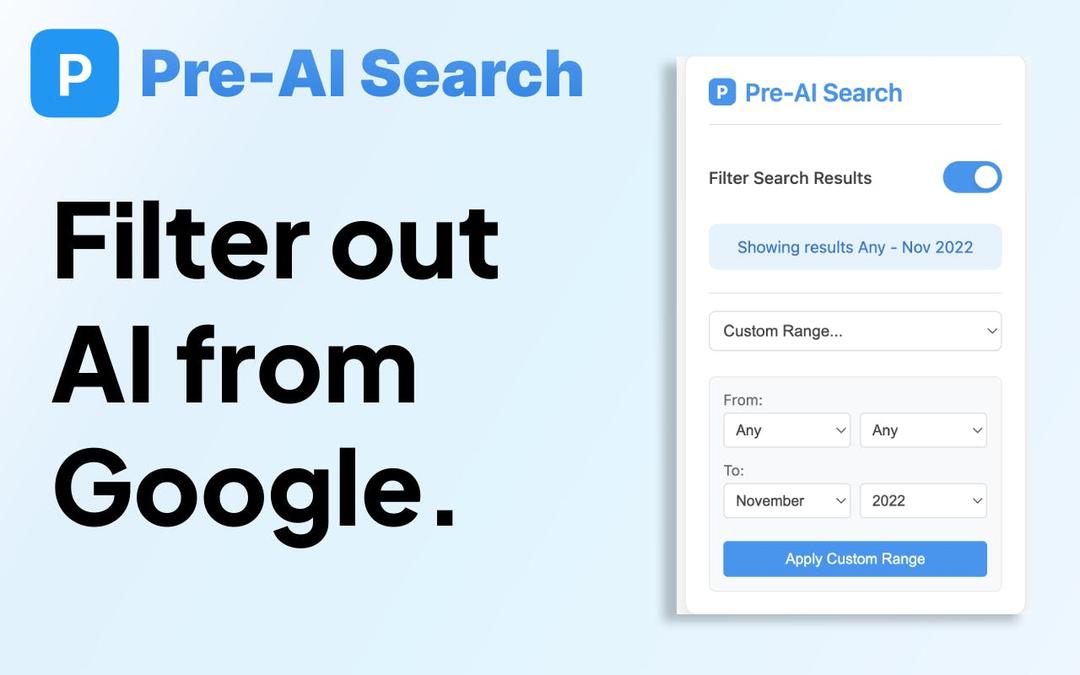
Product Information
Updated:Nov 9, 2025
What is Pre-AI Search - Filter Google AI Content
Pre-AI Search is a browser extension designed to help users find authentic, human-written content by filtering Google search results to show content from before the widespread adoption of AI content generation tools. Developed by Oli Evans, this extension provides a simple way to customize search results and reduce the overwhelming presence of AI-generated material in search results. The extension integrates seamlessly with Google Search and requires no complex setup or configuration.
Key Features of Pre-AI Search - Filter Google AI Content
Pre-AI Search is a Chrome extension that helps users filter Google search results to show content from before the rise of AI content generation. It offers one-click filtering to display pre-2023 results, helping users find authentic, human-written content while maintaining a clean and intuitive interface. The extension works by utilizing Google's native date filtering system and operates locally without collecting user data or impacting browser performance.
One-Click Date Filtering: Instantly filter search results to show only pre-2023 content with a single click, helping users avoid AI-generated materials
Custom Date Range Controls: Advanced options for setting specific time periods and monthly precision control to fine-tune search results
Privacy-Focused Design: Works completely locally with zero data collection, no tracking, and minimal resource usage
Seamless Google Integration: Integrates naturally with Google Search without disrupting the regular search experience or interface
Use Cases of Pre-AI Search - Filter Google AI Content
Academic Research: Helps researchers and students find original, pre-AI academic sources and verify authentic content for their studies
Content Writing: Enables writers to access original, human-written articles and reference materials without AI-generated content interference
Fact Verification: Assists users in finding original source materials and authentic information before the proliferation of AI-generated content
Pros
No impact on browser performance
Strong privacy protection with no data collection
Simple and intuitive user interface
Cons
Cannot guarantee complete removal of AI content
Limited to Google's native date filtering capabilities
May restrict access to legitimate recent content
How to Use Pre-AI Search - Filter Google AI Content
Install the extension: Add the Pre-AI Search extension from the Chrome Web Store to your browser
Go to Google Search: Navigate to Google.com to perform a search
Click the extension icon: Click the Pre-AI Search icon in your browser toolbar to activate the filtering
Select filtering options: Choose between showing only pre-2023 content (before widespread AI content generation) or customize your own date range filters
Perform your search: Enter your search query and get results filtered to show primarily human-created content from before the rise of AI generation
Adjust settings if needed: Fine-tune the date ranges and filtering options through the extension settings to get the most relevant pre-AI content for your needs
Pre-AI Search - Filter Google AI Content FAQs
Pre-AI Search is a Chrome browser extension that filters Google search results to show content from before the rise of AI content generation, helping users find authentic, human-written content more easily.











