Planable
Planable is a social media collaboration platform that allows teams to create, plan, review, approve, and schedule content across multiple platforms.
http://planable.io/
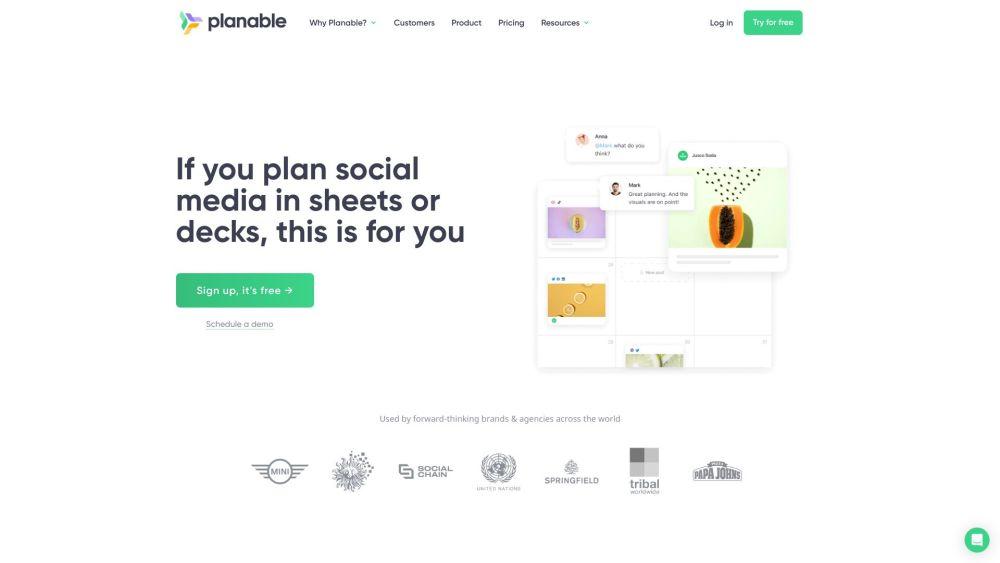
Product Information
Updated:Feb 16, 2026
Planable Monthly Traffic Trends
Planable achieved 989.5K visits with a 2.8% growth in monthly visits. The introduction of Planable AI in October 2025, which assists with content creation tasks like generating captions and suggesting post ideas, likely contributed to this increase.
What is Planable
Planable is a comprehensive content planning and collaboration tool designed for marketing teams, agencies, and brands. It serves as a centralized hub for social media management, content creation, and team collaboration. Planable supports multiple social media platforms including Facebook, Instagram, Twitter, LinkedIn, TikTok, YouTube, Pinterest, and Google My Business. The platform aims to streamline the content creation and approval process, making it easier for teams to work together efficiently on their marketing campaigns.
Key Features of Planable
Planable is a social media collaboration and management platform that enables teams to create, plan, review, approve, and schedule content across multiple social networks. It offers visual mockups, real-time collaboration, customizable approval workflows, and multi-platform publishing capabilities, streamlining the entire social media content process for brands, agencies, and marketing teams.
Visual Content Creation: Create posts that look exactly like the live versions, with a WYSIWYG interface for accurate previews across platforms.
Collaborative Workflow: Facilitate team collaboration with contextual comments, feedback, and intuitive approval processes.
Multi-Platform Publishing: Schedule and publish content across various social media platforms from a centralized dashboard.
Customizable Views: Organize content with multiple viewing options including feed, calendar, grid, and list views.
Approval Workflows: Streamline content approval with customizable workflows to ensure all stakeholders can review and sign off efficiently.
Use Cases of Planable
Agency Social Media Management: Agencies can manage multiple client accounts, streamline approvals, and scale their social media operations efficiently.
Multi-Location Brand Consistency: Brands with multiple locations can maintain consistent messaging while allowing for localized content across all their social media profiles.
Enterprise Content Collaboration: Large organizations can coordinate content creation and approval across different departments and stakeholders.
Influencer Campaign Management: Manage influencer partnerships by collaborating on content creation and ensuring brand alignment before publishing.
Pros
Intuitive and visual interface for easy adoption
Robust collaboration features for team coordination
Time-saving approval workflows
Multi-platform support for comprehensive social media management
Cons
May have a learning curve for complex workflows
Pricing may be higher compared to some basic scheduling tools
Some advanced analytics features may require higher-tier plans
How to Use Planable
Sign up for a free Planable account: Go to app.planable.io/register and create a free account to get started with Planable.
Create a company: After logging in, create a company profile to organize your content and team members.
Add a workspace: Create a workspace for each brand or client you manage. This is where you'll plan and collaborate on content.
Connect social media accounts: Link the social media profiles you want to manage in Planable (Facebook, Instagram, Twitter, LinkedIn, etc.).
Invite team members: Add collaborators to your workspace by inviting them via email. Assign appropriate permissions and roles.
Create content: Use the post composer to create social media posts, complete with text, images, links and other media.
Plan content in the calendar: Use the drag-and-drop calendar to schedule and organize your content visually.
Collaborate with your team: Leave comments, mention team members, and discuss content directly on post previews.
Get content approved: Use the approval workflows to get stakeholder sign-off on content before publishing.
Schedule and publish content: Once approved, schedule posts to automatically publish at the set date and time or publish immediately.
Analyze performance: Use the analytics features to measure and report on your social media performance.
Planable FAQs
Planable is a social media collaboration and management platform that allows teams to create, plan, review, approve and schedule content for social media campaigns.
Official Posts
Loading...Related Articles
Analytics of Planable Website
Planable Traffic & Rankings
989.5K
Monthly Visits
#52746
Global Rank
#115
Category Rank
Traffic Trends: Nov 2024-Oct 2025
Planable User Insights
00:03:21
Avg. Visit Duration
3.61
Pages Per Visit
61.57%
User Bounce Rate
Top Regions of Planable
US: 15.99%
ES: 12.07%
GB: 7.34%
UA: 6.32%
MD: 5.45%
Others: 52.82%













