What is Planable?
Planable is a comprehensive social media management platform designed to streamline content planning, approval, and collaboration. Tailored for marketers, agencies, and multi-brand companies, Planable simplifies the entire social media workflow by integrating features that enhance efficiency and productivity.
The platform offers a user-friendly interface with a visual content calendar, allowing users to manage and schedule posts across various channels, including Facebook, Instagram, TikTok, and LinkedIn. Its approval workflow facilitates seamless collaboration, enabling teams and clients to provide feedback directly on the content. This eliminates confusion and enhances communication.
Planable also leverages AI-powered tools for content generation, making it easier to create engaging posts with suggested captions and hashtags. With robust analytics and reporting features, users can measure the effectiveness of their content, gain insights into audience engagement, and strategize future campaigns.
Overall, Planable stands out as a go-to solution for modern content teams looking to optimize their social media presence and enhance collaboration across multiple platforms.
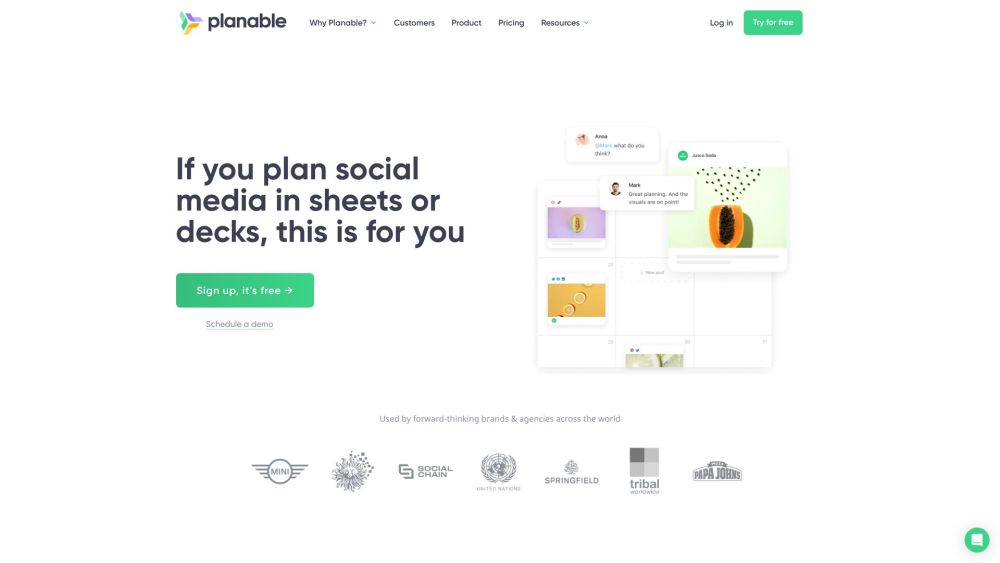
Use Cases of Planable
Planable is a versatile social media management platform that caters to various business needs. Here are some key use cases that highlight its functionality:
- Agency Collaboration: Agencies can streamline their content workflows by using Planable's approval process, which allows clients to provide feedback directly on posts. This reduces the back-and-forth communication often experienced with emails or documents, ensuring a smoother and more efficient collaboration process.
- Multi-Location Brand Management: Brands with multiple locations can centralize their content strategy within Planable. The platform allows teams to create, schedule, and approve content for each location from one dashboard, ensuring consistency while tailoring messages for local audiences.
- Content Planning and Scheduling: Marketers can utilize Planable's visual content calendar to plan and schedule posts across multiple platforms, including Facebook, Instagram, and TikTok. The drag-and-drop functionality simplifies the scheduling process, making it easy to visualize and manage upcoming content.
- Real-Time Feedback and Collaboration: Teams can collaborate in real-time, leaving comments and suggestions directly on posts. This feature enhances communication and ensures that all team members and clients are aligned on the content being produced.
- Analytics and Reporting: Planable provides actionable insights through analytics, enabling users to measure content performance. Marketers can analyze engagement metrics and adjust their strategies based on data-driven insights.
- AI-Powered Content Creation: The platform integrates AI tools to assist users in generating captions, hashtags, and even content ideas. This feature is particularly useful for overcoming creative blocks and maintaining a consistent posting schedule.
These use cases demonstrate how Planable can enhance productivity, improve collaboration, and drive successful social media campaigns for businesses of all sizes.
How to Access Planable
Accessing Planable is a straightforward process that allows you to streamline your social media management. Follow these steps to get started:
- Visit the Planable Website
- Create a Free Account
- Confirm Your Email
- Log In to Your Account
- Set Up Your Company and Workspace
By following these steps, you will gain access to Planable's powerful tools for content planning, approval, and collaboration. Start managing your social media content more efficiently today!
How to Use Planable
To make the most of Planable's features, follow these steps:
- Create an Account
- Set Up Your Company
- Create Workspaces
- Create Your First Post
- Schedule Your Posts
- Collaborate and Approve
- Analyze Performance
By following these steps, you can effectively utilize Planable for a seamless social media management experience.
How to Create an Account on Planable
Creating an account on Planable is a simple process:
- Visit the Planable Sign-Up Page
- Choose Your Sign-Up Method
- Fill in Your Details
- Agree to Terms and Conditions
- Complete Your Registration
- Log In and Start Using Planable
By following these steps, you'll have your Planable account set up in no time, enabling you to enhance your social media strategy efficiently.
Tips for Using Planable Effectively
To maximize Planable's potential, consider these tips:
- Utilize the Content Calendar: Leverage Planable's visual content calendar to schedule posts across multiple platforms. This helps maintain a consistent posting schedule and allows for easy adjustments.
- Collaborate in Real-Time: Use the commenting and feedback features to streamline communication among team members and clients. This keeps all discussions about content in one place, making approvals smoother and faster.
- Create Post Templates: Save time by creating reusable post templates. This not only ensures brand consistency but also speeds up the content creation process.
- Analyze Performance: Regularly check the analytics dashboard to monitor engagement and performance metrics. Use these insights to refine your content strategy and improve future posts.
- Explore the Mobile App: Don't forget to use the Planable mobile app for on-the-go content management. This allows you to stay updated and responsive, even when you're away from your desk.
By implementing these tips, you can enhance your experience with Planable and make your content planning more efficient.
In conclusion, Planable offers a comprehensive solution for social media management, catering to various business needs and streamlining workflows. By following this guide, you can harness the full potential of Planable to elevate your social media strategy and improve collaboration within your team.




