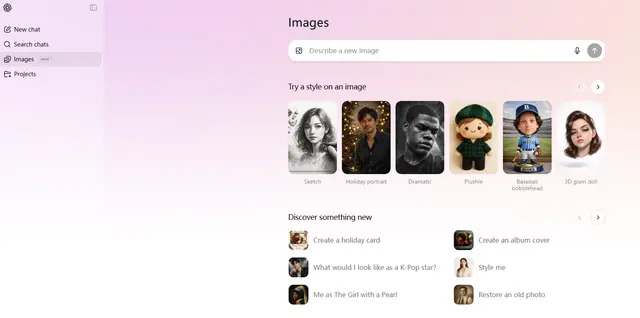PixPrompt
PixPrompt là một ứng dụng chỉnh sửa ảnh AI miễn phí cung cấp một thư viện toàn diện các lời nhắc được tối ưu hóa cho ChatGPT, DALL-E, Stable Diffusion, Midjourney và các trình tạo ảnh AI khác để nâng cao khả năng chỉnh sửa ảnh sáng tạo.
https://play.google.com/store/apps/details?id=com.ghauribros.pixprompt&hl=en%3Futm_source%3Daipure&utm_source=aipure

Thông tin Sản phẩm
Đã cập nhật:Jul 15, 2025
PixPrompt là gì
PixPrompt là một trợ lý chỉnh sửa ảnh được hỗ trợ bởi AI sáng tạo, đóng vai trò là một trung tâm tập trung cho các lời nhắc sáng tạo được thiết kế đặc biệt cho các công cụ tạo ảnh AI. Ứng dụng cung cấp một bộ sưu tập lớn và không ngừng phát triển các lời nhắc có thể dễ dàng truy cập và sử dụng trên nhiều nền tảng AI khác nhau. Là một công cụ thân thiện với người dùng, không yêu cầu đăng ký tài khoản, PixPrompt phục vụ cho các nghệ sĩ AI, người quản lý truyền thông xã hội, nhiếp ảnh gia, nhà thiết kế và bất kỳ ai tìm kiếm nguồn cảm hứng sáng tạo để chỉnh sửa ảnh nâng cao bằng AI.
Các Tính năng Chính của PixPrompt
PixPrompt là một công cụ chỉnh sửa ảnh AI miễn phí, cung cấp cho người dùng một thư viện toàn diện các gợi ý được thiết kế cho nhiều trình tạo ảnh AI khác nhau như ChatGPT, DALL-E, Midjourney và Stable Diffusion. Ứng dụng cung cấp khả năng sao chép gợi ý dễ dàng chỉ bằng một lần nhấn, các danh mục được sắp xếp bao gồm các kiểu Thịnh hành, Chân dung và Điện ảnh, đồng thời không yêu cầu đăng ký tài khoản để sử dụng. Nó đóng vai trò là cầu nối giữa ý tưởng sáng tạo của người dùng và các công cụ tạo ảnh AI bằng cách cung cấp các gợi ý chất lượng chuyên nghiệp, sẵn sàng sử dụng.
Thư viện gợi ý phong phú: Truy cập vào một bộ sưu tập lớn các gợi ý chỉnh sửa ảnh được hỗ trợ bởi AI miễn phí, được cập nhật thường xuyên, được sắp xếp theo danh mục và thẻ thịnh hành
Hệ thống sao chép một chạm: Chức năng sao chép và dán đơn giản cho phép người dùng chuyển ngay lập tức các gợi ý sang nền tảng tạo ảnh AI ưa thích của họ
Hệ thống đánh dấu trang: Khả năng lưu và sắp xếp các gợi ý yêu thích để truy cập nhanh trong tương lai
Không yêu cầu đăng nhập: Truy cập ngay vào tất cả các tính năng mà không cần tạo tài khoản hoặc đăng ký
Các Trường hợp Sử dụng của PixPrompt
Nâng cao ảnh chuyên nghiệp: Các nhiếp ảnh gia có thể sử dụng các gợi ý để nâng cao ảnh hiện có của họ hoặc tạo ra các biến thể nghệ thuật độc đáo cho tác phẩm của họ
Tạo nội dung truyền thông xã hội: Người quản lý truyền thông xã hội có thể nhanh chóng tạo ra hình ảnh bắt mắt cho các nền tảng khác nhau bằng cách sử dụng các gợi ý được tuyển chọn
Sáng tạo nghệ thuật kỹ thuật số: Các nghệ sĩ có thể khám phá các hướng sáng tạo mới bằng cách sử dụng các gợi ý để tạo ra các khái niệm và biến thể nghệ thuật độc đáo
Nội dung trực quan tiếp thị: Các nhà tiếp thị có thể tạo nội dung trực quan hấp dẫn cho các chiến dịch và quảng cáo bằng cách sử dụng các gợi ý chất lượng chuyên nghiệp
Ưu điểm
Truy cập hoàn toàn miễn phí vào tất cả các gợi ý
Không cần tài khoản để sử dụng
Cập nhật thường xuyên với các gợi ý và danh mục mới
Tương thích với nhiều trình tạo ảnh AI
Nhược điểm
Chứa quảng cáo
Yêu cầu các công cụ AI khác để tạo hình ảnh thực tế
Chỉ giới hạn ở việc cung cấp gợi ý, không có tính năng tạo ảnh tích hợp
Cách Sử dụng PixPrompt
Tải xuống và cài đặt: Tải xuống PixPrompt từ Cửa hàng Google Play và cài đặt nó trên thiết bị Android của bạn. Không cần đăng ký tài khoản để bắt đầu sử dụng.
Duyệt các danh mục lời nhắc: Mở ứng dụng và duyệt qua các danh mục lời nhắc khác nhau như Mới, Thịnh hành, Chân dung và Điện ảnh để tìm cảm hứng cho việc chỉnh sửa ảnh AI của bạn.
Chọn một lời nhắc: Khi bạn tìm thấy một lời nhắc bạn thích, hãy nhấn vào nó để xem toàn bộ văn bản lời nhắc.
Sao chép lời nhắc: Sử dụng tính năng sao chép một chạm để sao chép ngay lập tức lời nhắc đã chọn vào khay nhớ tạm của thiết bị.
Dán vào công cụ AI: Mở công cụ chỉnh sửa ảnh AI ưa thích của bạn (ChatGPT, DALL-E, Stable Diffusion, Midjourney, v.v.) và dán lời nhắc đã sao chép.
Tạo hình ảnh: Sử dụng lời nhắc đã dán trong công cụ AI của bạn để tạo hình ảnh dựa trên mô tả của lời nhắc.
Lưu mục yêu thích: Đối với các lời nhắc bạn muốn sử dụng lại sau này, hãy sử dụng tính năng đánh dấu để lưu chúng vào bộ sưu tập yêu thích của bạn.
Kiểm tra các bản cập nhật thường xuyên: Thường xuyên quay lại ứng dụng để khám phá các lời nhắc và danh mục mới được thêm vào thường xuyên.
Câu hỏi Thường gặp về PixPrompt
PixPrompt là một ứng dụng miễn phí cung cấp các gợi ý chỉnh sửa ảnh được hỗ trợ bởi AI để sử dụng với các trình tạo ảnh AI khác nhau như ChatGPT, DALL-E, Stable Diffusion và Midjourney.
Bài viết phổ biến

Các Công Cụ AI Phổ Biến Nhất Năm 2025 | Bản Cập Nhật 2026 từ AIPURE
Feb 10, 2026

Moltbook AI: Mạng xã hội Dành cho AI Thuần túy Đầu tiên của Năm 2026
Feb 5, 2026

ThumbnailCreator: Công cụ AI giải quyết nỗi lo lắng về hình thu nhỏ trên YouTube của bạn (2026)
Jan 16, 2026

Kính thông minh AI 2026: Góc nhìn phần mềm về thị trường AI đeo được
Jan 7, 2026