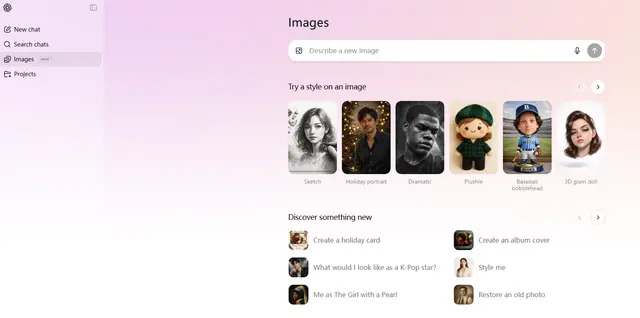Pincel - Smart and Easy Image Editing App
Pincel is a smart and easy online image editing app that uses AI to transform photos with just a brush stroke and text prompt.
https://pincel.app/

Product Information
Updated:Jul 16, 2025
Pincel - Smart and Easy Image Editing App Monthly Traffic Trends
Pincel - Smart and Easy Image Editing App experienced a 14.2% decline in traffic, with 589K visits in July. Despite recent updates and features such as the AI Clothes Changer and AI Portrait Maker, the decline might be attributed to increased competition from other AI photo editing tools or seasonal fluctuations.
What is Pincel - Smart and Easy Image Editing App
Pincel is a web-based AI-powered image editing application that offers a range of smart and easy-to-use tools for photo manipulation and enhancement. It aims to make image editing more simple and accessible to everyone, from beginners to professionals. Pincel provides features like image retouching, generative fill, creative photo manipulation, and object/text removal from photos. The app works on any device with a web browser and internet connection, requiring no software installation.
Key Features of Pincel - Smart and Easy Image Editing App
Pincel is a smart and easy online image editing app that uses AI to supercharge productivity. It offers a range of tools for tasks like object removal, background removal, clothes swapping, face swapping, and photo extension. The app is designed to be user-friendly and accessible to everyone, allowing users to edit images with the simplicity of a brush stroke across various devices.
AI-Powered Editing: Utilizes advanced AI algorithms to perform complex editing tasks with ease, from object removal to generative fill.
Web-Based Application: Accessible from any device with a web browser, eliminating the need for software installation.
Intuitive Interface: Designed for both beginners and experienced users, offering a straightforward editing experience.
Diverse Toolset: Includes a variety of tools like clothes swapping, face swapping, photo extension, and AI portrait generation.
Quick Processing: Delivers fast results, with most edits taking only seconds to complete.
Use Cases of Pincel - Smart and Easy Image Editing App
E-commerce Product Photography: Easily remove backgrounds, swap product colors, or create clean, minimal product images to improve online listings.
Social Media Content Creation: Quickly edit and enhance photos for social media posts, creating eye-catching content with minimal effort.
Professional Headshot Editing: Transform casual selfies into polished, business-appropriate headshots for LinkedIn profiles or corporate use.
Fashion and Outfit Visualization: Allow fashion designers or retailers to virtually try different outfits on models without physical photoshoots.
Real Estate Photo Enhancement: Improve property listings by removing clutter, extending backgrounds, or even virtually staging rooms.
Pros
User-friendly interface suitable for all skill levels
Accessible from any device with a web browser
Fast processing times for quick edits
Wide range of AI-powered editing tools
Cons
Requires internet connection for use
Free trial has limited image generation capacity
Some advanced features may require a paid subscription
How to Use Pincel - Smart and Easy Image Editing App
Create an account: Sign up for a Pincel account on their website at pincel.app
Choose a tool: Select one of Pincel's AI-powered image editing tools based on what you want to do (e.g. AI Photo Editor, AI Portrait Maker, AI Image Cleaner, etc.)
Upload your image: Upload the photo you want to edit to the Pincel web app
Use the brush tool: If needed, use the brush tool to highlight specific areas of the image you want to edit
Add a text prompt: Enter a text description of the changes or edits you want to make to the image
Generate the edit: Click to generate the AI-powered edit based on your prompt and brush selection
Refine if needed: Review the result and make any additional refinements by repeating steps 4-6 if necessary
Download or save: Once satisfied with the edit, download the final image or save it to your Pincel account
Upgrade if needed: If you've reached the limit on your free trial, upgrade to a paid plan to continue using Pincel's full features
Pincel - Smart and Easy Image Editing App FAQs
Pincel is a smart and easy online image editing app that uses AI to supercharge productivity. It offers a range of tools for image retouching, generative fill, creative photo manipulation, and removing objects or text from photos with simplicity.
Official Posts
Loading...Analytics of Pincel - Smart and Easy Image Editing App Website
Pincel - Smart and Easy Image Editing App Traffic & Rankings
589K
Monthly Visits
#54941
Global Rank
#264
Category Rank
Traffic Trends: Jul 2024-Jun 2025
Pincel - Smart and Easy Image Editing App User Insights
00:02:21
Avg. Visit Duration
6.76
Pages Per Visit
35.87%
User Bounce Rate
Top Regions of Pincel - Smart and Easy Image Editing App
US: 21.81%
IN: 10.04%
GB: 3.53%
PK: 3.27%
PH: 3.14%
Others: 58.21%