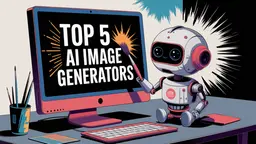Photolapse AI Howto
WebsiteAI Photo & Image GeneratorAI Image RecognitionImage to VideoAI UGC Video GeneratorAI Video Generator
Photolapse AI is an easy-to-use web application that uses AI to create professional-quality flashcut and time-lapse videos from a series of photos.
View MoreHow to Use Photolapse AI
Upload photos: Upload up to 200 photos of yourself or a loved one. Photolapse will automatically center your subject using AI face detection.
Choose video settings: Adjust the speed and timing of your video. Select how long and how many times you want each photo to appear.
Preview and download: Get a free preview of your video. You can then download the full video without a watermark for $5.99.
Photolapse AI FAQs
Photolapse AI is a web-based tool that uses AI to create flashlapse videos from a series of photos. It automatically centers faces in the photos and creates a fast time-lapse effect.
Photolapse AI Monthly Traffic Trends
Photolapse AI received 611.0 visits last month, demonstrating a Significant Growth of 148.4%. Based on our analysis, this trend aligns with typical market dynamics in the AI tools sector.
View history traffic
View More