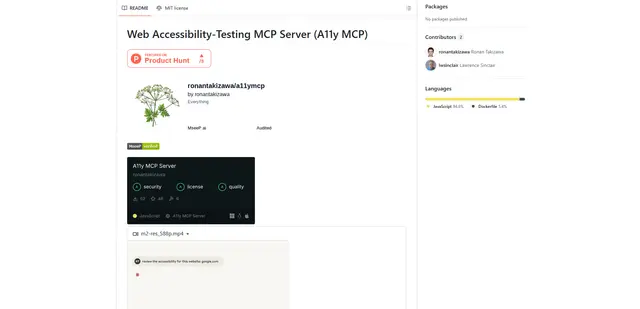PackPack
PackPack is an AI-powered web content saving and organization tool that allows users to save anything with one click and access intelligent features like summaries and Q&A.
https://packpack.ai/

Product Information
Updated:Jul 16, 2025
PackPack Monthly Traffic Trends
PackPack experienced a 25.7% decline in traffic, losing 10,624 visits. Without recent product updates or notable market activities, the decline may be attributed to increased competition from similar AI bookmark management tools and user reluctance to switch from existing solutions.
What is PackPack
PackPack is a cutting-edge web content management platform that enables users to easily save and organize online content using artificial intelligence. With a simple browser extension, PackPack allows users to save web pages, articles, social media posts, images, videos, and more with just one click. The platform leverages AI to provide intelligent features like content summarization, image analysis, and a Q&A system to help users quickly find and understand their saved information.
Key Features of PackPack
PackPack is an AI-powered content saving and organization tool that allows users to save any type of online content with one click. It offers features like distraction-free reading, AI-powered summaries and Q&A, smart tagging and search, and the ability to create curated collections. PackPack aims to streamline content management and improve productivity across various use cases.
One-Click Saving: Save any webpage, image, video, or social media post with a single click using the browser extension or mobile sharing.
AI-Powered Insights: Utilize AI to generate summaries, answer questions about saved content, and extract key information from images and videos.
Smart Organization: Automatically tag and categorize saved content, with AI-powered search for easy retrieval based on relevance.
Distraction-Free Reading: View saved articles and content without ads or pop-ups for a focused reading experience.
Cross-Platform Sync: Access saved content across multiple devices with seamless synchronization.
Use Cases of PackPack
Academic Research: Researchers can save and organize academic papers, utilize AI summaries, and quickly find relevant information for their studies.
Content Creation: Writers and marketers can collect inspiration, organize resources, and use AI insights to streamline their content creation process.
Project Management: Project managers can save and categorize project-related documents, websites, and resources for easy access and sharing with team members.
Personal Learning: Students and lifelong learners can save educational content from various sources and use AI features to enhance comprehension and retention.
Pros
Versatile content saving across multiple formats
AI-powered features for improved productivity
User-friendly interface with one-click saving
Cross-device synchronization for seamless access
Cons
May require time to fully explore and utilize all features
Mobile functionality still in development (coming soon)
Potential privacy concerns with AI analysis of saved content
How to Use PackPack
Install the PackPack browser extension: Add the PackPack extension to your web browser to enable one-click saving functionality.
Save content with one click: While browsing, use the PackPack extension button to instantly save webpages, articles, images, and other content with a single click.
Capture social media posts: When viewing social media feeds, easily capture and save posts using PackPack's capture feature.
Save images: Hover over images to reveal the PackPack bubble, then click it to save the image.
Organize saved content: Use PackPack's Package feature to categorize and organize your saved content into collections.
Search saved content: Utilize PackPack's AI-powered relevant search to find saved content based on relevance, without needing exact keyword matches.
Get AI summaries: Use the TL;DR & Ask AI feature to get AI-generated summaries of your saved content for quick review.
Analyze images with AI: Leverage PackPack's AI image analysis to get information on colors, emotions, and subjects in saved images.
Extract video/podcast content: Use the subtitle recognition feature to extract and summarize key points from saved videos and podcasts.
Share content: Easily share your organized content collections with others using PackPack's sharing capabilities.
PackPack FAQs
PackPack allows you to save a wide variety of content including web pages, articles, social media posts, images, videos, audio files, and e-commerce products.
Official Posts
Loading...Analytics of PackPack Website
PackPack Traffic & Rankings
27.2K
Monthly Visits
#999532
Global Rank
#2074
Category Rank
Traffic Trends: Jul 2024-Jun 2025
PackPack User Insights
00:00:25
Avg. Visit Duration
1.69
Pages Per Visit
51.42%
User Bounce Rate
Top Regions of PackPack
US: 33.2%
JP: 21.28%
KR: 8.82%
VN: 4.9%
GB: 4.41%
Others: 27.39%